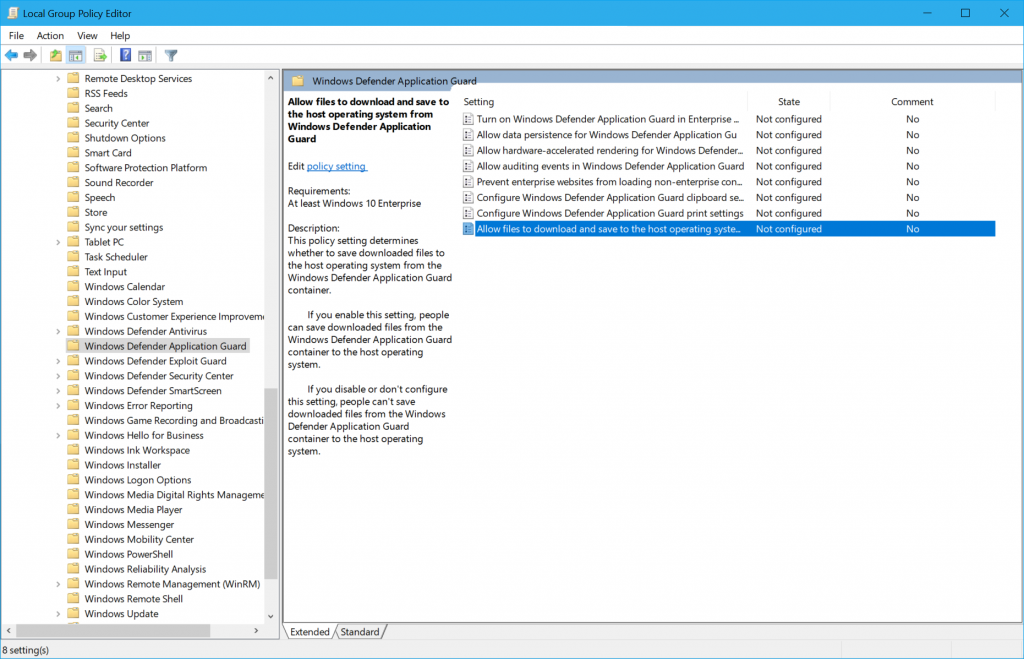Announcing Windows 10 Insider Preview Build 17120 for Fast
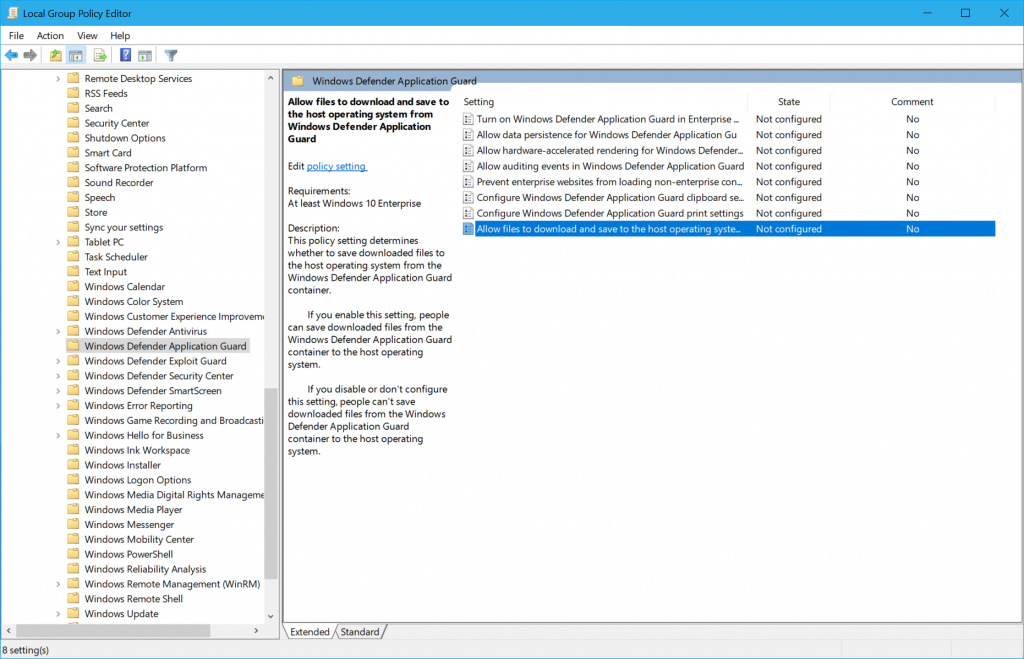
Hello Windows Insiders!
Today, we are releasing Windows 10 Insider Preview Build 17120 (RS4) to Windows Insiders in the Fast ring.
What’s new in Build 17120
Windows Defender Application Guard (WDAG) Improvements
The Windows Defender Application Guard (WDAG) Team has introduced new improvements for users to have a better experience with our upcoming release. We have combed through our user feedback and acted to ensure your needs are met. On top of significant performance improvements, we have added an ability to download documents highlighted below.
Performance improvements: The teams at Microsoft are constantly working to improve performance for our users. Windows Defender Application Guard is no different. In this upcoming feature update, you will notice an improvement in the launch time for Application Guard. We have made the start process lighter and faster, which will provide our users with a better experience when accessing Microsoft Edge in Windows Defender Application Guard.
Download files to the host: One of the items our users voiced was an inability to “download files from within WDAG” to the host. This created an inconsistent experience for Edge overall as downloaded files were stuck inside the container. In this release, users can turn on a feature to download files from their WDAG browsing session onto the host file system. This feature is available in the Windows 10 Enterprise edition and must be turned on. Once the feature is enabled, users will be able to download files into a folder created in their Downloads folder and open all files on the host.
How to enable and configure the Download to host feature:
Requirements:
- Latest Windows 10 Enterprise RS4 Builds.
- Windows Defender Application Guard feature is installed.
- Network isolation policies are configured.
Steps:
1. Navigate to Local Group Policy Editor > Administrative Templates > Windows Components > Windows Defender Application Guard.
2. Select Allow files to download and save to the host operating system from Windows Defender Application Guard
3. Select Enabled and Apply
After this policy is enabled, you can download files from your Windows Defender Edge session to your Downloads folder. The files from Application Guard will be saved in a folder called “Untrusted files” nested inside the Downloads folder. This folder is created automatically when you first download a file from Application Guard after enabling the policy.
Notes:
- This feature is off by default.
- Users will need to assess the files they downloaded and assume any risks of opening on the host.
We encourage you to try our new download feature and assess our improved launch performance. Your feedback and suggestion are important to us as we continue to improve our products. You can click here to open Feedback Hub to give feedback on WDAG.
We’ve also made updates to Windows Defender System Guard. With Windows Defender System Guard, we are making a leap forward in platform security with memory integrity by default and bringing a born secure device promise to our user base. To learn more about these changes and talk with product team, see their post in the Windows Insider Technical Community.
Windows Mixed Reality
Earlier this week, we announced that Insiders can take a sneak peek at the latest features coming this spring to Windows Mixed Reality as of Build 17115. With this build, the Windows Mixed Reality Team would like to let you know about a few known issues as you try out the new Windows Mixed Reality features:
- We’re investigating reports of a performance regression for Windows Mixed Reality on hybrid laptops on this build.
- In some cases, the inbox apps will fail to load inside of Windows Mixed Reality and newly placed Holograms may be empty. Restarting Windows Mixed Reality should resolve both issues.
- Windows Mixed Reality will crash if you launch the Store from Movies & TV, and then close both apps.
- The ambient sound in Skyloft is louder than it should be.
- On laptops with hybrid GPUs the video doesn’t render for 360 videos rendered directly in the Edge app although you can still hear the sound.
- The 360 viewer fails to launch from the Store app when you click on the “Launch” button after installing the 360 Viewer Edge extension. To workaround manually launch Edge and then enable the 360 Viewer extension.
To give feedback on Windows Mixed Reality, click here to open Feedback Hub.
General changes, improvements, and fixes for PC
- When a process in Task Manager is suspended, or has suspended child processes, you’ll now see an icon indicating as much in the Status column of the Processes tab.
- We fixed an issue resulting in the UAC dialog potentially not rendering correctly in the last few flights.
- We fixed an issue resulting in OneNote crashing when using touch to drag and drop elements in recent flights.
- We fixed an issue resulting in the touch keyboard crashing when focus was moved to certain password fields.
- We’ve improved the performance of Bluetooth mice when the system is under load.
- We fixed an issue resulting in the Amharic keyboard not working in Win32 apps.
Known issues
- There are currently no known issues for this flight (beyond the Windows Mixed Reality issues mentioned above) however if any issues are discovered based off Insider feedback, we’ll add them here.
No downtime for Hustle-As-A-Service,
Dona <3
Source: Announcing Windows 10 Insider Preview Build 17120 for Fast