Announcing Windows 10 Insider Preview Build 18348
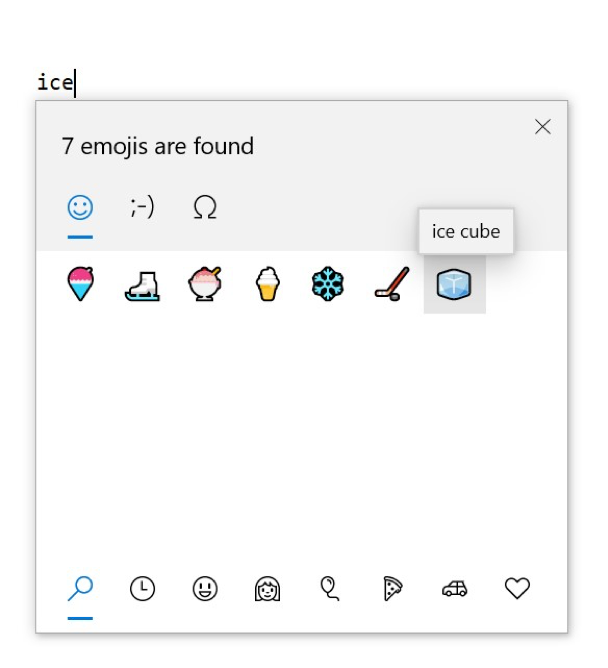
Hello Windows Insiders, today we are releasing Windows 10 Insider Preview Build 18348 (19H1) to Windows Insiders in the Fast ring.
If you are looking for a complete look at what build is in which Insider ring – head on over to Flight Hub. You can also check out the rest of our documentation here including a complete list of new features and updates that have gone out as part of Insider flights for the current development cycle (which currently is 19H1).
What’s New in Build 18348
Emoji 12.0 Update
With Build Build 18277, Insiders got their first look at the Emoji 12.0 emoji. In early February, the set of emoji to be included with Emoji 12.0 was finalized by Unicode, and with today’s build when you press WIN+(period) or WIN+(semicolon), all of these emoji now have keywords hooked up to make them easy to search for. Try it once you install the build! Keywords include otter, sloth, waffle, ballet shoes, and more.
If you haven’t tried it already, be sure to also check out our new Kaomoji and Symbols section in the picker – makes it super easy to type things like (☞゚ヮ゚)☞ or em dash!
General changes, improvements, and fixes for PC
- We’ve made some adjustments to improve WIN+(period) reliability.
- We fixed an issue that could result in the Start menu not launching if the GPO to turn off the all apps list in Start was enabled.
- We fixed an issue where the default Microsoft Word web tile pinned to Start (in the case where Office wasn’t installed) was unexpectedly launching Microsoft Edge in inPrivate mode.
- We fixed an issue resulting in Microsoft Edge sometimes crashing when editing or tabbing through PDFs.
- We’ve made a change to improve cloud clipboard (if enabled) sync reliability.
- We fixed an issue that could result in the lock screen unexpectedly not dismissing until Ctrl+Alt+Del was pressed.
- We fixed an issue where if high contrast mode was enabled during Windows setup, that state wouldn’t persist first logon.
- Note: We’re rolling back the new Settings header from 100% to 50% of Insiders on Home and non-domain joined Pro edition PCs. This is so we can have a side by side comparison to help evaluate quality in both on and off state. We’ll let you know when the rollout increases again.
- We fixed an issue where Narrator continuous reading in Edge did not keep the text cursor at the position where reading was started from.
- We fixed an issue where Narrator Scan mode down arrow navigation might get stuck when reading in Chrome.
- In Windows Sandbox, Settings app no longer crashes when you navigate to the Narrator settings.
Known issues
- Launching games that use anti-cheat software may trigger a bugcheck (GSOD).
- Creative X-Fi sound cards are not functioning properly. We are partnering with Creative to resolve this issue.
- We’re continuing to investigate reported issues in the night light space.
- Some Realtek SD card readers are not functioning properly. We are investigating the issue.
- Mouse pointer color might be incorrectly switched to white after signing out and signing back in.
- If you use third party apps to adjust the color of your screen, we’ve made a fix with this build to address feedback that certain apps were no longer working. We’re continuing to investigate feedback in this space.
- For display calibration scenarios, monitors may be missing in the built-in Color Management application. As a work around, please use the Settings app to select color profile instead, under the Display Settings page.
- We’re investigating reports of the Chinese version of multiple games not working.
- We’re investigating an issue where region settings are being reset on upgrade for some Insiders.
Known issues for Developers
- If you install any of the recent builds from the Fast ring and switch to the Slow ring, optional content such as enabling developer mode will fail. You will have to remain in the Fast ring to add/install/enable optional content. This is because optional content will only install on builds approved for specific rings.
REMINDER: Getting the latest Windows 10 app updates
We have locked down the inbox apps in 19H1. These simplified versions of some of the inbox apps are what will ship with 19H1 when it is released. As a result, Insiders may have noticed that some features have disappeared from these apps. This was probably most noticeable with the Photos app. Insiders can get these features back by going into the settings of an inbox app like Photos and clicking the “Join preview” button.
No downtime for Hustle-As-A-Service,
Dona <3
The post Announcing Windows 10 Insider Preview Build 18348 appeared first on Windows Blog.