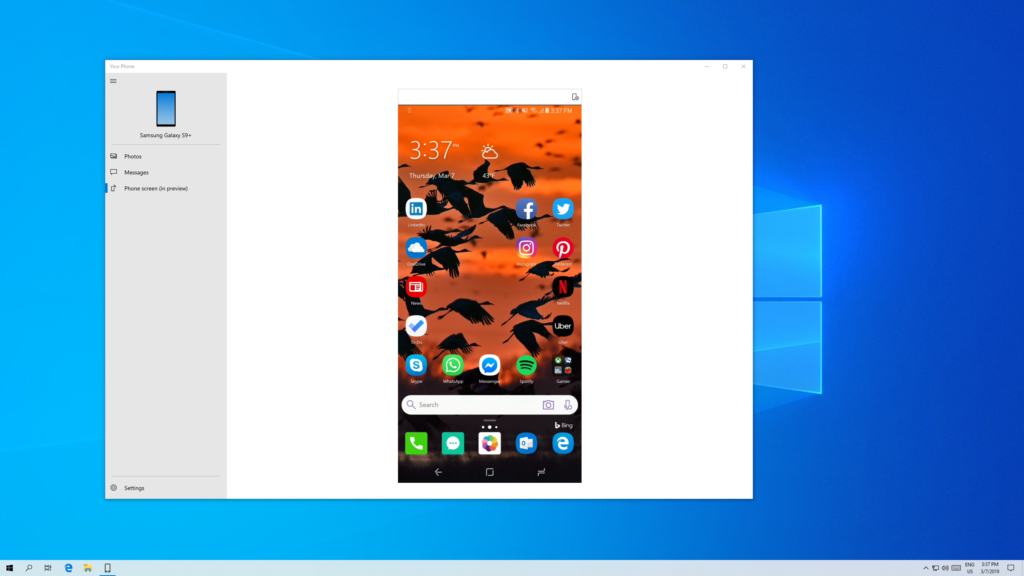Announcing Windows 10 Insider Preview Build 18356
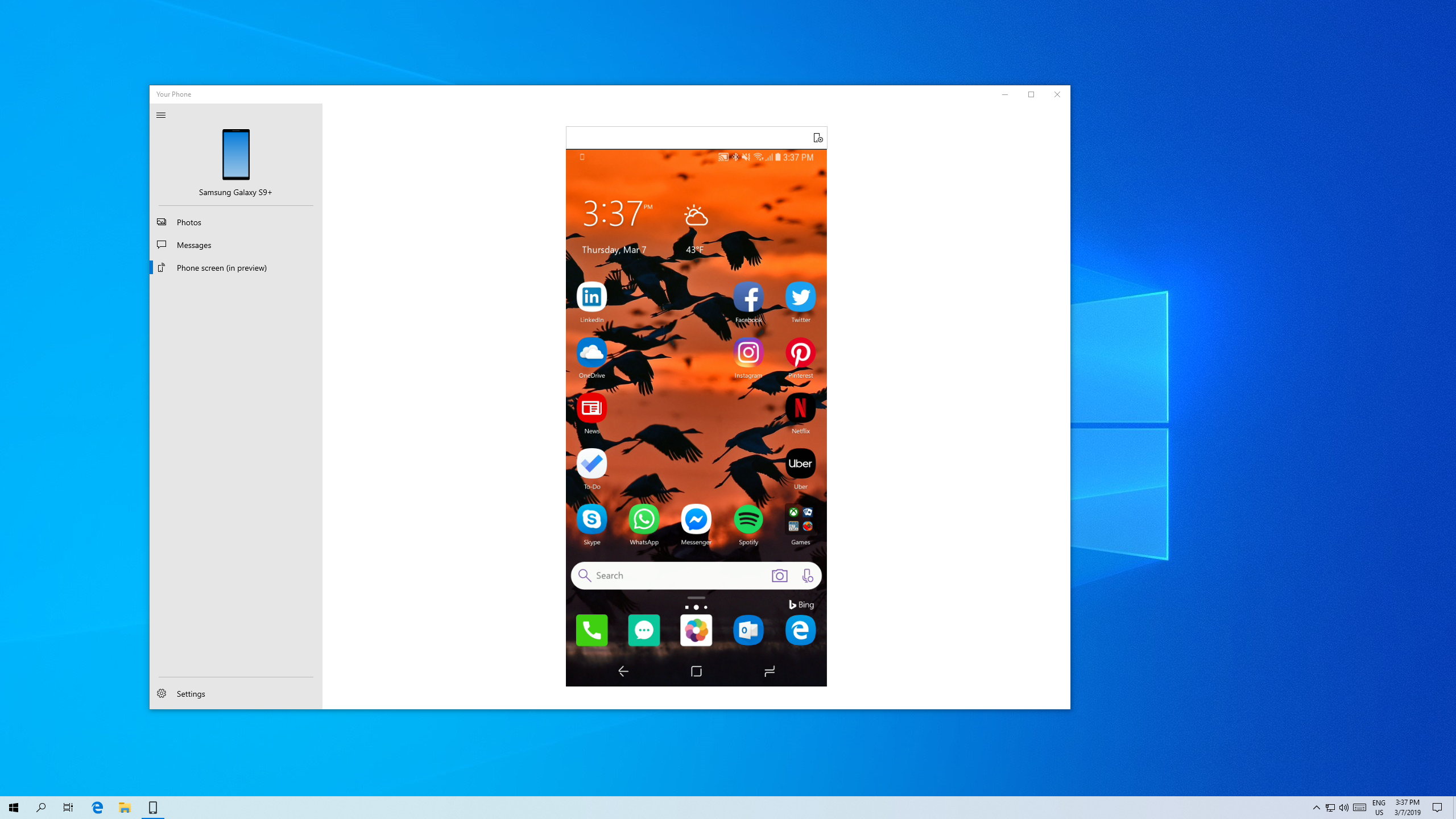
Hello Windows Insiders, today we are releasing Windows 10 Insider Preview Build 18356 (19H1) to Windows Insiders in the Fast ring.
If you are looking for a complete look at what build is in which Insider ring – head on over to Flight Hub. You can also check out the rest of our documentation here including a complete list of new features and updates that have gone out as part of Insider flights for the current development cycle (which currently is 19H1).
Other Updates for Insiders
Take your phone’s screen to the big screen
We are excited to provide an early preview into the newest feature for the Your Phone app – phone screen. You can now mirror your Android phone’s screen directly on your PC without having to dig for your phone.
The new phone screen feature gives you easy access to your phone apps on your PC. Whether scheduling a ride to the airport or checking your social updates, do it with ease from the comfort of your PC without having to take your phone out of your bag or go back and forth between devices. Go ahead, give your thumbs a break, and get things done faster with your keyboard and mouse.
This feature will gradually roll out to Insiders on 19H1 builds. It may take a few days for this feature to show up inside the Your Phone app (version 1.0.20701.0 and above).
You can use the Your Phone app on any Windows 10 PC running Windows builds 1803 (RS4) or newer and any Android phone running Android version 7.0 or newer. But the new phone screen feature is initially only compatible with a limited set of devices. Surface Go will be the first device in the Surface lineup to preview this feature. We will continue to expand the list of devices over time for both the PC and phone.
We look forward to your feedback as we continue to test, learn, and improve the overall experience.
Phone screen requirements:
- Select Android phones* running Android 7.0 or greater (*Samsung Galaxy S8/S8+/S9/S9+).
- Windows 10 PC with a Bluetooth radio that supports low energy peripheral role. How to check if your PC supports this.
- Latest 19H1 preview build (18335+ recommended).
- Android phone must be on, within Bluetooth range of the PC, and connected to the same network as the PC.
Known issues:
- Touch input doesn’t work yet
- Always on display will not be shown on the phone screen displayed on the PC
- Blue light preferences will not be applied on the phone screen displayed on the PC
- Audio will play out of the phone speakers, not the PC
- Double clicking may bring down notification center
- Some games and apps do not support mouse interactions (e.g. Pokémon Go, Merge Dragons, Feedly)
- If you turn on the setting to hide soft keyboard when a physical keyboard is present your soft keyboard will disappear whenever you’re within Bluetooth range of your PC regardless of the state of the Your Phone app or phone screen session
General changes, improvements, and fixes for PC
- We fixed a Microsoft Edge crash encountered when interacting with combo boxes in PDF forms.
- We fixed an issue that could result in night light being on after an upgrade, even though all the settings showed that night light should be off.
- We fixed an issue where using the slider to adjust the night light strength could result in night light getting stuck on.
- We fixed an issue where night light was skipping the fade transition when it was turned off (manually or scheduled).
- We fixed an issue resulting in increased battery drain while the screen was on in recent builds.
- We fixed an issue resulting in the “…” menu contents being clipped for certain apps like Voice Recorder and Alarms and Clock when the app was full screen.
- We fixed an issue resulting in some Insiders experiencing bugcheck green screens citing a KERNEL_SECURITY_VIOLATION error.
Known issues
- Launching games that use anti-cheat software may trigger a bugcheck (GSOD).
- Creative X-Fi sound cards are not functioning properly. We are partnering with Creative to resolve this issue.
- Some Realtek SD card readers are not functioning properly. We are investigating the issue.
- We’re investigating an issue preventing VMware from being able to install or update Windows Insider Preview builds. Hyper-V is a viable alternative if available to you.
Known issues for Developers
- If you install any of the recent builds from the Fast ring and switch to the Slow ring, optional content such as enabling developer mode will fail. You will have to remain in the Fast ring to add/install/enable optional content. This is because optional content will only install on builds approved for specific rings.
Go Places with Bing
Ready to plan your Spring or Summer vacation? Use Bing itineraries to customize your next trip. Choose where you’re going and when, and explore different attractions, restaurants, hotels, and more! Add these to your itinerary and continue to plan your perfect trip.
If you want to be among the first to learn about these Bing features, join our Bing Insider Program.
REMINDER: Getting the latest Windows 10 app updates
We have locked down the inbox apps in 19H1. These simplified versions of some of the inbox apps are what will ship with 19H1 when it is released. As a result, Insiders may have noticed that some features have disappeared from these apps. This was probably most noticeable with the Photos app. Insiders can get these features back by going into the settings of an inbox app like Photos and clicking the “Join preview” button.
No downtime for Hustle-As-A-Service,
Dona <3
The post Announcing Windows 10 Insider Preview Build 18356 appeared first on Windows Blog.