Announcing Windows 10 Insider Preview Build 18875
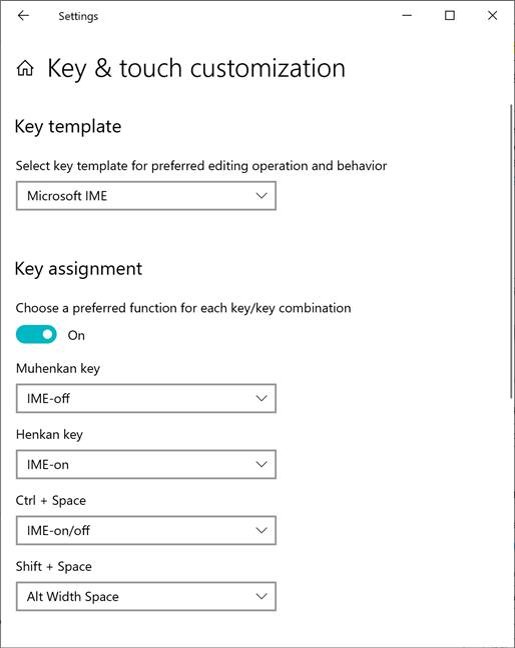
Hello Windows Insiders, today we are moving the Fast ring forward to 20H1 and merging the small group of Insiders who opted-in to Skip Ahead back into the Fast ring with the release of Windows 10 Insider Preview Build 20H1 Build 18875. That means Insiders in the Fast ring and those who opted-in to Skip Ahead will receive the same builds going forward.
IMPORTANT: As is normal with builds early in the development cycle, these builds may contain bugs that might be painful for some. If you take this flight, you won’t be able to switch Slow or Release Preview rings without doing a clean-install on your PC. If you wish to remain on 19H1, please change your ring settings via Settings > Update & Security > Windows Insider Program *before* taking this flight. See this blog post for details.
If you are looking for a complete look at what build is in which Insider ring – head on over to Flight Hub. You can also check out the rest of our documentation here including a complete list of new features and updates that have gone out as part of Insider flights for the current development cycle.
What’s new in Build 18875
East Asian Microsoft Input Method Editor (IME) Improvements:
The New Japanese IME is now available to all Insiders in Fast!
During 19H1, we announced we were working on a new Japanese IME. We got a lot of great feedback, and the IME was taken offline for a time while we worked on improving the experience based on what you’d told us. Today the IME – now more secure, more stable, with improved game compatibility, and more – is once again available for all Insiders starting with this build. If you speak Japanese, please take some time to evaluate how it feels to use the IME (with all the improvements) for daily usage, and let us know what you think! If you already were using the Japanese IME, you’ll automatically have the new one when you install this build – if you weren’t already using the Japanese IME, you can add it by going to Languages Settings and adding Japanese to the list.
New IMEs are available for Simplified and Traditional Chinese!
Just like the Japanese IME above, we’ve been working on refining your Chinese typing experience, and are happy to share that we have new versions of the Chinese Simplified IMEs (Pinyin and Wubi), as well as the Chinese Traditional IMEs (Bopomofo, ChangJie and Quick). We’ve improved the security and reliability by redesigning how they work with applications. You’ll also notice we’ve added a cleaner interface for the candidate window and settings pages. Improved and renewed settings of the IMEs are available in the Settings app. If you’re using one of the IMEs and you’d like to check it out, the fastest way there is to right-click the IME mode indicator in the taskbar and select Settings (you can get there from the Language Settings page by clicking the language, and going into options). Looking forward to hearing what you think about it!
General changes, improvements, and fixes for PC
- We fixed an issue that could result in a freeze on the lock screen if you interacted with the touch keyboard and then switched keyboard layouts.
- We fixed an issue resulting in Settings sporadically crashing in the last few builds.
- We fixed an issue resulting in some Insiders being prompted to setup their device after every reboot.
- We fixed an issue resulting in some of the text under Settings > System > Storage > Temporary Files being unexpectedly garbled in Chinese and Japanese.
- We’ve made a change in Timeline for keyboard-only users, so if you’re doing a search and haven’t opted in, you’ll no longer have to tab past the opt-in text before you can get to the search results.
- We fixed an issue that could cause certain applications to flicker if they were maximized and you launched the touch keyboard.
- We fixed an issue where, if the Photos tile was pinned to Start, it could potentially result in unexpected battery drain as the tile animation would trigger even if Start wasn’t open.
Known Issues
- There has been an issue with older versions of anti-cheat software used with games where after updating to the latest 19H1 Insider Preview builds may cause PCs to experience crashes. We are working with partners on getting their software updated with a fix, and most games have released patches to prevent PCs from experiencing this issue. To minimize the chance of running into this issue, please make sure you are running the latest version of your games before attempting to update the operating system. We are also working with anti-cheat and game developers to resolve similar issues that may arise with the 20H1 Insider Preview builds, and will work to minimize the likelihood of these issues in the future.
- Some Realtek SD card readers are not functioning properly. We are investigating the issue.
- Creative X-Fi sound cards are not functioning properly. Creative has released updated drivers for some affected X-Fi sound cards. Please refer to Creative’s website for details on your particular hardware and any available updates.
Known issues for Developers
- If you install builds from the Fast ring and switch to either the Slow ring or the Release Preview ring, optional content such as enabling developer mode will fail. You will have to remain in the Fast ring to add/install/enable optional content. This is because optional content will only install on builds approved for specific rings.
Join the Bing Insiders Program
Tech specs at your fingertips. Get relevant technical information on your smartphone. Bing shows you the specs of any mobile phone, including display, storage, camera, and more.
If you want to be among the first to learn about these Bing features, join our Bing Insider Program.
No downtime for Hustle-As-A-Service,
Dona <3
The post Announcing Windows 10 Insider Preview Build 18875 appeared first on Windows Blog.