Announcing Windows 10 Insider Preview Build 18922
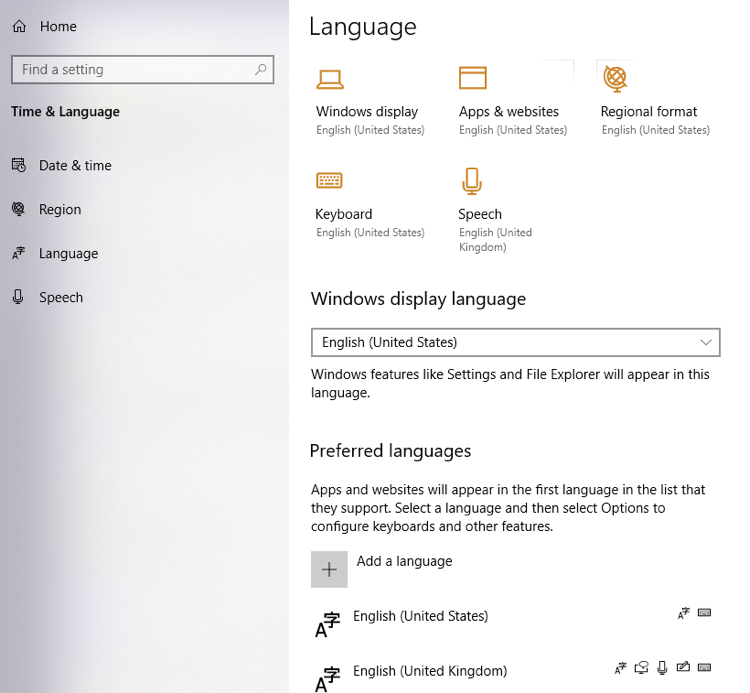
Hello Windows Insiders, today we are releasing Windows 10 Insider Preview Build 18922 (20H1) to Windows Insiders in the Fast ring.
IMPORTANT: As is normal with builds early in the development cycle, these builds may contain bugs that might be painful for some. If you take this flight, you won’t be able to switch Slow or Release Preview rings without doing a clean-install on your PC. If you wish to remain on 19H1, please change your ring settings via Settings > Update & Security > Windows Insider Program *before* taking this flight. See this blog post for details.
If you want a complete look at what build is in which Insider ring, head on over to Flight Hub. You can also check out the rest of our documentation here including a complete list of new features and updates that have gone out as part of Insider flights for the current development cycle.
Not seeing the features in this build on your device? Check your Windows Insider Settings to make sure you’re on the Fast ring.
What’s new in 18922
Language Settings Improvements
The Global Language Experience team has improvements in Language Settings to make it easier for you to see the current state of your language settings at a glance. The new overview section lets you quickly know which languages are selected as default for their Windows display, Apps & websites, Regional format, Keyboard, and Speech. If everything looks as expected you can quickly move on, you can click one of the tiles which will take you to where you need to be to change that selection.
We also found through usability studies and feedback that some users didn’t understand what the different language features empowered them to do or why they might be greyed out. In response to this, we’ve reorganized the language features installation page a bit and added tool tips with descriptions.
Feedback Hub updates
Based on your feedback, we’re updating the Feedback Hub with a new feature called Find Similar Feedback! When you go to log a new piece of feedback, you’ll now see a section that looks to see if there’s any existing feedback that sounds similar to yours. You can now choose to automatically link your feedback to that existing feedback (rather than creating a new piece of feedback). This is currently in the process of rolling out to Insiders with version 1.1904.1584.0 – we look forward to you trying it out!
We’ve also updated the Thank You page a little bit, so that now there’s a direct button to share your feedback if that’s what you wanna do (rather than having to go find your feedback afterwards in the My Feedback section).
Thank you for all the feedback you’ve been sharing with us – we hope you like these updates! This is currently in the process of rolling out to Insiders as an app update in the Microsoft Store (version 1.1904.1584.0) – we look forward to you trying it out.
General changes, improvements, and fixes for PC
- We fixed an issue resulting in some Insiders getting Windows Update error 0x80010105 when updating to recent builds.
- We fixed an issue resulting in some Insiders getting Windows Update error 0xc0000005 when updating to recent builds.
- We fixed an issue where the Action Center background was unexpectedly opaque in the quick action section.
- We fixed an issue where if you used the spacebar to switch to a different Focus assist state in Settings, keyboard focus would unexpectedly jump to the Have a Question? Section.
- We fixed an issue with the Bopomofo IME where the character width would suddenly change to Full width from Half width.
- We’ve added a tip to the Bopomofo IME settings that Ctrl + Space can be used for toggling conversation mode.
- We fixed an issue where, when using the Japanese IME with Excel, if you’d turned off Japanese input-mode by clicking the input-mode indicator, the input-mode would revert back to “Hiragana” every time focus moved to another cell.
- Based on feedback, we’ve updated the Chinese Pinyin IME settings to now refer to Default mode, rather than Input mode.
- We fixed an issue for some of the Insiders with the updated File Explorer search experience, resulting in suggested results in the search dropdown not responding when clicked. Thanks for reporting this!
- We’ve made a few small design tweaks to the updated Windows Ink Workspace, including changing the overflow menu button to new use an ellipsis icon. Note – this feature update is still in the process of rolling out.
- We’re now starting to roll out the updated Settings header again after addressing an issue with the OneDrive entry – appreciate your patience!
Known Issues
- This update might fail the first time you try to download it with a 0xc0000409 error code.
- For Home editions, some devices might not be able to see the “download progress %” change on the Windows Update page.
- There has been an issue with older versions of anti-cheat software used with games where after updating to the latest 19H1 Insider Preview builds may cause PCs to experience crashes. We are working with partners on getting their software updated with a fix, and most games have released patches to prevent PCs from experiencing this issue. To minimize the chance of running into this issue, please make sure you are running the latest version of your games before attempting to update the operating system. We are also working with anti-cheat and game developers to resolve similar issues that may arise with the 20H1 Insider Preview builds and will work to minimize the likelihood of these issues in the future.
- Some Realtek SD card readers are not functioning properly. We are investigating the issue.
- Tamper Protection may be turned off in Windows Security after updating to this build. You can turn it back on. In August, Tamper Protection will return to being on by default for all Insiders.
- We’re investigating an issue where some users are reporting that File Explorer search is rendering in an unexpectedly small area and clicking it results in a crash.
Known issues for Developers
- If you install builds from the Fast ring and switch to either the Slow ring or the Release Preview ring, optional content such as enabling developer mode will fail. You will have to remain in the Fast ring to add/install/enable optional content. This is because optional content will only install on builds approved for specific rings.
Join the Bing Insider Program
Who will be the next world champion? Keep up with the latest World Cup games with Bing. Check out matches, stats, and news about the FIFA Women’s World Cup and take a quiz to test your knowledge. If Cricket is more your sport, be sure to keep up with your favorite ICC Cricket World Cup teams and watch match highlights.
If you want to be among the first to learn about these Bing features, join our Bing Insider Program.
No downtime for Hustle-As-A-Service,
Dona <3
The post Announcing Windows 10 Insider Preview Build 18922 appeared first on Windows Blog.