Announcing Windows 10 Insider Preview Build 18980
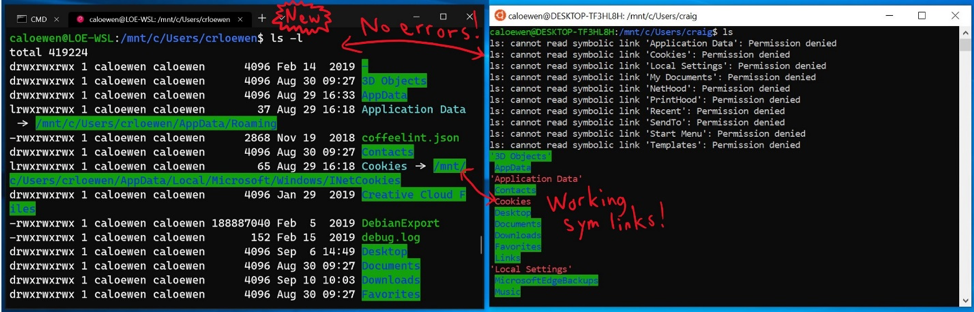
Hello Windows Insiders, today we’re releasing Windows 10 Insider Preview Build 18980 (20H1) to Windows Insiders in the Fast ring.
IMPORTANT: As is normal with pre-release builds, these builds may contain bugs that might be painful for some. If you take this flight, you won’t be able to switch Slow or Release Preview rings without doing a clean-install on your PC.
If you want a complete look at what build is in which Insider ring, head over to Flight Hub. You can also check out the rest of our documentation here including a complete list of new features and updates that have gone out as part of Insider flights for the current development cycle.
Not seeing any of the features in this build? Check your Windows Insider Settings to make sure you’re on the Fast ring. Submit feedback here to let us know if things weren’t working the way you expected.
What’s new in Build 18980
An update on Cortana
In response to feedback, we are executing a plan to make it easier for all Windows customers to use Cortana. As a first step, starting with today’s build, all Insiders worldwide will see the Cortana icon and the new app. In a future Cortana app update, customers will have the option to use Cortana if they speak a supported language, regardless of their OS display language. The new Cortana app currently supports English (United States)—because Cortana is service backed, we can and will continue to add new languages over the coming months outside the bounds of OS build updates. We expect to support the same set of regions and languages we currently support in retail by 20H1 launch. We will share more details of our language rollout plans as they progress and appreciate your patience during this transition period.
Windows Subsystem for Linux (WSL) improvements
In this build, we’ve added WSL2 support for ARM64 devices! We’ve also added the ability to set your distribution’s default user using the /etc/wsl.conf file. This release also contains multiple bug fixes, including a long-standing issue for legacy Windows symlinks (for example those in the user profile directory.)
For the full details of changes in this latest Insider Preview build, please see the WSL release notes.
Other updates for Insiders
Update on the Optional Features settings section improvements
These changes are now available to all Insiders in Fast! Thanks to those who’ve already tried it out and shared feedback. If the experience is just rolling out to you now, we can’t wait to hear what you think! To quickly recap, amongst other things, we’ve added multi-select, search, and generally done work to make this section easier to use:
General changes, improvements, and fixes for PC
- There was an upgrade block on the previous flight in order to ensure that Insiders with certain versions of Outlook weren’t impacted by an issue in the build, which resulted in some insiders not finding the build when they checked for updates last week. This has been removed with this flight.
- We fixed a deadlock in netprofmsvc.dll that was occurring in recent builds. Symptoms for those impacted potentially included upgrade to the build freezing at 98%, or (if you were able to upgrade,) various aspects of the system unexpectedly freezing and becoming unresponsive.
- We’ve done some work to help address an issue where Outlook wouldn’t launch if you clicked an incoming email notification.
- We fixed an issue impacting touch keyboard reliability in recent builds.
- We fixed an issue impacting WIN+(Period) reliability.
- We’ve made the decision to return to the retail build version of the Korean IME while we work on addressing feedback Insiders shared with us about the updated IME experience.
- We fixed an issue impacting screen snipping reliability in the last few flights.
- We fixed an issue that could result in the login screen acrylic on the previous flight sometimes unexpectedly showing squares around UI elements.
- We fixed an issue that could result in certain app thumbnails going unexpectedly blank when you right-clicked them in Task View.
- We fixed an issue where removable devices were erroneously labeled as HDD in Task Manager’s performance tab. They will now be labeled Removable.
- As some Insiders have noticed, to give you the option to save disk space if needed, we’ve converted MS Paint and WordPad into Optional Features. You can choose to uninstall them or reinstall them via Optional Features in Settings.
- We’ve made some adjustments to help improve performance of the Apps & Features page in Settings when searching.
- We fixed an issue that could result in Settings crashing when updating your account picture.
- Ease of Access settings are no longer participating in settings synchronization (roaming). Accordingly, we have now removed the Ease of Access toggle in Settings > Accounts > Sync your settings.
- Magnifier reading now works better in applications like Google Chrome and Firefox.
- Magnifier reading no longer clicks the application when using the “Read from here” button or the Ctrl + Alt + Left Mouse Click keyboard shortcut.
- We fixed an issue where the text cursor indicator would not display when switching between left-to-right and right-to-left languages.
- We fixed an issue where the text cursor indicator would sometimes appear on read-only areas of the screen.
- We fixed an issue where the text cursor indicator would appear over the Start menu instead of staying in the Search edit box after typing text in the Search edit box.
- Improved the ability of reading the title of the window with Narrator while reading messages in Outlook.
- Improved auto-reading in Outlook with Narrator to make it more reliable.
- Made changes to more reliably read the message headers using Narrator while reading when using the Shift + Tab command while in Scan Mode.
- Improved the verbosity of Narrator when reading lists at verbosity level one.
- We fixed an issue where an edit field on some webpages was not getting properly updated on a configured braille display when editing the contents with Narrator.
- We fixed an issue where certain Local Experience Packs (LXPs) may revert to English.
- We fixed an issue resulting in certain Wi-Fi adapters not being able to load (code 10 error) after upgrading from a previous release of Windows and needing to be disabled and re-enabled for it to work.
Known issues
- The Reset this PC cloud download option is not currently calculating the correct amount of space you need to free up if you do not have enough disk space to proceed. To work around this until the fix is available, free up an extra 5GB beyond what is prompted.
- The Reset this PC cloud download option is not currently working when specific optional features are installed. The process will begin, but an error will occur and roll back the changes. To work around this issue, remove the optional features before trying the cloud download option. We’ll let you know once this issue has been resolved. The optional features are: EMS and SAC Toolset for Windows 10, IrDA infrared, Print Management Console, RAS Connection Manager Administration Kit (CMAK), RIP Listener, all RSAT tools, Simple Network Management Protocol (SNMP), Windows Fax and Scan, Windows Storage Management, Wireless Display, and WI SNMP Provider.
- There has been an issue with older versions of anti-cheat software used with games where after updating to the latest 19H1 Insider Preview builds may cause PCs to experience crashes. We are working with partners on getting their software updated with a fix, and most games have released patches to prevent PCs from experiencing this issue. To minimize the chance of running into this issue, please make sure you are running the latest version of your games before attempting to update the operating system. We are also working with anti-cheat and game developers to resolve similar issues that may arise with the 20H1 Insider Preview builds and will work to minimize the likelihood of these issues in the future.
- Some Realtek SD card readers are not functioning properly. We are investigating the issue.
- We are looking into an issue where, after updating to this build, adding a new Language Pack reports successful installation but is not installed.
- Certain 2D apps (like Feedback Hub, Microsoft Store, 3D Viewer) are incorrectly being treated as having protected content within Windows Mixed Reality. During video capture, these 2D apps block their content from being recorded.
- When capturing a repro video while filing a bug via Feedback Hub in Windows Mixed Reality, you won’t be able to select Stop video, due to the protected content issue noted above. If you want to submit a repro video, you will need to wait 5 minutes for the recording to time out. If you’d like to file the bug without a repro video, you can close the Feedback Hub window to end the recording and resume filing your bug when you reopen the app in Feedback > Drafts.
August Windows Insider Leaderboard now available
See if you topped our lists on the new August 2019 Windows Insider Leaderboard, and try to make next month’s by giving us feedback for new builds, getting upvotes on your feedback, and completing quests through the Feedback Hub.
Learn more about how you can be on the Leaderboard.
Join the Bing Insider Program
What’s your sign? Check your horoscope with Bing and see what your future holds. Bing makes horoscopes simple and easy to find. Simply choose your sign, and get your daily, weekly, or monthly horoscope!
If you want to be among the first to learn about these Bing features, join our Bing Insider Program.
No downtime for Hustle-As-A-Service,
Dona <3
The post Announcing Windows 10 Insider Preview Build 18980 appeared first on Windows Blog.