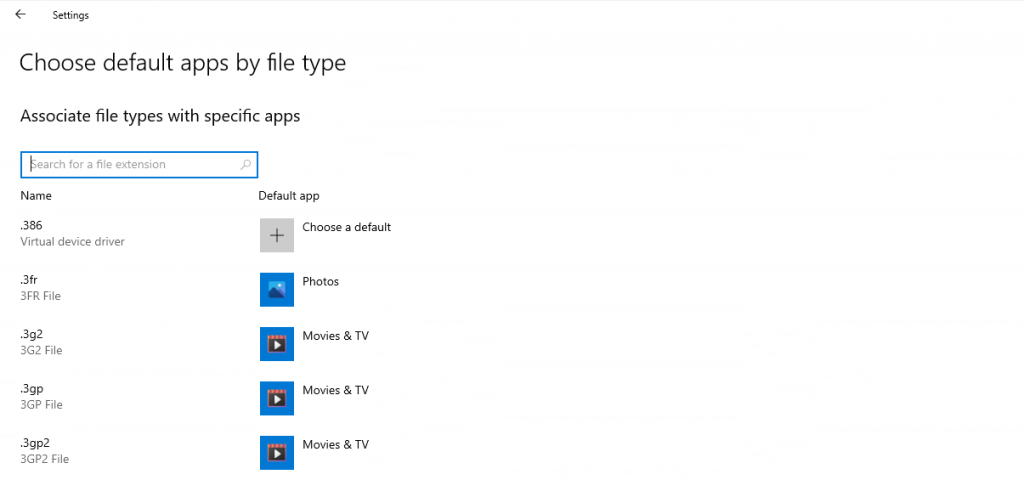Announcing Windows 10 Insider Preview Build 19608
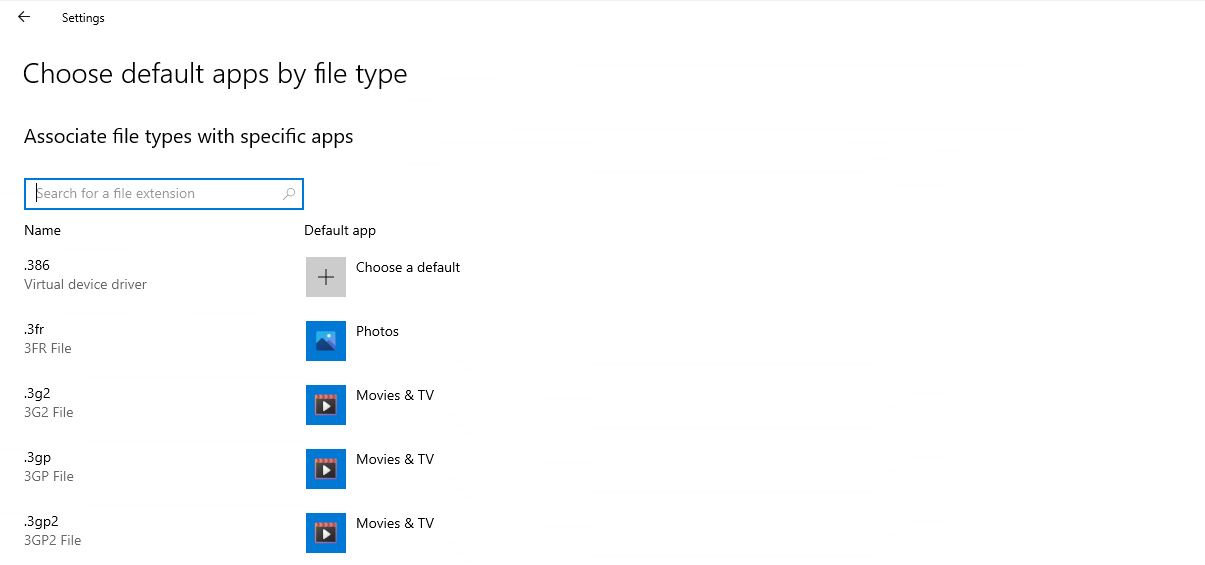
Hello Windows Insiders, today we’re releasing Windows 10 Insider Preview Build 19608 to Windows Insiders in the Fast ring.
You can check out our Windows Insider Program documentation here, including a list of all the new features and updates released in builds so far. Not seeing any of the features in this build? Check your Windows Insider Settings to make sure you’re on the Fast ring. Submit feedback here to let us know if things weren’t working the way you expected.
If you want a complete look at what build is in which Insider ring, head over to Flight Hub. Please note, there will be a slight delay between when a build is flighted and when Flight Hub is updated.
What’s new in Build 19608
Improving your default apps experience
Over the years, we’ve made a number of improvements to Settings based on your feedback, and we’re happy to share the next one is starting to roll out. We’re adding the ability to search the lists of file types, protocols, and apps when setting a default.
This change is currently available for 50% of Insiders in the Fast ring as we evaluate the quality. We’ll let you know when that rollout increases. Please give it a try once it’s available on your device, and let us know what improvements you’d like to see next!
Other updates for Insiders
Your Phone app updates
Seamlessly Drag and Drop files between your devices with the Your Phone app
Continuing our partnership with Samsung, we’re excited to bring you an early preview into the newest feature for the Your Phone app—file drag and drop. This feature allows any Samsung smartphone that supports phone screen to wirelessly drag and drop files from their phone to their PC and vice versa without having to dig for cables. Give it a try and let us know what you think!
Drag and Drop feature requirements
- PC must be running Windows 10 October 2018 Update or later. However, we always recommend updating to the latest version available.
- Your phone must support phone screen. Check out the full list of supported devices.
Known issues
- Drag and drop of folders is currently not supported in either direction.
- Transferring files from the My Files folder on your phone to PC on devices other than the S20 series and the Z flip requires an update to the My Files app, which Samsung is gradually rolling out this month.
- Dragging images from the Gallery app on your phone to PC is supported on all phone screen capable devices.
- If you drag a file too quickly from the phone, it may result in transfer failure.
- Minimizing the Your Phone app during transfer will cancel the transfer in progress. Feature requires Your Phone app to be open during the entire transfer.
- Maximum number of files per transfer is limited to 100. Only one transfer at a time is allowed.
This feature is gradually rolling out, so it may take few days to show up in the Your Phone app (YP version 1.20032.104).
Cross-device Copy & Paste feature now available on additional Samsung Galaxy devices
The Cross-device Copy and Paste feature, which allows you to seamlessly copy text and images between devices, is now rolling out to Samsung Galaxy S10e/S10/S10+, Note 10, and Fold devices.
Messages node
Compose new messages, within the Messages node, is getting a brand-new rounded user interface (UI). Check it out and let us know what you think!
UI updates
We recently introduced a number of UI changes to improve the overall look and feel of the Your Phone app. Updates include:
- The option to match your app’s background with your phone’s wallpaper. This not only complements the look and feel of the app, but it makes it more personal.
- The app background color in dark mode is now lighter tone of gray.
- Typography of headers is more modern and prominent.
- Improvements to app-wide padding and responsiveness to work better for different sizes of the app window as you navigate across nodes.
These features are gradually rolling out to the public, so they may take few days to show up in the Your Phone app. We value your feedback, so give these features a try and let us know what you think! You can give us feedback in the Your Phone app under Settings > Send Feedback or directly in the Feedback Hub.
Fixes
- We fixed an issue where Sticky Notes windows couldn’t be moved.
- We fixed an issue resulting in language packs failing to install on the previous build. Anyone impacted by this may have noticed some parts of the UI weren’t displaying in your preferred language.
- We fixed an issue resulting in Task Manager showing an incorrect icon for Microsoft Edge Canary.
- We fixed an issue resulting in the Snip & Sketch App launching in the background instead of foreground (on top of all windows) when the app was invoked via pen click.
- We fixed an issue where using the arrow keys in the taskbar volume flyout was unexpectedly backwards in Arabic, inconsistent from the direction it went in other slider controls.
- We’ve done some work to improve the performance when loading the Windows Update history page.
Known issues
- We’re aware Narrator and NVDA users that seek the latest release of Microsoft Edge based on Chromium may experience some difficulty when navigating and reading certain web content. Narrator, NVDA and the Edge teams are aware of these issues. Users of legacy Microsoft Edge will not be affected. NVAccess has released a NVDA 2019.3 that resolves the known issue with Edge.
- We’re looking into reports of the update process hanging for extended periods of time when attempting to install a new build.
- The Documents and Downloads sections under Privacy show a broken icon next to their page name (just a rectangle).
- We’re investigating reports that app icons in the taskbar are having rendering issues, including defaulting to the .exe icon.
- We’re investigating reports that the battery icon on the lock screen always shows close to empty, regardless of actual battery levels.
- We’re investigating reports of IIS configuration being set to default after taking a new build. You will need to back up your IIS configuration and restore it after the new build is installed successfully.
- Quickly switching between WSL distros using the File Explorer integration could cause a transient access error. We’ve identified the cause of this issue and are releasing a fix soon.
Virtual Garden Tours on Bing
With Spring comes beautiful gardens, and Bing wants to help you experience them, even while at home. Check out the Garden virtual tours featured on Bing! We’re highlighting beautiful gardens from France, Hawaii, and more. Every garden is unique, and you can witness this today!
If you want to be among the first to learn about these Bing features, join our Bing Insiders Program.
Thanks,
BLB
The post Announcing Windows 10 Insider Preview Build 19608 appeared first on Windows Blog.