Announcing Windows 10 Insider Preview Build 20170
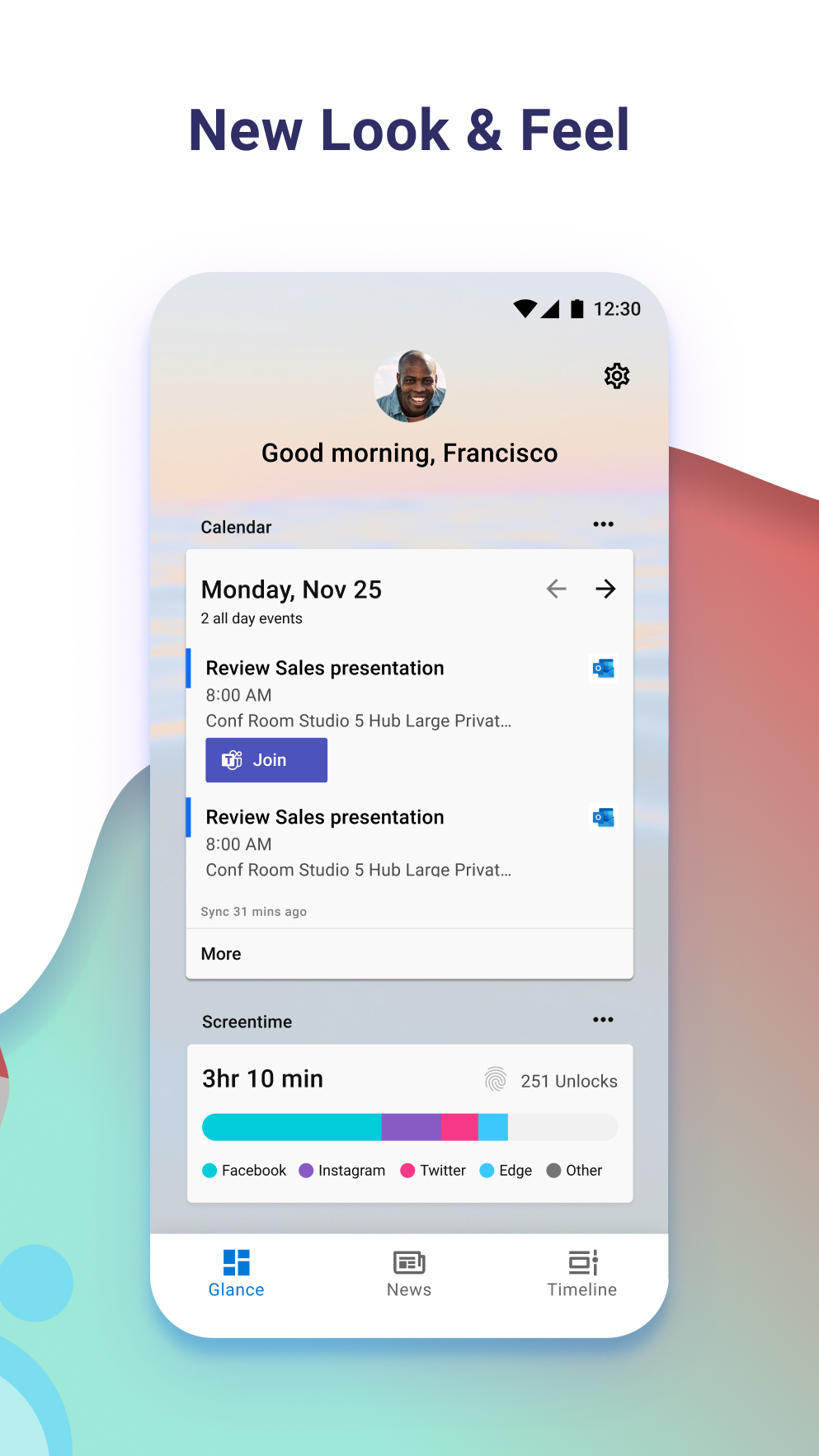
Hello Windows Insiders, today we’re releasing Windows 10 Insider Preview Build 20170 to Windows Insiders in the Dev Channel.
PLEASE NOTE: Windows Insiders with PCs that have AMD processors will not be offered this build today due to a bug impacting overall usability of these PCs. The issue should be fixed for the next flight.
What’s new in Build 20170
Improving your Sound Settings experience
Last week we mentioned we were planning on bringing more Control Panel capabilities forward into Settings, and here’s another one – we’re updating Settings > System > Sound > Manage sound devices to now let you know which device is default, and if not, enable you to set it as your default device or default communication device.
We’ve also updated the volume mixer to include a link to the per app audio settings, which you can use to redirect audio endpoints per app.
There is more work on the way in this area – stay tuned!
Other updates for Insiders
All new Microsoft Launcher v6 is now rolling out to General public
We are excited to announce the rollout of Microsoft Launcher v6 (download here!) to general Public. This launcher is built on a new codebase allowing us to bring multiple new features to you – such as Personalized News, Landscape mode, Customizable App Icons, Bing-Supported Wallpaper, Dark Theme, and numerous performance improvements like speed to load, low memory utilization, battery optimization and fluent animations. Download the new launcher to try it out and use the feedback button in the app to let us know what you think.
New features:
- Personalized news: Stay in the know. The personalized news feed updates throughout the day with top trending stories, making it easy to stay on top of whatever’s relevant to you.
- Landscape mode: Microsoft Launcher supports vertical and horizontal orientations to enhance your viewing preference.
- Customizable icons: Give your phone a consistent look and feel with custom icon packs and adaptive icons.
- Beautiful wallpapers: Enjoy a fresh new wallpaper from Bing every day or choose your own photos.
- Dark theme: Reduce eye strain when using your phone at night or in low light environments. This feature is compatible with Android’s default dark mode settings.
- Improved performance: Microsoft Launcher now loads faster, uses less memory, is more battery efficient, and offers fluent animations.
New App Icon:
Microsoft Launcher requirements:
- Phone supporting Android version 7.0 or higher
- You must download Microsoft Launcher from Google Play Store. Downloading Microsoft Launcher will replace the default launcher. Microsoft Launcher does not replicate the user’s PC home screen on the Android phone. Users must still purchase and/or download any new apps from Google Play.
Known issues:
- Native Android 10 navigation gestures may not work for all phone manufacturers and models.
- System dark theme is supported on devices with Android 8.0 and above.
- Setting 3rd-party launchers as Default is only supported on select OEM devices.
- Sticky notes sync issues may occur after upgrading to v6.
- Notification badges may need to be enabled again after v6 upgrade.
This is a gradual rollout to general public so you may not be able to download immediately.
If you encounter any issues or have bugs to report, file them under Settings > Help and Feedback > Report a bug or via Feedback shortcut on your home screen.
For additional questions, you can reference our Microsoft Launcher FAQs.
Improving search from the taskbar in Windows 10
We’ve recently unveiled two improvements to the search bar in Windows that make it even easier to find what you need.
Click on Search in the taskbar or press the Windows key + S to view an updated design for Search Home. A new two-column layout offers easy readability, as well as fast access to Quick Searches, where you can see local weather, top news, and more helpful info. To find other web results or navigate directly to a website, just type in the search bar like normal.
The new layout is available in markets that enable Quick Searches, including the United States, Australia, Canada, China, France, Germany, India, Japan, Mexico, Spain, and the UK.
In addition, the Windows search bar now supports web search for Dutch-speaking customers in the Netherlands. Users with their Windows region set to Netherlands and their language set to Dutch can now search the web from their search bar without using a browser. Previously the feature was limited to English-speaking users in the region.
We welcome your feedback on these updates. You can share your comments by clicking the feedback button on Search Home.
Note: This is a server-side rollout and will be visible to those running Windows 10 version 1809 up to the latest Dev Channel build.
Updates for developers
The Windows SDK is now flighting continuously with the Dev Channel. Whenever a new OS is flighted to the Dev Channel, the corresponding SDK will also be flighted. You can always install the latest Insider SDK from aka.ms/InsiderSDK. SDK flights will be archived in Flight Hub along with OS flights.
Changes and Improvements
- As part of our ongoing efforts to update the iconography across Windows, Insiders will notice we’re introducing a new Settings icon in this build. The new Settings icon looks great on the Start menu with the theme-aware tiles introduced in Build 20161!
- While we work on improving reliability, we’re temporarily turning off Notepad’s ability to persist open windows across restarts and updates.
- An experimental implementation of Transport Layer Security (TLS) 1.3 is enabled by default starting with Insider Preview Build 20170. IIS/HTTP.SYS have TLS 1.3 enabled by default. SSPI callers can use TLS 1.3 by passing the new crypto-agile SCH_CREDENTIALS structure when calling AcquireCredentialsHanlde. SSPI callers using TLS 1.3 need to make sure their code correctly handles SEC_I_RENEGOTIATE.
Fixes
- We fixed an issue resulting in flickering when resizing certain apps when snapped side by side in tablet mode.
- We fixed an issue when using an IME where holding down the mouse left click key would eventually lead to input hanging.
- We fixed an issue resulting in the master volume slider in Sound Settings not working after removing and re-pairing certain Bluetooth devices.
- We fixed a race condition that could result in update notifications not appearing or appearing multiple times in quick succession.
- We fixed an issue resulting in typing not working on certain keyboards in the previous flight – appreciate your patience while we investigated.
- We fixed an issue that could result in modifier keys like Shift and CTRL sometimes being dropped over a remote desktop connection.
- We fixed an issue resulting in a small number of Insiders experiencing an issue where Start wouldn’t launch in the previous build.
- We fixed an issue that was increasing the amount of time it took for logoff to happen for some Insiders in the last few builds.
- We fixed an issue resulting in some Insiders finding that their screens became dimmer after upgrading to the last few builds.
Known issues
- We’re working on a fix for an issue where some Microsoft Store games protected with Easy Anti-Cheat may fail to launch.
- We’re working on a fix for an issue causing some systems to crash with a HYPERVISOR_ERROR bugcheck.
- We’re looking into reports of the update process hanging for extended periods of time when attempting to install a new build.
- We’re aware of an issue where Task Manager reports 0.00 GHz CPU usage in the Performance tab.
- We’re working to fine tune the tile animations in Start to avoid flashes of color.
- We’re investigating reports that sleep is not working for some Insiders.
Important Insider Links
You can check out our Windows Insider Program documentation here, including a list of all the new features and updates released in builds so far. Not seeing any of the features in this build? Check your Windows Insider Settings to make sure you’re in the Dev Channel. Submit feedback here to let us know if things weren’t working the way you expected.
If you want a complete look at what build is in which Insider ring, head over to Flight Hub. Please note, there will be a slight delay between when a build is flighted and when Flight Hub is updated.
Thanks,
BLB
The post Announcing Windows 10 Insider Preview Build 20170 appeared first on Windows Blog.
