Announcing Windows 10 Insider Preview Build 20190
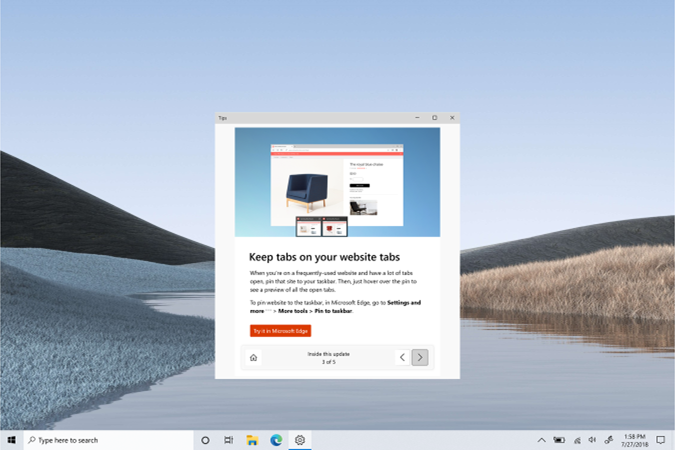
Hello Windows Insiders, today we’re releasing Windows 10 Insider Preview Build 20190 to Windows Insiders in the Dev Channel.
What’s new in Build 20190
New post-update experience
We know that it doesn’t always feel clear what changed with a major update, or even how you can learn about and try out new features and improvements. This means that updates can feel time consuming without real benefit to you, and we want to change that. We’re introducing a new first run experience via the Tips app that highlights the most exciting changes on your PC after a major Windows 10 feature update is installed. After installing this build, Insiders will see the Tips app is launched highlight some of the most recent new features from the latest Insider Preview builds in the Dev Channel. To see this experience on your device, make sure the “Show me the Windows welcome experience” checkbox in Settings > System > Notifications & actions is checked.
This experience will show up for Windows Insiders in EN locales such as US, UK, AU, IN, and CA.
Improved Graphics Settings experience
While this isn’t a new feature all together, we have made significant changes based on customer feedback that will benefit our customers’ Graphics Settings experience. We have made the following improvements:
- We’ve updated the Graphics Settings to allow users to specify a default high performance GPU.
- We’ve updated the Graphics Settings to allow users to pick a specific GPU on a per application basis.
If you’re a power user that has multiple high performance GPUs and would like to specify which of those GPUs should be the one used for high performance uses cases, you can now do that by going to Settings > System > Display > Graphics settings or Settings > Gaming > Graphics settings. What this means is that an application that asks for a high-performance GPU will by default use the high-performance GPU you specify on this page.
Now if you want even more control, we have also added the ability for you to specify exactly which GPU you want an app to run on using the new “Specific GPU” option. As you can see below, an application can be set to run on your GPU of choice.
Updates for developers
The Windows SDK is now flighting continuously with the Dev Channel. Whenever a new OS build is flighted to the Dev Channel, the corresponding SDK will also be flighted. You can always install the latest Insider SDK from aka.ms/InsiderSDK. SDK flights will be archived in Flight Hub along with OS flights.
Changes and Improvements
- Based on feedback, we’re updating the new Japanese IME to support switching between Hiragana and Katakana by using CTRL + CAPSLOCK and ALT + CAPSLOCK (respectively), as was supported with the previous version.
Fixes
- We fixed a Windows Subsystem for Linux 1 related error that would output: ‘The I/O operation has been aborted because of either a thread exit or an application request’. Please see this Github issue for details.
- We fixed an issue that could result in explorer.exe being unresponsive on touch-capable devices after resuming from hibernation.
- We fixed an issue with the new search box in the default apps settings pages, where search results would appear to draw on top of one another when deleting characters from the search box.
- We fixed an issue where if you switched to an English keyboard using WIN + Space and then switched back to the Chinese Pinyin IME, typed punctuations would Chinese even if “Use English punctuations when in Chinese input mode” was enabled.
- We fixed an issue where when Narrator was enabled it could result in the on-screen PIN pad unexpectedly appearing when focus is set to the login screen.
- We fixed an issue resulting in Features on Demand (FOD) failing to enable with error 0x8000FFFF in recent builds. This is also believed to be the root cause for some Insiders finding that the sfc /scannow command would repeatedly fail citing a pending reboot.
- We fixed and issue that could result in the calling window (for example, Microsoft Edge) hanging if an authentication prompt was raised and then not interacted with and timing out.
Known issues
- We’re working on a fix for an issue where some Microsoft Store games protected with Easy Anti-Cheat may fail to launch.
- We’re looking into reports of the update process hanging for extended periods of time when attempting to install a new build.
- We’re working on a fix for an issue where the min/max/close buttons are stuck in their original positions after resizing a UWP app. If you move the app window the position should update.
- We’re investigating reports that the new taskbar experience for pinned sites isn’t working for some sites.
- We’re working on a fix to enable live preview for pinned site tabs.
- We’re working on enabling the new taskbar experience for existing pinned sites. In the meantime, you can unpin the site from the taskbar, remove it from the edge://apps page, and then re-pin the site.
- We’re working on a fix for an issue where pinned sites don’t show all open tabs for a domain. In the meantime, you can fix this by pinning the site’s homepage rather than a specific page (e.g. pin microsoft.com rather than microsoft.com/windows).
- We’re working on a fix for an issue where Alt + Tabbing to a browser tab sometimes moves the previously active browser tab to the front of the Alt + Tab list as well.
- The letter headers in the Start menu’s all apps list have unnecessary left padding when the all apps list was set to hidden.
REMINDER: Mark your calendars for our next webcast!
We have announced that the new home for the Windows Insider Program webcast will be on Twitch! Join on August 18th!
We're excited to announce that the new home of the #WIPWebcast will be on Twitch!
Follow us now and mark your calendars for our next webcast on August 18: https://t.co/ZEmXqjMklD pic.twitter.com/w1LvYlXruJ
— Windows Insider (@windowsinsider) July 30, 2020
Important Insider Links
You can check out our Windows Insider Program documentation here, including a list of all the new features and updates released in builds so far. Not seeing any of the features in this build? Check your Windows Insider Settings to make sure you’re in the Dev Channel. Submit feedback here to let us know if things weren’t working the way you expected.
If you want a complete look at what build is in which Insider ring, head over to Flight Hub. Please note, there will be a slight delay between when a build is flighted and when Flight Hub is updated.
Thanks,
BLB
The post Announcing Windows 10 Insider Preview Build 20190 appeared first on Windows Blog.