Announcing Windows 10 Insider Preview Build 20236
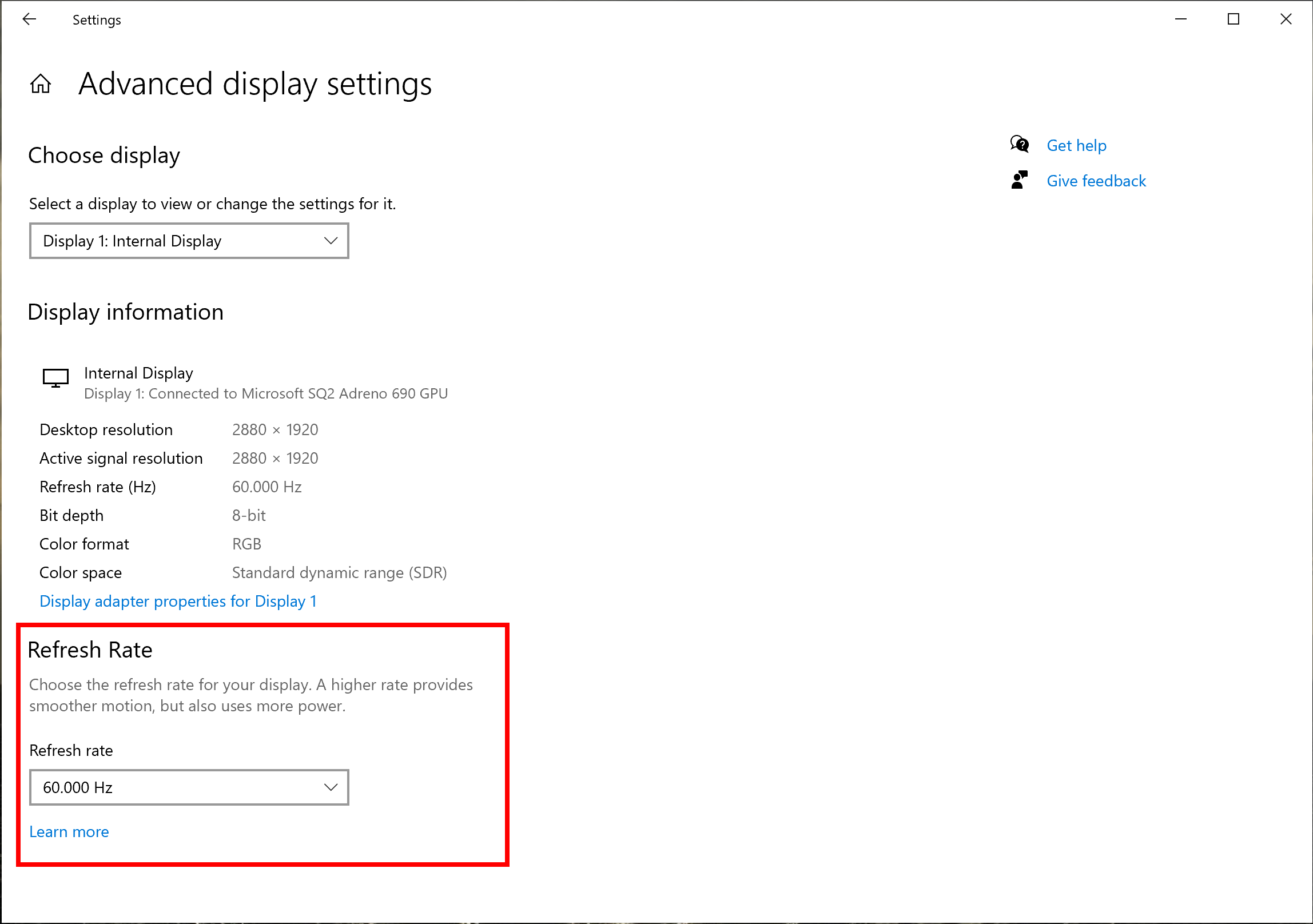
Hello Windows Insiders, today we’re releasing Windows 10 Insider Preview Build 20236 to Windows Insiders in the Dev Channel.
What’s new in Build 20236
Change Refresh Rate of your display
You can now go to Settings > System > Display > Advanced display settings and change the refresh rate of your selected display. A higher refresh rate allows for smoother motion. The presented refresh rates can vary with the supported hardware on your device.
Other updates for Insiders
Improving your search experience
We’re rolling out a change to display some of your recent searches when you open Windows Search Box, to make them easy to get back to. This change is rolling out server-side to everyone on version 1809 and higher:
-
- The recent list shows the last four items that you’ve searched for and opened from Windows Search Box, which can include apps, files, settings, and direct-nav URLs (for example, like “bing.com”).
-
- You can remove individual items in this list by clicking the “x” that shows when you hover your mouse over the items.
-
- You can disable the Recent feature by turning off the Windows setting “Search history on this device” under Settings > Search > Permissions and History.
-
- If you’ve not used Windows Search Box before and have 0 recent items, the recent list will be hidden.
- If you don’t use Windows Search Box often and have fewer than 2 items in the recent list, an educational string will display in the area to let you know what types of items will appear in the list.
This change is rolling out server-side to everyone on version 1903 and higher.
Updates for developers
The Windows SDK is now flighting continuously with the Dev Channel. Whenever a new OS build is flighted to the Dev Channel, the corresponding SDK will also be flighted. You can always install the latest Insider SDK from aka.ms/InsiderSDK. SDK flights will be archived in Flight Hub along with OS flights.
Changes and Improvements
- To improve accessibility of PDFs for Narrator and other screen reader users, in the cases where Unicode is not provided by the printing application, we’re updating our Microsoft Print to PDF option to make an attempt to convert the provided font glyphs to Unicode.
Fixes
- We’ve fixed an issue where after taking recent builds some Insiders received an unexpected Compatibility Assistant notification that “Microsoft Office is no longer available”.
- We’ve fixed an issue where some Office applications were crashing or missing after updating to a new build.
- We fixed an issue that could result in the same app update installing repeatedly on the previous build.
- We’ve fixed an issue where some devices are experiencing a DPC_WATCHDOG_VIOLATION bugcheck
- We fixed an issue resulting in some Insiders experiencing an UNHANDLED_EXCEPTION in dxgkrnl.sys bugcheck in the last few builds.
- We fixed an issue that could result in a 0x800F0247 error when installing driver updates.
- We fixed an issue that could result in sihost.exe crashing when trying to share an app via the Share option when right clicking a tile in Start.
- We fixed an issue where if “Animate controls and elements inside windows” was turned off in Performance Options, dragging a tile to another tile group in Start would result in the dragged tile no longer responding to mouse click.
- We fixed an issue resulting in Narrator sometimes reading out an incorrect number of nodes in File Explorer’s navigation pane (for example, saying 1 of 2 items, instead of 1 of 4 items).
- We fixed an issue that could result in the icon next to “Scan with Microsoft Defender” (when right clicking a file in File Explorer) being very small or large.
- We fixed an issue where the icon next to “Scan with Microsoft Defender” when right clicking a file wasn’t updating to reflect high contrast when high contrast was enabled.
- We fixed an issue that could result in File Explorer crashing when renaming a file.
- We fixed an issue from recent builds resulting in clicking on items in Timeline not launching the corresponding app.
- We fixed an issue from recent builds impacting certain apps with search boxes, where the search box would disappear when scrolling the app even if it was supposed to stay visible.
- We fixed an issue resulting in intermittent connectivity loss when connecting to a PC via remote desktop connection, as a result of the connected PC attempting to sleep.
- We fixed an issue where when using the windns.h API to discover services on the local network, the TTL value of the discovered service wasn’t used – instead using the default value of 120 seconds.
- ]We fixed an issue where the “Listen to this device” checkbox state in microphone properties wasn’t persisted on upgrade and would revert to default.
- We fixed an issue where adjusting volume also muted/unmuted when “App volume and device preferences” was open.
- We fixed an issue that could result in the Network & Internet Settings Status page sometimes unexpectedly not showing all current connections.
- We fixed an issue that could result in your cursor disappearing when typing into Command Prompt with a Chinese IME active.
- We fixed an issue that could result in the touch keyboard sometimes not making any sounds while typing even though the setting to have sound while typing was enabled.
- We fixed an issue where the French AZERTY touch keyboard layout was French keyboard is missing number hint labels on the A/Z keys, and the Select All/Undo labels were at the top instead of bottom.
- We fixed an issue where the child keys on the Japanese 12-key touch keyboard layout weren’t following the updated key design.
- We fixed an issue where Narrator was unexpectedly saying “Expressive Input Panel” when you touched a text candidate in the touch keyboard.
- We fixed an issue that could result in the touch keyboard getting stuck in a suspended state after waking a PC from sleep, leading to it not invoking automatically when setting focus to a text field.
- We fixed an issue with the updated touch keyboard design where when using Arabic the clipboard icon would appear on the wrong side of the copied text in the candidate bar.
- We fixed an issue with the Thai touch keyboard layout, where the shift-state characters were placed in inconsistent locations on the keys.
- We fixed an issue where when using the updated Emoji Panel design, Narrator wasn’t reading the category names in the Most Recently Used section.
- We fixed an issue with the Emoji Panel when using Narrator, where after inserting an emoji, Narrator would then stay silent on navigating further to other emoji.
- We fixed an issue where it wasn’t possible to use the arrow keys to navigate through the gif section of the Emoji Panel.
- We fixed some contrast issues in the updated Emoji Panel and touch keyboard expressive input area when using high contrast.
- We fixed an issue that could result in the Voice Typing settings menu drawing off screen.
- We fixed a regression that was breaking NVIDIA CUDA vGPU acceleration in the Windows Subsystem for Linux. Please see this GitHub thread for full details.
Known issues
- We’re working on an issue where new applications will fail to install with a Windows Installer service error on x86 systems. Windows x64 isn’t affected.
- We’re working on an issue where when attempting to perform a Reset this PC using the Keep My Files option will fail with the error, “There was a problem resetting your PC. No changes were made”.
- We’re looking into reports of the update process hanging for extended periods of time when attempting to install a new build.
- Live previews for pinned sites aren’t enabled for all Insiders yet, so you may see a grey window when hovering over the thumbnail in the taskbar. We’re continuing to work on polishing this experience.
- We’re working on enabling the new taskbar experience for existing pinned sites. In the meantime, you can unpin the site from the taskbar, remove it from the edge://apps page, and then re-pin the site.
- We’re working on a fix for an issue causing some devices experiencing a KMODE_EXCEPTION bugcheck when using certain virtualization technologies.
- We are working on a fix for an issue where selecting an IME candidate or hardware keyboard text prediction candidate may insert the candidate adjacent to the one selected.
- We’re investigating an issue reported by some Insiders wherein the taskbar is obscuring the Power button in the Start menu. If this is happening on your PC, you may need to use the Windows key plus X menu to shutdown for the time being.
- We’re investigating reports from some Insiders that they’re experiencing APC_INDEX_MISMATCH bugchecks.
Important Insider Links
You can check out our Windows Insider Program documentation here, including a list of all the new features and updates released in builds so far. Not seeing any of the features in this build? Check your Windows Insider Settings to make sure you’re in the Dev Channel. Submit feedback here to let us know if things weren’t working the way you expected.
If you want a complete look at what build is in which Insider ring, head over to Flight Hub. Please note, there will be a slight delay between when a build is flighted and when Flight Hub is updated.
Thanks,
BLB
Source: Announcing Windows 10 Insider Preview Build 20236
