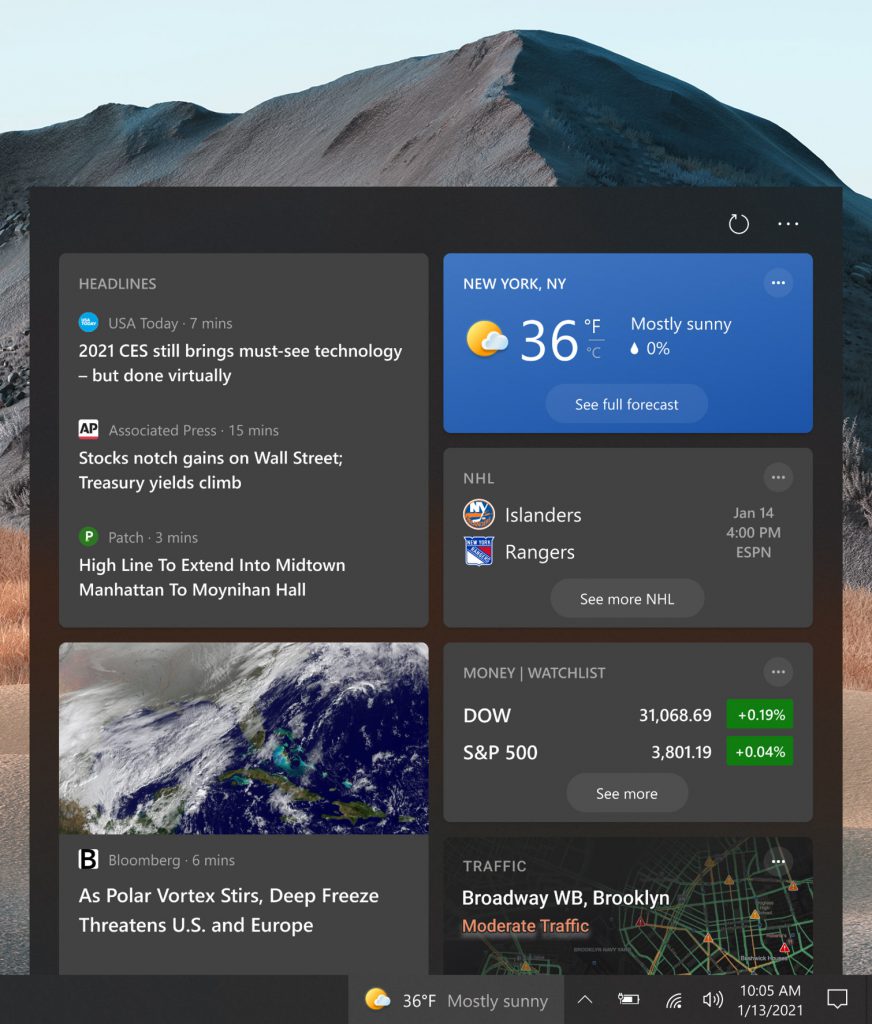Announcing Windows 10 Insider Preview Build 21292

Hello Windows Insiders, today we are releasing Windows 10 Insider Preview Build 21292 (RS_PRERELEASE) to Windows Insiders in the Dev Channel. This build is being offered to ALL Insiders in the Dev Channel. All Insiders in the Dev Channel will now receive the same build going forward.
What’s new in Build 21292
Improvements to news and interests on the taskbar
Thanks for all the feedback on news and interests, which we announced in last week’s blog post. The team has been reading it all! We’re continuing to improve the experience and this week are happy to announce a handful of fixes:
- We fixed multiple issues impacting performance and reliability.
- We fixed an issue where an empty flyout would be shown after opening news and interests.
- We fixed an issue where the text on the taskbar button wasn’t being read by screen readers and some tooltips were missing.
- We fixed an issue where news and interests in the taskbar was not displaying correctly when using small taskbar icons.
- We fixed an issue where the news and interests button would temporarily show no content.
- We fixed an issue where the news and interests flyout would not dismiss by tapping outside the window or again on the taskbar button.
- We fixed an issue where the content of the taskbar button would look blurry.
- We fixed an issue where news and interests would not show fresh content after toggling the background apps setting.
- We fixed an issue where the flyout would not dismiss when you hover off the right edge.
- We fixed an issue where it was not possible to navigate into the flyout using keyboard.
- We fixed an issue where the news and interests taskbar setting would be reset to show icon and text after updating to a new windows version.
With news and interests on the Windows taskbar, not only do you get quick access to the latest headlines and weather, but you also get real-time traffic conditions and alerts that update throughout the day. If you click on the Traffic card, you’ll see details on the traffic alerts, traffic cameras, and traffic times between nearby cities with a bigger map experience.
We also wanted to take a moment and talk a little more in detail about the weather experience that news and interests on the Windows taskbar provides. Current weather conditions are shown to you directly on the taskbar, so that you can stay up to date on weather conditions at a glance. The weather information displayed on the taskbar updates throughout the day, so that you see an accurate visual representation of current weather conditions in your location, along with the temperature. You can change the location of the weather you see by clicking on the three dots on the Weather card and then clicking Edit location. It’s easy to click through for the forecast, too—just click on the Weather card to see an immersive weather experience with accurate, state-of-the-art forecasts, on interactive, animated maps that make the weather easy to understand, along with timely news for severe weather events.
- When you click the Weather card, you’ll see a full-page view of the weather, with details such as the current ‘feels like’ temperature, wind, and humidity level, along with hourly predictions for the day’s temperature and chances of precipitation, so you can plan your day. For those who really like to plan ahead, we also show a quick view of the 10-day forecast to help if, for example, you have some outdoors errands to run in the coming week.
- Our forecasts are powered by radar images that are augmented by social, spatial, and temporal data processed by deep learning in our neural weather model. These forecasts reflect small topographical variances in your specific area so you can get forecasts for your street, not your county, with predictions on a minute-to-minute basis.
- If you want to dive deeper beyond the weather summary, scroll down to see a rich, interactive map of predicted weather conditions over time in your area, powered by Bing Maps and MSN Weather predictions. You can change views and zoom in to your specific location to see animations over time of the predicted temperature, precipitation, wind, and more. For users in the U.S., the map also provides detailed views of severe weather events such as winter storms, wildfires, and hurricanes.
As a reminder, news and interests is currently available to a subset of Windows Insiders in the Dev Channel right now. Managing the rollout of features like this allows us to quickly identify issues that may impact performance and reliability. We plan to evolve this experience over time, so please let us know what you think and how we can make it better through Feedback Hub (go to Desktop Environment > News and interests). The team is excited to hear what you think!
IMPORTANT NOTE: This feature is currently only available to Windows Insiders in United States, Canada, Great Britain, Australia, and India. This feature also requires the new Chromium-based Microsoft Edge browser (Stable) to be installed on your PC. We are also testing different variations of this experience so some Insiders may see a different experience than others.
Changes and Improvements
- Based on feedback, we’re updating Settings > System > Sounds to now display a message when microphone permissions have been turned off for the whole system or for all apps, with a link to the microphone privacy settings page.
Fixes
- We’re continuing to work on improving x64 emulation on ARM64 thanks to your feedback. This build fixes issues in several apps, including crashes in Zwift, Serif Affinity Photo, and Your Phone as well as blank pages in Steam.
- We fixed an issue resulting in an increase in Insiders seeing a message saying “Critical Error: Your Start menu isn’t work” in recent builds.
- We fixed an issue from the last two builds where explorer.exe / the Windows shell was hanging and or crashing, particularly after interacting with audio/video.
- We fixed an issue where NTFS was logging false positive torn write events.
- We fixed an issue resulting in Microsoft Teams and certain other apps unexpectedly displaying as just “Program” (instead of the app name) in Task Manager’s Startup tab.
- We fixed an issue where it wasn’t possible to sort processes in Task Manager by Status.
- We fixed an issue that could result in not seeing notifications following WIN + Shift + S shortly after clean installing or resetting your PC.
- We fixed an issue from the previous build where when Xbox Game Bar was launched from Start or via the Windows key + G when using a text editor, the computer might appear unresponsive.
- We fixed an issue where when using Windows with scaling greater than 100% in recent builds, if you opened and closed Task View, open windows would appear unexpectedly large in the transition back to the desktop.
- We fixed an issue where typing “-“ on a number pad when using the Japanese IME wasn’t taking into consideration whether the IME was in full width or half width mode.
- We fixed an issue where Hanja word conversion with the Korean IME wasn’t working in Excel when the Korean Language pack for Office was installed.
Known issues
- We’re working on a fix for an issue Insiders have reported where certain games like State of Decay 2, or Assassin’s Creed, may hang or crash when launching.
- We’re investigating an issue where Call of Duty: Modern Warfare and Call of Duty: Black Ops Cold War may not launch starting with this build. If you play these games, you may wish to pause updates until the issue is resolved.
- You may experience some rendering / graphic issues after resizing certain app windows. If you minimize all your app windows and open them again it should resolve the issue (Press the Windows key plus D twice).
- We’re investigating an issue where some 32-bit systems may lose network connection after taking this build. If you are running a 32-bit version of Windows, you may wish to pause updates until the issue is resolved.
- Miracast users may experience very low frame rates in this build.
- We’re looking into reports of the update process hanging for extended periods of time when attempting to install a new build.
- Aero Shake is disabled in this build. To enable it, you will need to go here in Registry Editor and create a new DWORD entry named DisallowShaking with a value of 0:
- HKCUSoftwareMicrosoftWindowsCurrentVersionExplorerAdvanced
- Live previews for pinned sites aren’t enabled for all Insiders yet, so you may see a grey window when hovering over the thumbnail in the taskbar. We’re continuing to work on polishing this experience.
- We’re working on enabling the new taskbar experience for existing pinned sites. In the meantime, you can unpin the site from the taskbar, remove it from the edge://apps page, and then re-pin the site.
- [News and interests] Upgrading to this build will cause your news and interests taskbar setting to be reset to “Show icon and text”. This is fixed going forward.
- [News and interests] Sometimes the news and interests flyout cannot be dismissed with pen.
- [News and interests] News and interests uses more taskbar space on the left than expected.
- [News and interests] The taskbar button can show stale information each time the user signs into their Windows session.
- [News and interests] The news and interests flyout shows content in a single column before quickly switching to double column.
- [News and interests] Text in taskbar button can look pixelated in high resolution screens.
- [News and interests] The taskbar context menu and news and interests overlap.
- [News and interests] In certain circumstances, news and interests uses 100% of CPU when first launched.
- [News and interests] Attempting to share content dismisses the flyout.
- [ARM64] Insiders who installed the preview version of the Qualcomm Adreno graphics driver on the Surface Pro X may experience reduced brightness of the display. This will be addressed in a future update.
Listen to episode 39 of the podcast now!
Listen to our latest episode of the Windows Insider Podcast and join the Windows Insider team in looking back at the last year and its changes, then ahead at 2021 and what we expect to see next.
Listen via your favorite podcast app or on our website.
Mark your calendars for the January webcast
Save the date to join us on January 26 at 6 PM UTC | 10 AM PST for the next Windows Insider webcast.
Save the date to join us for the next episode of the #WIPWebcast on January 26, at 6 PM UTC | 10 AM PST! https://t.co/ZEmXqjuIX3 pic.twitter.com/bycFcA5nDL
— Windows Insider (@windowsinsider) January 11, 2021
Important Insider Links
You can check out our Windows Insider Program documentation here, including a list of all the new features and updates released in builds so far. Are you not seeing any of the features listed for this build? Check your Windows Insider Settings to make sure you’re in the Dev Channel. Submit feedback here to let us know if things weren’t working the way you expected.
If you want a complete look at what build is in which Insider channel, head over to Flight Hub. Please note, there will be a slight delay between when a build is flighted and when Flight Hub is updated.
Thanks,
BLB
Source: Announcing Windows 10 Insider Preview Build 21292