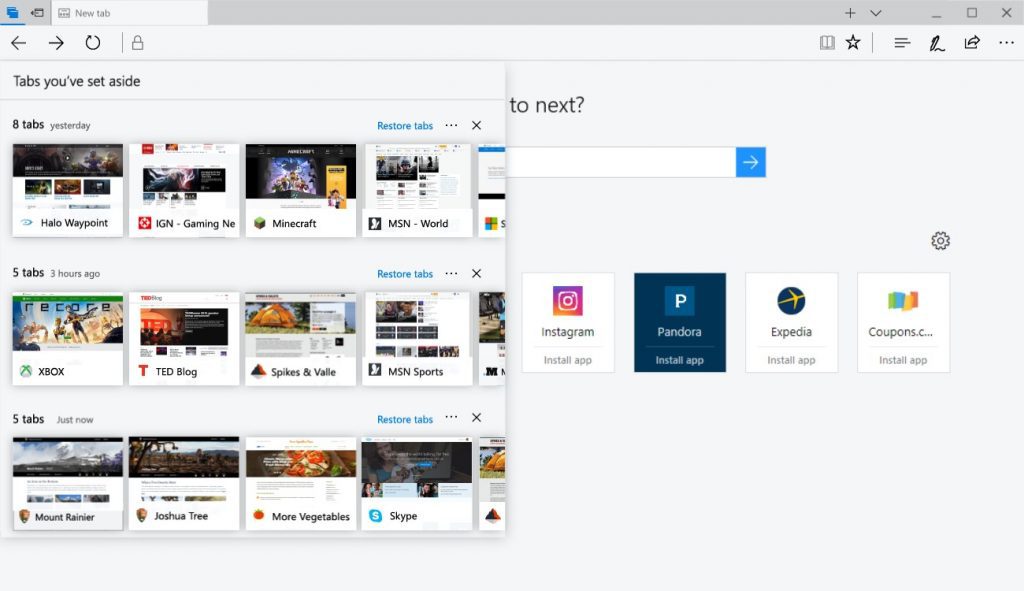Microsoft Edge helps you organize your web
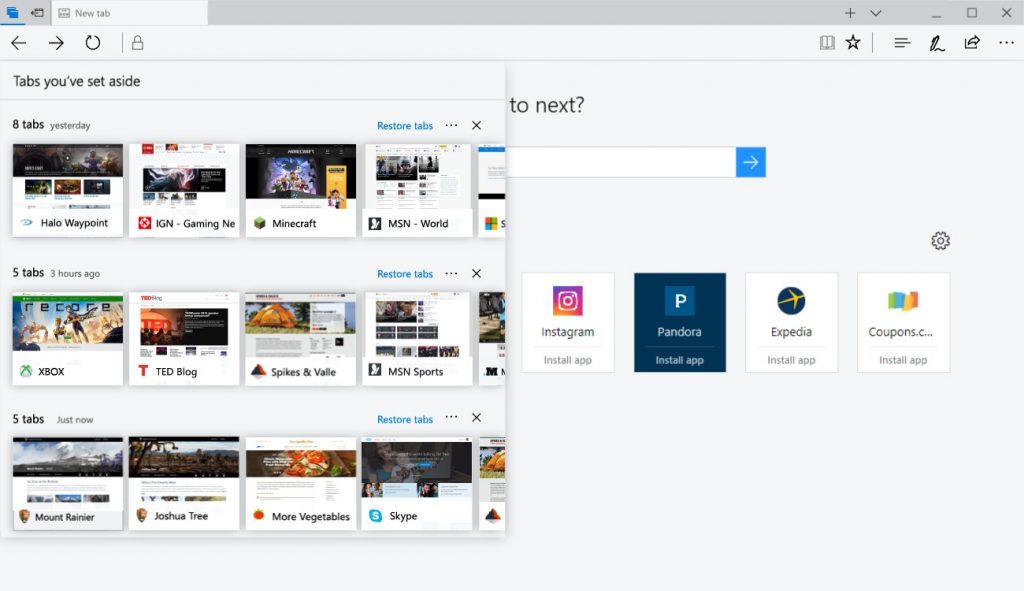
The introduction of Microsoft Edge for Windows 10 was an important step towards delivering a browser that not only gives users better performance, battery life, and security, but also a browser that keeps up with the ever-changing demands of digital living.
Today, we’re excited to dive deeper into the features and improvements you’ll see within Microsoft Edge in the Windows 10 Creators Update, as well as provide a peek into how and why they came to be.
Keeping your web organized
As you may have seen earlier this month, we’ve released a set of tab management features to the Windows Insider Program that we designed specifically to address major points of anxiety for users – the chaos and clutter of the web and the fear of losing tabs.
Our research tells us that Windows users spend more than 50% of their time on the web, but are often derailed by the arduous task of having to sift through countless search results, sites, and the sheer volume of unfamiliar content online. Most of us endeavor to be masters of multi-tasking, but not all the technology we use is built to support our complex day-to-day digital habits. Thus, people often have many tabs open at any given time – resulting in stress about losing open tabs, not being able to pick up where they left off, or simply losing focus due to information overload.
With these new tab management features, users can preview visual thumbnails of all their open tabs at a glance, and set a group of tabs aside in an instant to get a fresh start, removing any distractions and providing a clean browser feel, while remaining confident that they can pick up right where they left off. We want to enable users to quickly jump from one task to another without losing focus, and help them stay immersed in the content that matters to them at that moment.
Bringing more to the browser and the browser to more
In addition to new features that help you navigate and organize the web, we are also in the early stages of bringing new and expanded experiences into Microsoft Edge – and Microsoft Edge into new experiences beyond the confines of your screen.
- Embracing 3D: Over the coming years virtual and mixed reality will change the way we interact with technology. A wave of new devices will offer users truly unique immersive experiences in ways 2D cannot. A small but growing number of web sites are offering virtual reality experiences that let users view and interact with virtual worlds firsthand. Microsoft Edge is at the forefront of this work by enabling support for WebVR so users can experience virtual reality via the web using VR devices and upcoming Windows Mixed Reality hardware. We continue to explore how 3D content can revolutionize the web, and we’re hard at work in standards bodies to deliver a new interoperable immersive web. These are exciting times, and we’re thrilled to participate.
- Books come to the browser: A few weeks ago, we began testing the ability to purchase e-books directly from the Windows Store and read them in Microsoft Edge. We’ve designed the browser with tools built specifically to improve the reading experience on Windows 10 devices, with features that not only enable you to read content, but also to customize and create your own experience with custom font sizes, layouts, themes, navigation control, Cortana integration and more. Rolling out Books in the Windows Store and Microsoft Edge is the first of many steps towards empowering entrepreneurs, students, creators, educators and others to learn and achieve more.
- Online shopping gets even easier: Late last year we introduced a preview implementation of the Payment Request API for Microsoft Edge, which will work with Microsoft Wallet on Windows 10 PCs to make online shopping easier than ever. On participating web sites, users will have the option to checkout quickly using their payment information stored securely in Microsoft Wallet so they don’t have to navigate through traditional checkout flows and repeatedly enter the same payment and shipping address information.
- Continued expansion of extension platform We’ve continued our investment in the Microsoft Edge Extensions ecosystem and platform. Extension developers now have access to over 30% more APIs than our initial release, including access to favorites, roaming data between PCs, and the ability to securely communicate with other installed applications. We helped make developers more productive with updates to the Microsoft Edge Extension Toolkit to help with porting, as well as improvements to extensions debugging and interoperability. We continue to work closely with partners to help them release extensions that meet our shared quality and performance goals and have been delighted to welcome several new partners to the Microsoft Edge Extensions collection in the Windows Store in the past months, such as Ebates, Intel TrueKey, Read & Write, Ghostery, and RoboForm, with many more in the pipeline to come.
- Faster, safer, and more efficient than ever: As we know, making a better browser is more than just adding new features—it also means refining the ones you use every day to be better than ever. Microsoft Edge already has class-leading efficiency, performance, and security, but we’re not satisfied to stop there! In the Windows 10 Creators Update, Microsoft Edge will be even faster and more responsive on your favorite sites, will get even more out of your battery than today’s industry-leading efficiency, and will introduce powerful new defenses to keep you safe on the web. We’re never done making Microsoft Edge leaner and more powerful, and we look forward to sharing more about these enhancements soon.
Whether it’s to learn, play, create, or share on the web, we want to help users get through their tasks quickly and effectively. We’re excited to bring these new features and improvements to Microsoft Edge with the Windows 10 Creators Update and, as always, to get feedback from old and new users to help guide the future of the browser.