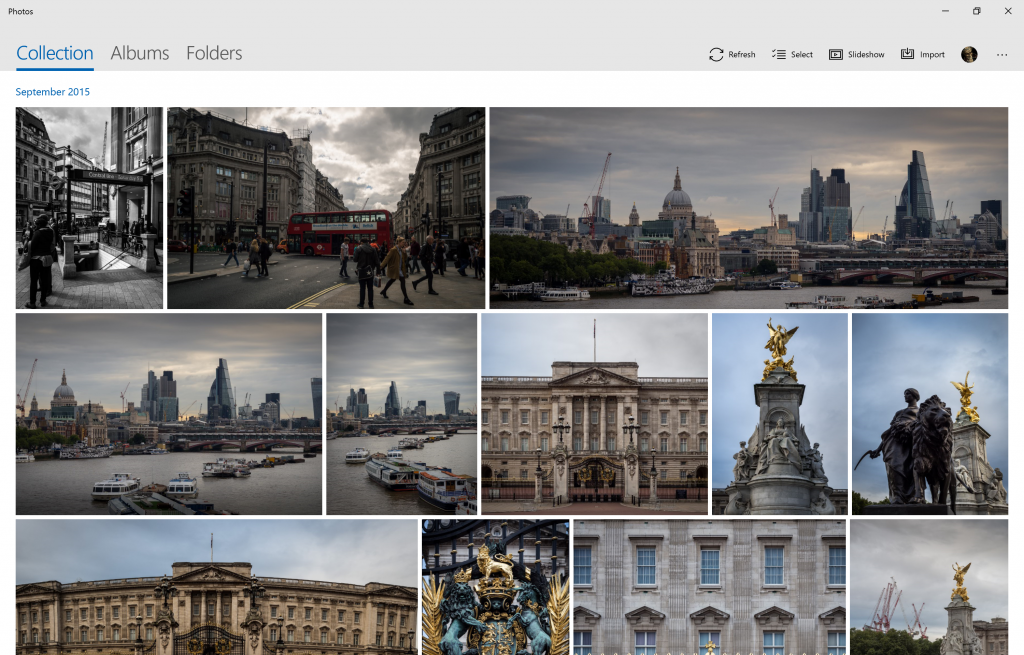New features arrive in Microsoft Photos on Windows 10
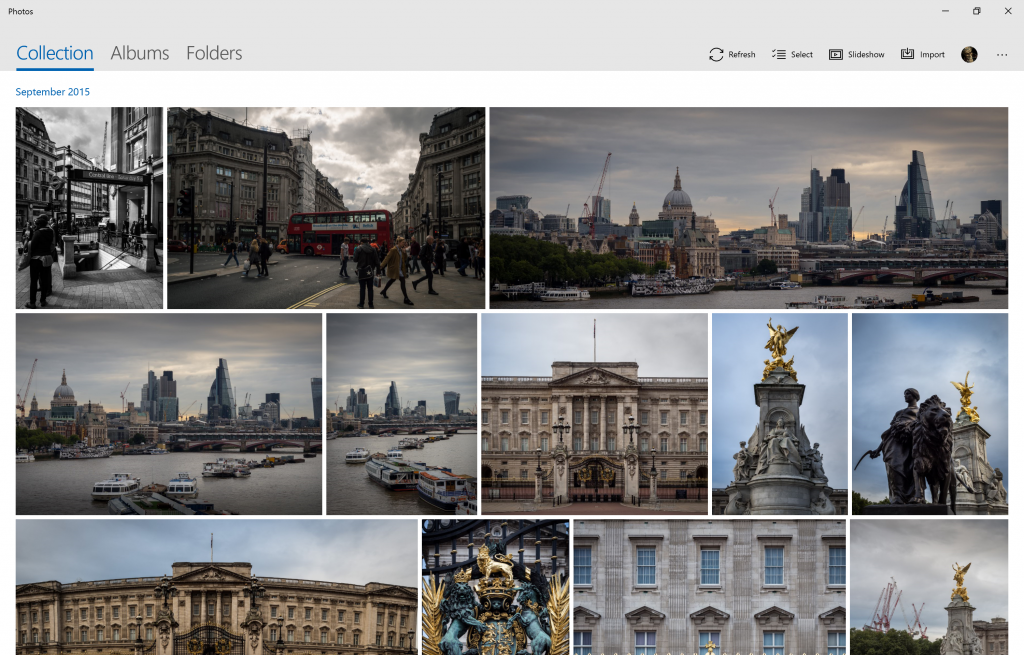
Focusing on the Creators in all of Us
Since I was a kid, I have been drawn to computers because of what they enable each of us to make, to create. Recently Microsoft announced new hardware such as the Surface Studio and Dial, the Windows 10 Creators update, and new software such as Paint 3D, all focused on creators. Creation is a theme that extends across our suite of experiences, including the Photos app that comes with Windows 10.
We have now made available the next step in this creator’s journey with an update to Microsoft Photos. We’re making it fun to view all your digital memories in photo or video form, with a refreshed user experience that makes it pleasant to browse your collection. We’ve updated the way you edit photos and apply filters to simplify the most common actions. To celebrate the new hardware and the creator in all of us, we’ve added the ability to draw on your photos and videos and even play back the ink with animation!
We have ambitious plans with much more to come as we think about creators, digital memories, and storytelling. Stay tuned.
The updated Photos app: Now in dark or light
One of the first things you’ll notice in the updated Photos app is that things got a little lighter. We heard your feedback that for some people (most people!) a dark theme can be overwhelming or intimidating. We’ve got a new, light theme for browsing your pics! Let your memories shine through with the new light theme, or you can always go back to the dark theme in Settings. The single photo view still uses a black ‘lightbox’ feel to let your media show most effectively when it is the center of attention.
Plus, Photos also now has a horizontal navigation bar, making it easier than ever to view your memories in different ways: your whole collection chronologically, or by Albums or Folders. We’ve also taken the time to add subtle animations throughout the experience to make your memories come alive.
Draw on your memories
We each use photos and videos to capture some of the most important moments in our lives. But sometimes, there is more to the story than what our pictures and videos can convey on their own, or you’d just like to personalize a message. Now you can use your stylus (or your finger if you have a touch screen device, or your mouse!) to draw on your memories directly.
Choose from three pen types (I like calligraphic!), pick a color to draw with, and use the eraser to fine-tune your work. Once the ink dries, you can share a still of your new image. But even cooler, allow your message to come to life by sharing an animation of your drawing with friends and family as a video. Share it on Facebook, send over email.
You can also draw on videos, and the ink will play back at the right places when others view it. Use the pen to mark up the peewee league football video just like the pros. Or give stage direction for the school play. Or just add funny comments, thought bubbles and moustaches to lighten up a goofy video.
Editing made simple
The photo editor now has a new, easy-to-use interface. The commands have been rearranged to emphasize the most common user needs, such as easy cropping and adjusting. All the other capabilities are still there under Enhance and Adjust. We’ve added a whole new set of filters too. Get creative with filters such as Zeke or Denim, then check out the other adjustable enhancements you can make to your photos, like tweaking the lighting or warmth.
Photos now on Xbox
As a Universal Windows application, Microsoft Photos is showing up throughout the Windows ecosystem. We’re also releasing Photos for the Xbox, which allows you to browse media you have stored on OneDrive for access on all your devices. Use your controller to navigate your memories just as you would expect with our Xbox optimized user interface.
We’d love to hear from you!
We’re making a big investment in Photos these days and we want your feedback on how to make it better. You are a key part of all the changes we make to the Photos experience. Try out the latest update, edit some photos, draw on some videos, and continue to share your feedback with us through the built-in feedback tool. You can find “Send Feedback” under the “…” menu.
Chris Pratley
Studio Manager
Source: New features arrive in Microsoft Photos on Windows 10