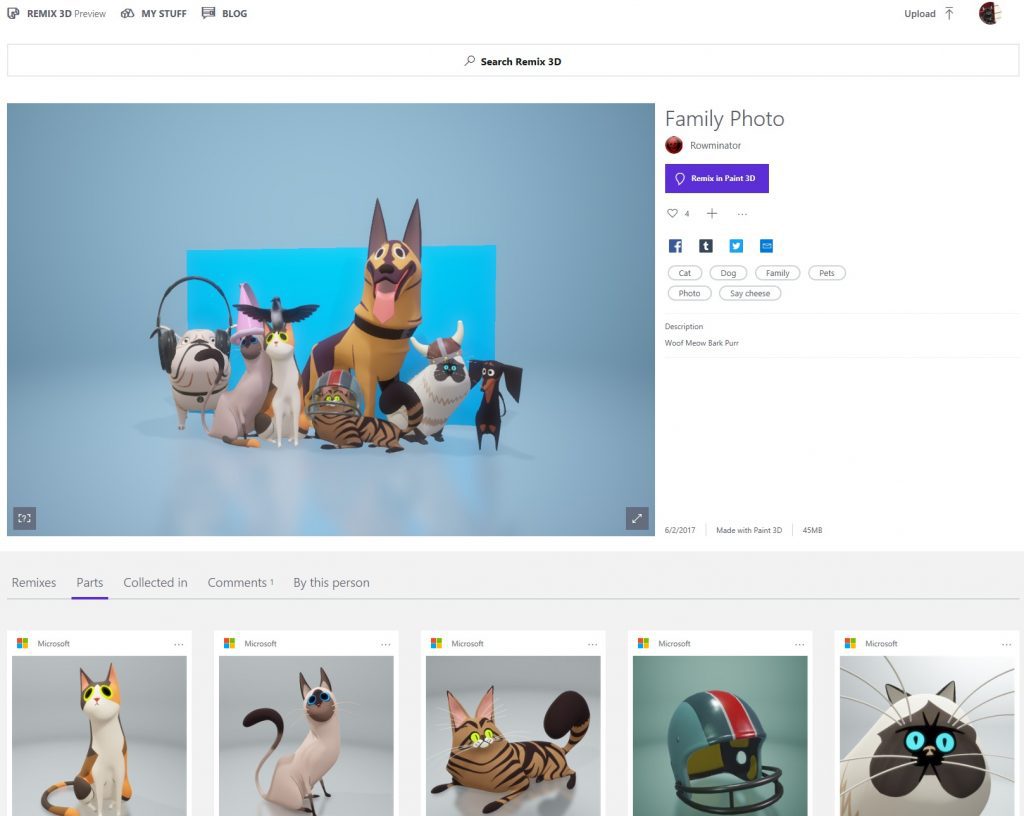See your 3D creations take life with the newest update to Remix 3D
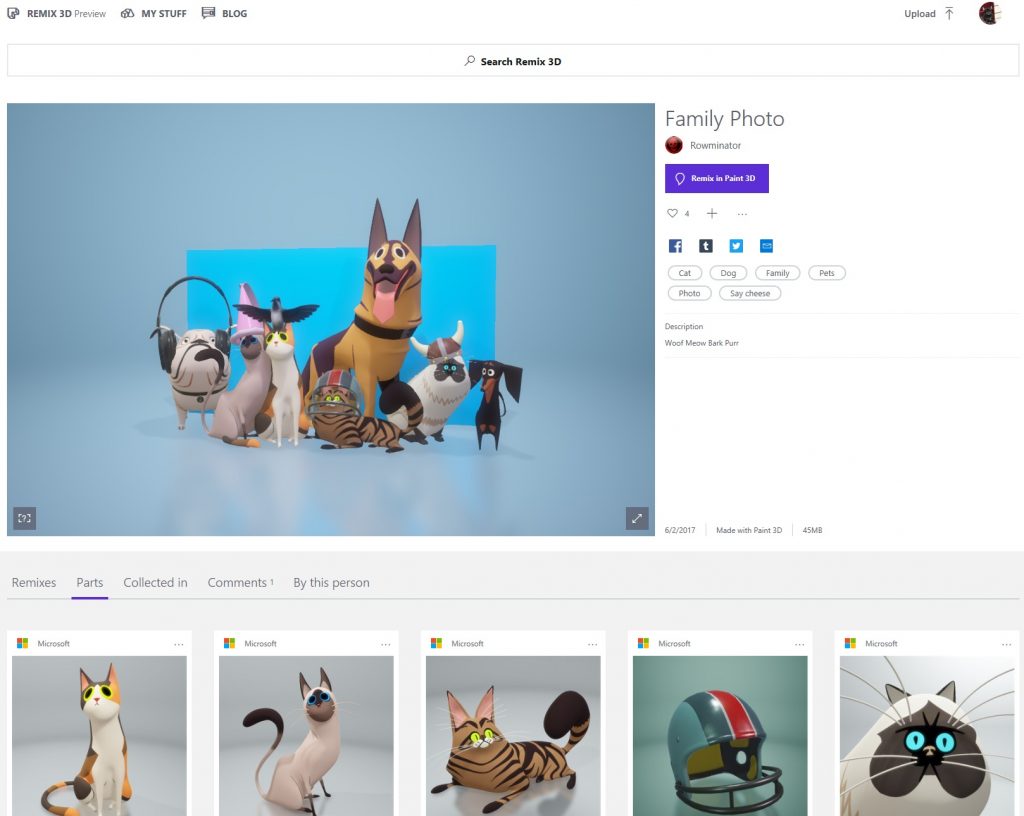
Last October, we announced our vision of bringing 3D to everyone, making it easy to create, remix and share in 3D. With the release of the Windows 10 Creators Update, we made this vision a reality with the release of Paint 3D and the Remix3D.com community. Today, we’re excited to announce new capabilities in Remix 3D – Parts and Remixes – an all new way to experience the relationship between 3D content and see how it can transform and take new life when shared with a creative community.
With the explosion of content surrounding us, the original attribution of a creation tends to get lost. The idea of remixing content into something new, and then seeing the “parts” of that new creation (with attribution to the original creators), lets everyone see and get inspired by each part, each remix, and each artist who contributed to a 3D creation.
Let’s dig into how these new features work:
In our weekly show, This Week on Windows, we talked with Scott Porter and Amy Henson from the Remix3D team about the new features. You can check it out below:
On any model page on Remix3D.com, you’ll now notice two new tabs: Parts and Remixes. Parts will display the individual parts that make up the model. An island with a tree and a pirate on it may have three parts: the island model, the tree model and the pirate model.
But what if someone remixes that island and adds a ship? That would appear under Remixes. The Remixes tab is a way to show how other creators are inspired and building off other amazing creations. If someone remixed a model you created, their new design would point back to your original model in the Remixes tab.
Whether you’re a professional 3D modeler or just a curious beginner, we invite you to join our community and upload, collaborate, and remix with us and inspire all new ways to create! We’ve already been inspired by your creativity, we can’t wait to see what’s next!
Parts and Remixes will be available everywhere Paint 3D and Remix 3D are available. If you’d like to learn more about how to get started with Paint 3D, visit this blog post.
Source: See your 3D creations take life with the newest update to Remix 3D