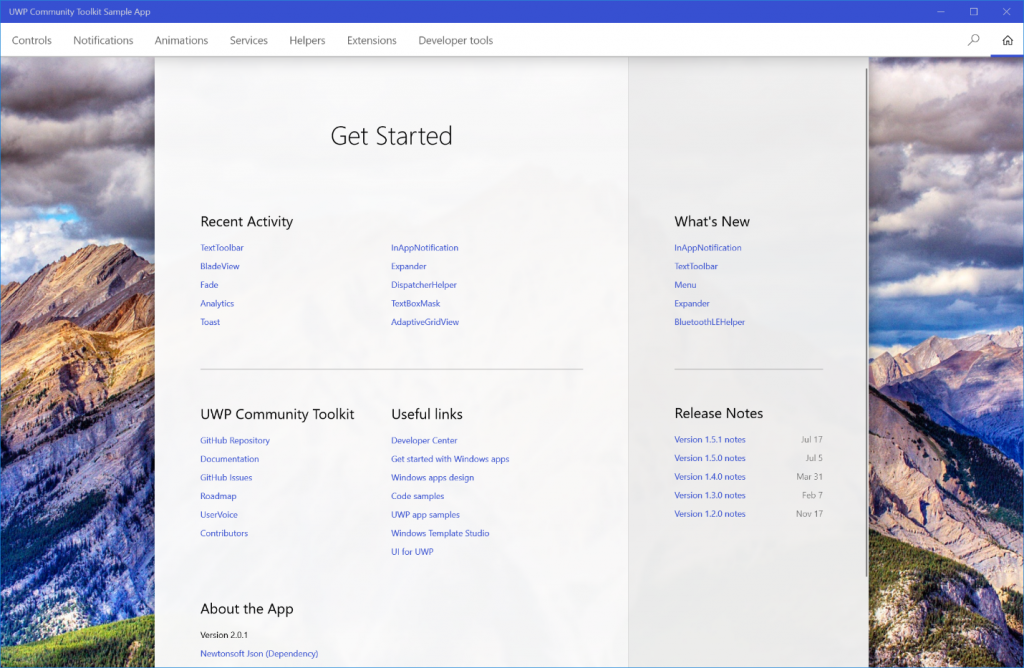The UWP Community Toolkit v2.0
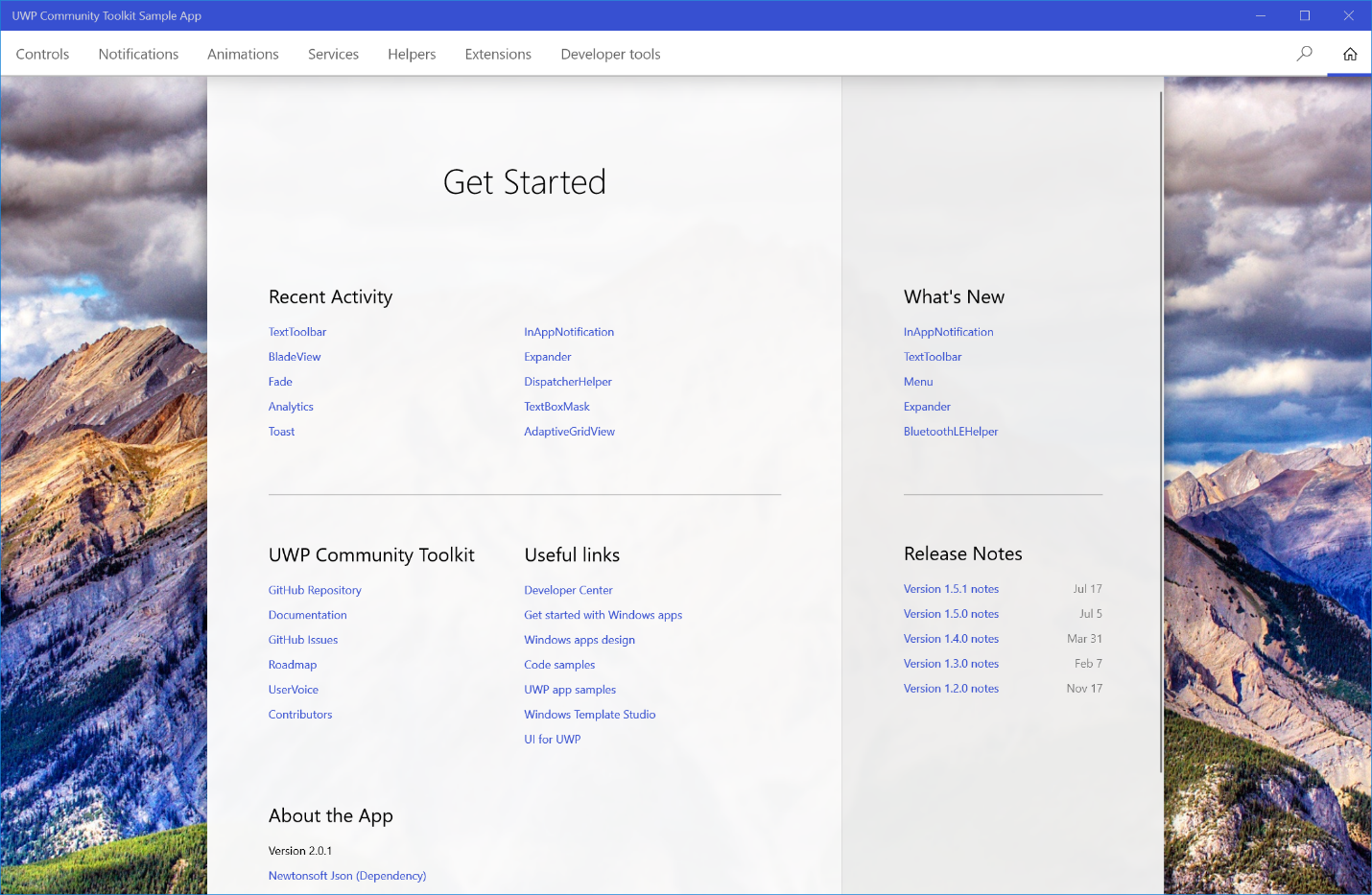
Today, the UWP Community Toolkit graduates to version 2.0 and sets the stage for future releases.
There have been seven releases since the UWP Community Toolkit was first introduced exactly one year ago and version 2.0 is the first major and largest update to date. The developer community has worked enthusiastically to build something that is used by thousands of developers every month. Today, there are over 100 contributors, and developers have downloaded the packages over 250,000 times. This would not be possible without the strength of the community – Thank You!
For developers, and designers alike
Beginning with the v2.0 release, the UWP Community Toolkit is making efforts to align with the latest Windows 10 Fall Creators Update to enable developers to take advantage of the new APIs and the new Fluent Design System.
The Fluent Design System defines several foundational elements that will make new designs perform beautifully across devices, inputs and dimensions. To prepare for the general availability of the Fall Creators Update later this year, the community has committed to update all UWP Community Toolkit controls to adopt Fluent Design. Over the coming months, new and existing controls will be updated to support light, depth, material, motion and scale. The sample app will also be updated to take full advantage of the new foundational elements to demonstrate what is possible.
Updating the Sample App
The UWP Community Toolkit Sample App showcases toolkit features for developers by providing tools to get started using the toolkit in their apps, and it continues to get better. In the largest update since the initial release, developers can now edit XAML directly in the sample app and instantaneously view the results side by side. This is a very powerful addition that allows developers to get started with development immediately by simply downloading the app from the store.
But that’s not all. Taking inspiration from the Fall Creators Update, the sample app has been updated to use an improved and redesigned navigation model. The navigation has moved to the top and it’s now much easier to get to any sample. In addition, a new landing page has been added to make it easier to find what is new and keep track of favorite samples.
Beyond UWP
The UWP Community Toolkit has received feedback about the importance of supporting cross-platform development to enable developers to share more of their code across platforms. Version 2.0 introduces two new packages: Microsoft.Toolkit and Microsoft.Toolkit.Services with the commitment to support more cross platform APIs in future releases. These packages are built with .NET Standard and support any platform with .NET Standard 1.4 and above. The Bing Service is the first API to go cross-platform and there is currently work underway to move more services to the new packages.
What else is new?
As with every release, the community has worked together to share their ideas, build new controls and helpers libraries and improve the UWP Community Toolkit for everyone. This release is no different.
There are several large additions and updates to highlight here, but make sure to visit our release notes for all additions and improvements:
- Added InAppNotification control – a control to show local notifications in app
- Added TextToolbar control – text editing control that enables easy rich text and Markdown formatting
- Updated Expander to support all orientations and added LayoutTranformControl from the WinRT XAML Toolkit
- Updated Menu to support underline characters, orientation and many other improvements
This is just the start
We learned a lot in the past year, and the community has worked together to make toolkit APIs as easy and flexible as possible. Few APIs and packages have been restructured to make them more convenient for developers and allowed more flexibility for future additions and updates. For example, the Microsoft.Toolkit.UWP.Connectivity package was added to unify all connectivity APIs such as Bluetooth and networking. Likewise, all extensions and helpers are now unified under a single namespace and are consistent across API.
As a reminder, although most of the development efforts and usage of the UWP Community Toolkit is for Desktop apps, it also works great on Xbox One, Mobile, HoloLens, IoT and Surface Hub devices. You can get started by following this tutorial, or preview the latest features by installing the UWP Community Toolkit Sample App from the Windows Store.
If you would like to contribute, please join us on GitHub! To join the conversation on Twitter, use the #uwptoolkit hashtag.
Source: The UWP Community Toolkit v2.0