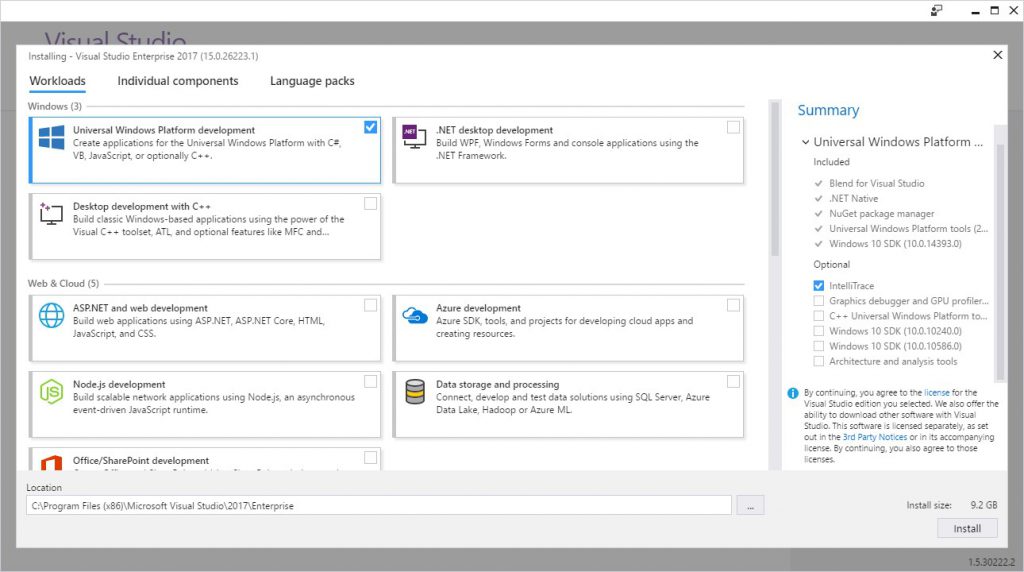Visual Studio 2017 – Now Ready for Your Windows Application Development Needs
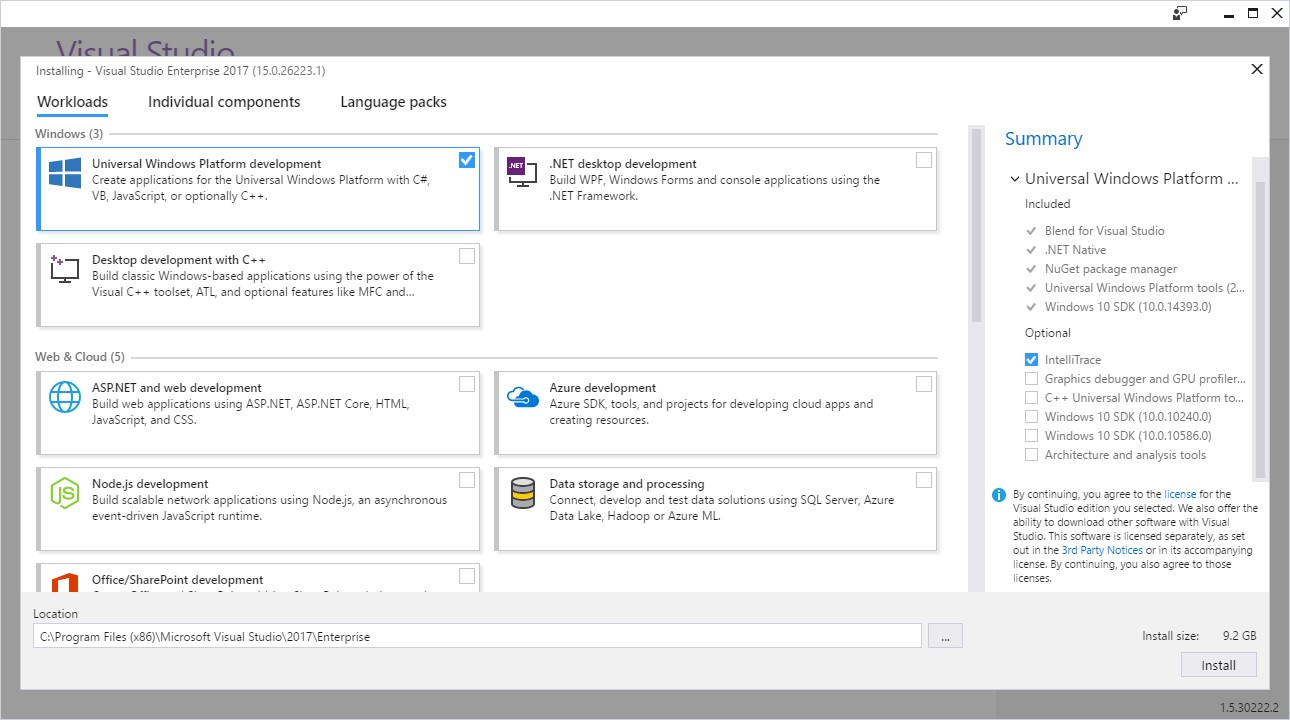
Visual Studio 2017 is the most powerful Universal Windows Platform development environment. It brings unparalleled productivity improvements, a streamlined acquisition experience and enhanced debugging tools for Universal Windows Platform developers.
Redefined fundamentals
We have focused on enhancing the efficiency of basic tasks you encounter every day, starting with a brand-new lightweight and modular installer, a faster and more responsive IDE from start-up to shut down and a new way to view, edit and debug any code without projects and solutions.
Brand-new lightweight and modular installation tailored to your needs – The new lightweight and componentized installer breaks Visual Studio down into independent workloads so you can install just what you need, helping you get to coding much faster. The Universal Windows Platform development workload gives you the right tools to be productive in authoring, debugging and publishing UWP apps. If something is missing, you will be able to add it later using the Visual Studio Installer.
Faster startup and shorter solution load time – Visual Studio is three times faster for a cold start and two to three times faster for solution loading. This has been made possible by moving extensions out of the startup path using an on-demand-load approach and optimizing and deferring cache initializations. For example, the first launch startup times have improved from 206 seconds in VS 2015 to 64.2 seconds in VS 2017.
Boosted Productivity
In Visual Studio 2017, we have made improvements to code navigation, IntelliSense, refactoring, code fixes and debugging to save you time and effort on everyday tasks irrespective of language or platform.
IntelliSense – You can now blaze through authoring your XAML with the new IntelliSense completion for x:Bind and namespace completion.
IntelliSense has been enhanced with improved filtering that makes long lists much more manageable. IntelliSense is also smarter with CamelCase search and the ability to select the best matching result from the list instead of simply picking the top result.
Code refactoring – Visual Studio 2017 expands the set of refactorings and fixes to help you maintain a readable code base and accelerate your development workflows. For example, you can de-clutter your XAML using the “Remove Unnecessary Namespaces” quick fix and retain only those you need. If you end up removing a namespace that you need later, the “add missing namespace” quick fix helps you add it back.
Navigation – Navigate To is much more powerful with better filtering and preview. We have also enhanced Find All Reference by adding color, grouping and a peek preview in the Find All References window.
Run to Click – Run to Click does exactly what it sounds like; it executes a program until it reaches the targeted line of code and breaks in debug mode. Essentially, it removes the need for developers to constantly add, hit and remove temporary breakpoints by combining all these actions into one click.
Streamlined Azure Development
Visual Studio 2017 comes with a suite of Connected Services that enables you to easily create engaging cloud-first applications powered by Microsoft Azure. Directly from the IDE, you can configure and connect to an Azure Mobile App Service to enable cloud storage, push notifications, authentication and social integration. You can also connect to HockeyApp for app analytics, beta distribution, in-app feedback and track customer metrics.
Five star UWP app development
Discover accessibility and performance issues with the new UI Analysis tool – The UI Analysis tool examines the elements in your app and helps you quickly discover hard-to-find issues around accessibility and UI performance. Additionally, it points to exactly what needs to be done to fix these issues, resulting in high performant five-star apps.
Edit XAML for a running app with runtime editing tools – XAML Edit and Continue lets you change your XAML while the app is running and get immediate feedback. On its own, Edit and Continue is amazingly powerful. When combined with the UI Debugging tools, developers can fix problems faster than ever before and create performant, adaptive and stunning UI.
Auto-generate visual assets for your UWP apps – The brand new manifest asset generator enables you to create all the visual assets for your app from within the Manifest Designer. Using a single source image, you can now create tiles, logos, icons and splash screens at any or all scales to fit every type of device your app targets. We take care of adhering to all the design guidelines suggested for Windows 10 apps like padding and background colors.
Build awesome apps with the Windows 10 Creators Update – Visual Studio 2017 is the first release to support building Universal Windows Platform apps for the Windows 10 Creators Update. We’ve made strides to improve the SDK acquisition, so you only get what you need. This should help you get started as quickly as possible. The Creators Update brings many changes to the platform which you can read about here.
Ready, Set, Build!
If you haven’t already, get started with building your first Universal Windows app with Visual Studio 2017. As always, we welcome your feedback. If you find an issue, let us know via the Report a Problem option in the upper right corner, either from the installer or the Visual Studio IDE itself. Track your feedback on the developer community portal. For suggestions, let us know through UserVoice.
Source: Visual Studio 2017 – Now Ready for Your Windows Application Development Needs