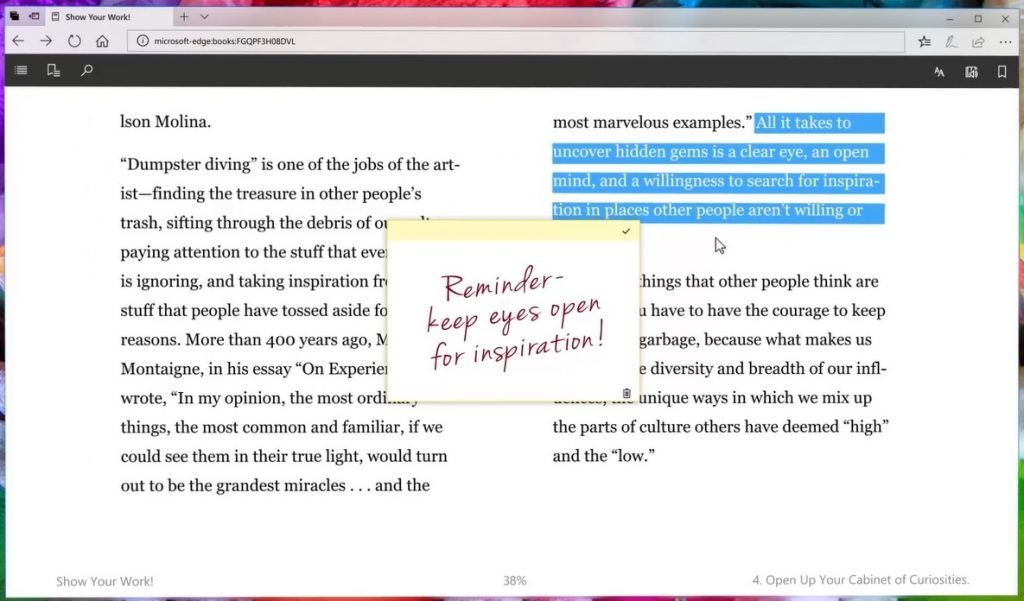Windows 10 Tip: Annotate your books in Microsoft Edge
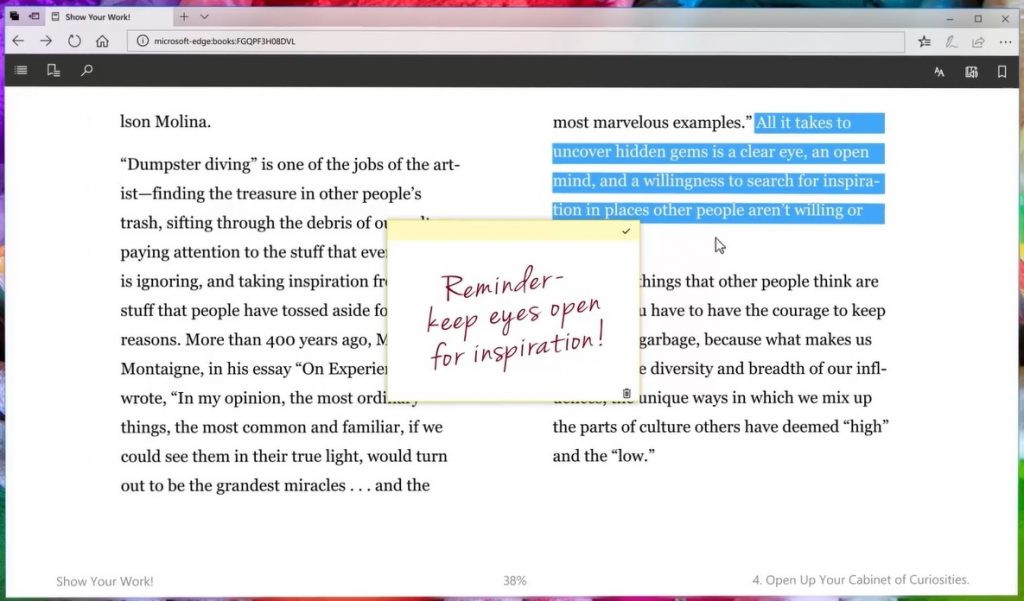
You can add highlights in four colors, underline, add comments or copy text. To see the menu with these options, simply highlight the preferred word or sentence with your mouse or finger. You can also select the Cortana icon from the same menu to find more information about the content you are reading without leaving the reading experience.
Get started by downloading a book to personalize from the Books section in the Microsoft Store, and head over here to learn more about what’s new in the Fall Creators Update, or how to get the update!
Windows 10 Tip: Annotate your books in Microsoft Edge
Source: Windows 10 Tip: Annotate your books in Microsoft Edge