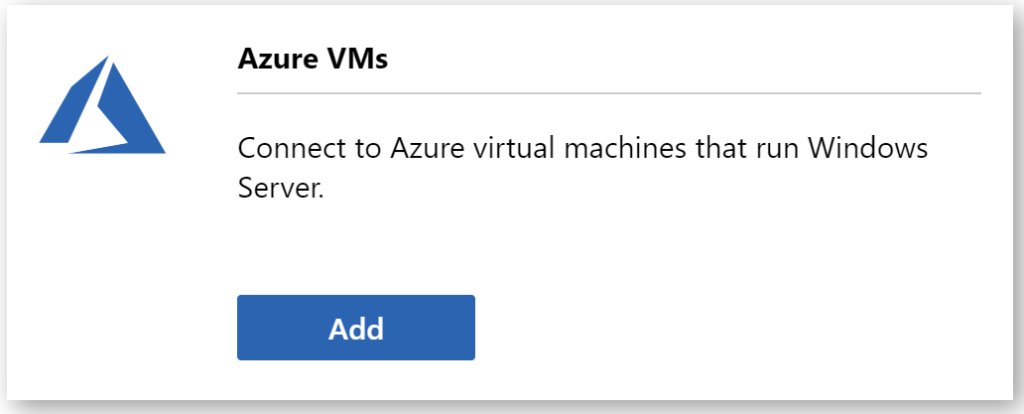Windows Admin Center Preview 1909
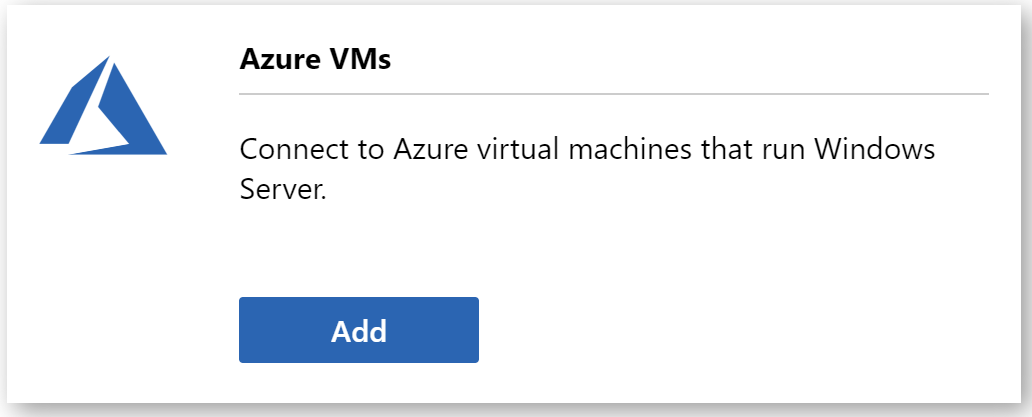
Hello Windows Insiders! Thanks for staying up to date on the Windows Admin Center journey! This release contains incremental changes and quality improvements for the new functionality released in the preceding previews. Specific updates to Packetmon, and a couple visual changes are described below.
This will be the last preview release in anticipation of the next generally available release of Windows Admin Center coming in the next two months.
Specific connection type for Azure VMs
In new Add connection experience, Azure VMs are now a top-level connection type. This functionality previously lived under the “Azure” tab when adding a server. When a server is added this way, it appears in the connections list as “Server (Azure VM)” so you can easily see which of your servers are Azure VMs.
Unified connection type for clusters
The two separate connection types for hyper-converged clusters and failover clusters have been merged into a single, unified connection type. Clusters can be added as a “Windows Server cluster” and the appropriate tools will be loaded and available, primarily based on whether Storage Spaces Direct is enabled or not. Hyper-converged cluster connections and failover cluster connections added from previous versions of Windows Admin Center will be automatically migrated to the new cluster connection type.
For extension developers: Extensions that enable tools for failover cluster connections and/or hyper-converged cluster connections will require a minor code change to display the tools properly in the new cluster connection. Details on this will be provided soon.
Packetmon
There are several improvements in Packetmon:
- New capture dialog wizard – users need to follow several steps to set the capture conditions: select specific components, set filters, choose dropped or all packets
- Capture conditions button – opens a dialog which shows the conditions used to create the capture
- Restart button – reuse same conditions to restart capture
- Display filters dialog – further filter captured results
- Save button – save the captured log in different formats
- Packet details page now shows actual names of networking stack components
Partner extensions
The Windows Admin Center ecosystem continues to grow with the recent release of several partner extensions.
IIS extension
We are excited to announce the first preview release of the IIS Extension for Windows Admin Center that provides the existing tools in IIS manager to administer and manage your web server. You can download and install the “msft.iis.iis-management” extension from the extension feed and If you are connecting to a machine to manage IIS for the first time, you will be prompted to install the IIS Administration API on the machine you wish to manage.
Lenovo XClarity Integrator extension is generally available
The Lenovo XClarity Integrator extension is now generally available with the v1.2.11 release. In addition to the existing capabilities to manage standalone servers and hyper-converged clusters, the following features have been added in this release:
- In-band management for hardware inventory, events and alerts – Servers can be managed via PowerShell running in Windows Server. This allows server hardware management without the Lenovo XClarity Administrator.
- Support for Lenovo XClarity Administrator version 2.5.0 for out-of-band management.
BiitOps Changes extension for server configuration change tracking
The BiitOps Changes extension is now officially available for customers. BiitOps Changes makes identifying and troubleshooting server incidents through Windows Admin Center an even quicker and simpler process through a powerful graphical change overview. Key features include:
- Summarizes changes made to servers and/or services leading up to an incident
- Shows changes – and changes only – in a simple, yet powerful graphical interface
- Allows admins to quickly zoom in on specific changes for full details
- Simple one-time installation, configuration and deployment for 24/7/365 monitoring
- Highly secure with no data ever being passed from your local installation
- Offered as a free trial for up to 10 servers
Learn more about BiitOps Changes here.
Known issues
- Dell EMC extension – The Dell EMC OpenManage Integration extension is not compatible with Windows Admin Center v1909 due to a breaking change in this version and will fail to install. Dell EMC will be releasing a new version soon. In the meantime, you can continue to use the Dell EMC extension on Windows Admin Center v1904.1 or v1908.
- Cluster connections – When adding a cluster connection, there is reference to creating a new cluster, however this functionality is not yet available. [23380016]
- Azure Monitor onboarding – If you’re managing a server or a cluster using “manage as” credentials, the onboarding may fail.
- Network – If you have configured an Azure Network Adapter, the value under Microsoft Azure Virtual Network Gateway Address will be formatted as a hyperlink but leads to an invalid address. [20420185]
- Chrome users may see 403 Forbidden response from WAC after upgrading. The workaround is to close *all* open chrome tabs (make sure there are no chrome.exe processes running). After restarting chrome, everything will function normally. We have an error message that makes this clear, but chrome users with multiple windows admin center tabs open during upgrade will not see the message.
Thanks,
Dona and Brandon
The post Windows Admin Center Preview 1909 appeared first on Windows Blog.