Windows Template Studio 1.3 Released!
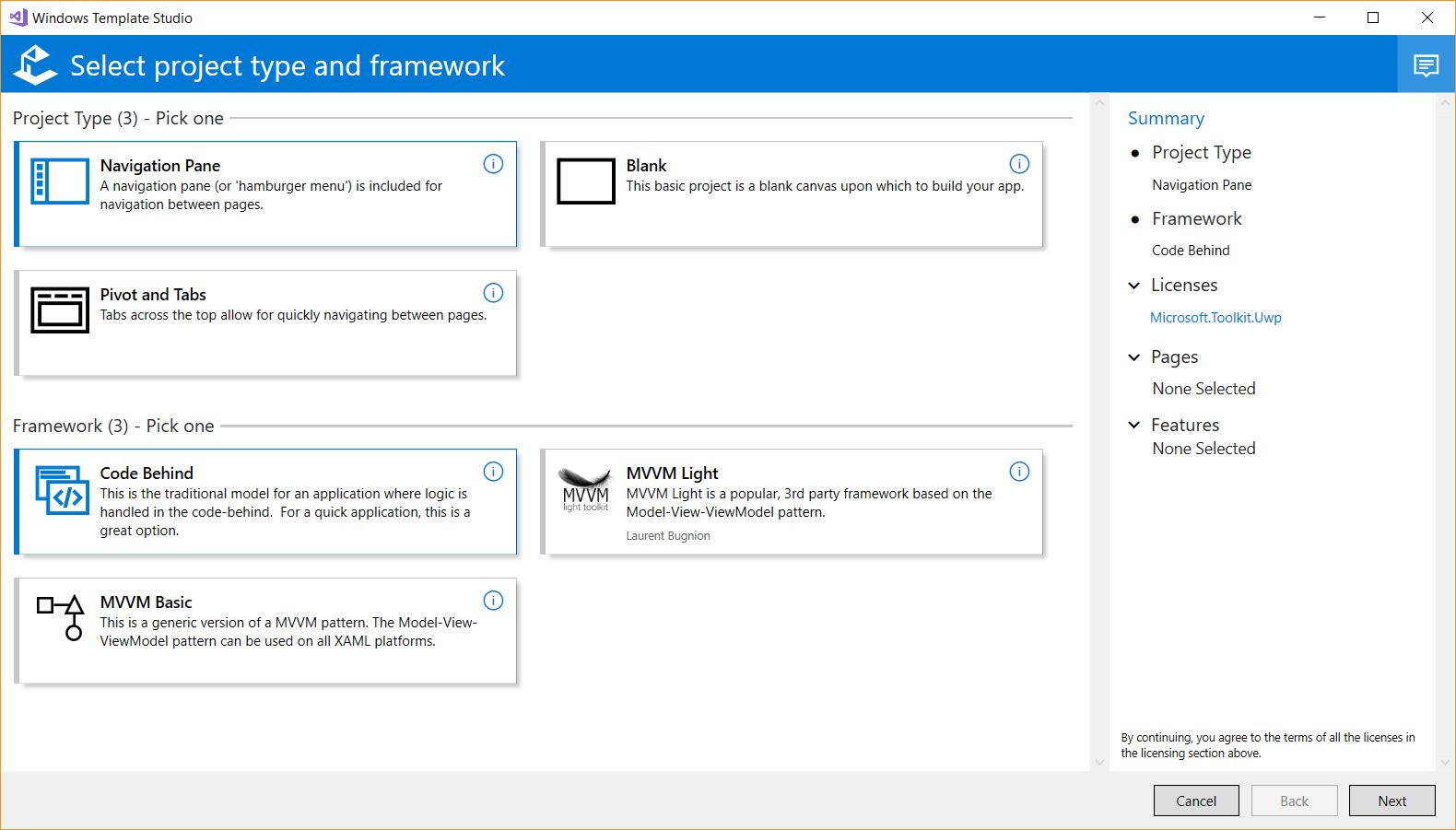
We’re extremely excited to announce the Windows Template Studio 1.3.
In this release, we added in app scheme launch, finalized our work for localization, massive improvements in accessibility and started our work for Visual Basic support.
What’s new:
For a full list of adjustments in the 1.3 release, head over to WTS’s Github.
New Feature:
- Scheme to launch app (aka myAwesomeApp://myDeepLinksIntoMyApp?foo=bar)
Template improvements:
- Default Windows theme support added to template
- Files are now UTF-8 with BOM to make sure all cultures are supported
- Accessibility support in templates
Improvements to the Wizard:
- Accessibility support in Wizard drastically improved
- Lots of under the hood bug fixes and code improvements
- All needed parts for localization are built-in now (looks like we missed window to get actual localized files)
- Initial VB engine work was added in.
- Bug fixes
Process improvements:
- StyleCop enforcements across Template and Wizard code bases
- Appveyor added for pull requests to be sure we have proper continuous integration checks
- Required work for .NET Foundation
How to get the update:
There are two paths to update to the newest build.
- Already installed: Visual Studio should auto update the extension. To force an update, Go to Tools->Extensions and Updates. Then go to Update expander on the left and you should see Windows Template Studio in there. Click “Update.”
- Not installed: Head to https://aka.ms/wtsinstall, click “download” and double click the VSIX installer.
What else is cooking for next versions?
We love all the community support and participation. In addition, here are just a few of the things we are currently building out that will be in future builds:
- Fluent Design in the templates
- Ink templates
- Improved Right-click->add support for existing projects
- Localization in the wizard
- Visual Basic support
- Micro support
- Prism support
With partnership with the community, we will continue cranking out and iterating new features and functionality. We’re always looking for additional people to help out and if you’re interested, please head to our GitHub at https://aka.ms/wts. If you have an idea or feature request, please make the request!
