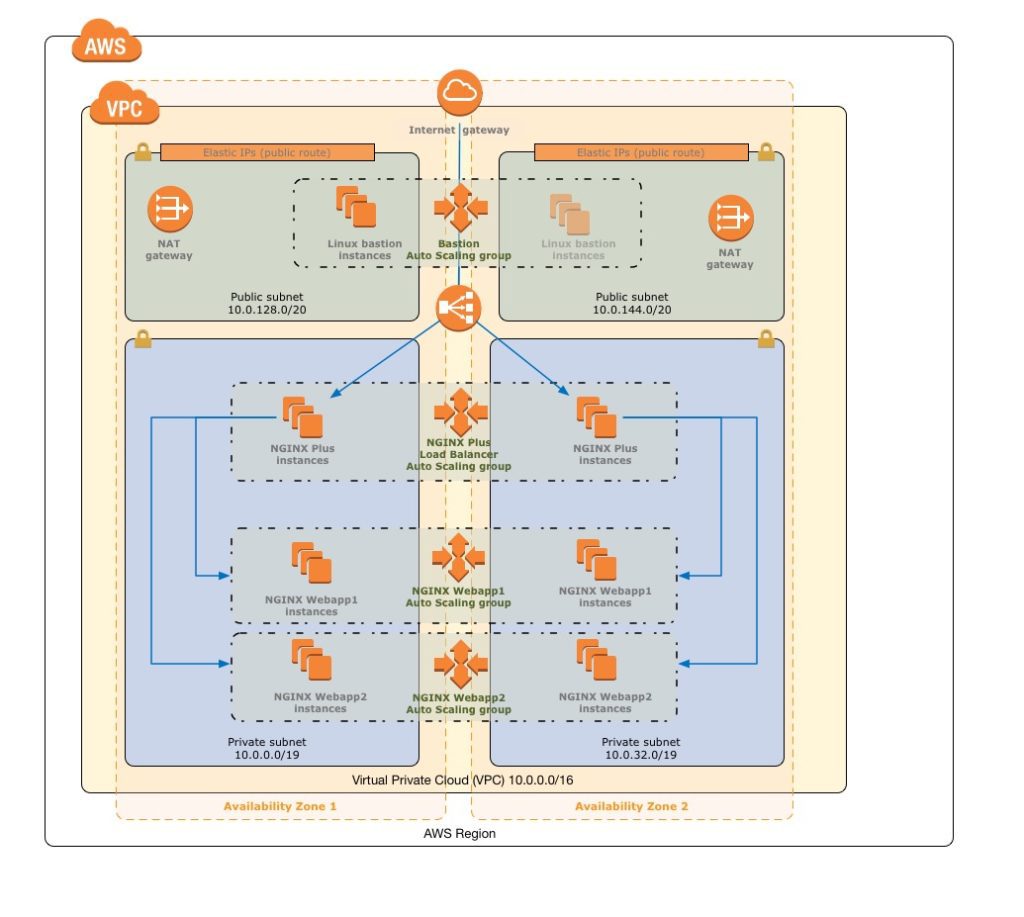Announcing New Autoscaling Support with NGINX Plus on AWS Cloud Quick Start

UPDATE: A complete load-balancing and application deployment of NGINX Plus on AWS EC2 with full autoscaling integration and support.
Last year, NGINX, Inc. launched a new AWS Quick Start, designed to kick-start application migrations by deploying a turn-key NGINX Plus application delivery infrastructure.
While this Quick Start was a great first step for customers who wanted to move their application infrastructure to Amazon Web Services (AWS), and needed the power and versatility of NGINX Plus, it lacked the dynamic scalability features which have always been supported by NGINX Plus on AWS.
Today, we’re pleased to announce that we’ve extended the original NGINX Plus on AWS Cloud Quick Start to now include full support, dynamically handling EC2 autoscaling events. Like the original, this update (NGINX Plus on the AWS Cloud Quick Start reference deployment) is a joint release with AWS, publicly available on the AWS Community Quick Starts landing page and the AWS Quick Start Github repository.
The NGINX Plus on AWS Cloud Quick Start is a turn-key solution you can use to easily build, configure, and deploy a fully functional, highly available, and scalable application environment on AWS. The Quick Start is a quick way to spin up an entire NGINX Plus load-balancing and application delivery infrastructure with minimal effort, a deployment designed to demonstrate best practices when using NGINX Plus to manage application traffic on AWS.
This update includes the following features:
- nginx-asg-sync integration software, which monitors autoscaling groups, and adds or removes web application instances as necessary from the NGINX Plus environment, based on your configured settings
- Autoscaling groups for the NGINX Plus instances, with configurable desired capacity, minimum size, and maximum size settings
- Autoscaling groups for the NGINX web applications, with configurable desired capacity, minimum size, and maximum size settings
- Support for autoscaling scaling policies for the NGINX Plus instances
- Infrastructure improvements, including Linux bastion hosts in an autoscaling group and enhanced Quick Start portability
AWS Quick Start reference deployments are automated solutions that use CloudFormation templates to launch, configure, and run the AWS services — such as compute, network, and storage — you need to deploy specific workloads on AWS. They are designed to kick-start fully functional solutions on AWS, while giving you the freedom to customize as needed for your specific environments.
The Quick Start builds on the AWS infrastructure and uses the NGINX Plus AMI from the AWS Marketplace to deploy the software in a virtual private cloud (VPC) in your AWS account. The deployment and configuration tasks are automated by an AWS CloudFormation template that you can customize during launch. You can also use the template as a starting point for your own implementation, by downloading it from the GitHub repository.
To get started with NGINX Plus on AWS, use the following resources:
- View the Quick Start architecture and details
- View the deployment guide for step-by-step deployment and configuration instructions
- Browse and launch other AWS Quick Start reference deployments
Get started now by deploying the NGINX Plus on AWS Cloud Quick Start, available at both the AWS Community Quick Starts landing page and the AWS Quick Start Github repository.
Note: This Quick Start utilizes NGINX Plus AMIs, licensed software which requires a pre-subscription step that will initiate immediate billing to your AWS EC2 account. While some features for autoscaling front-end traffic are available only in NGINX Plus, we’ve attempted to best demonstrate how to manage application scaling with minimal cost by utilizing custom-built NGINX OSS images as the application images.
For more information on configuring NGINX Plus, please refer to the NGINX Plus Admin Guide and our Products Page for this offering, titled Harness the Power of NGINX Plus on Amazon Web Services.
The post Announcing New Autoscaling Support with NGINX Plus on AWS Cloud Quick Start appeared first on NGINX.
Source: Announcing New Autoscaling Support with NGINX Plus on AWS Cloud Quick Start