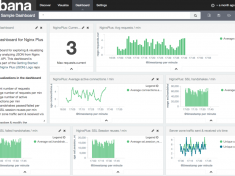Oracle WebLogic Server is one of the world’s most popular enterprise-level Java EE platforms. The resilient, event-driven architecture of NGINX and NGINX Plus make them a reliable, scalable, and high-performance solution for effectively load balancing your WebLogic Server applications. The open source NGINX software acts as a reverse proxy, load balancer, and content cache, as well as providing an extra layer of security and handling termination of SSL traffic for your WebLogic Server applications. NGINX Plus builds on NGINX with advanced load‑balancing algorithms, application‑specific health checks, dynamic scalability with the on‑the‑fly reconfiguration API, and a live activity monitoring dashboard and API that provides valuable metrics about the traffic flowing through NGINX Plus. To help customers get the most out of their WebLogic deployments, NGINX, Inc. has published a new deployment guide, Using NGINX and NGINX Plus to Load Balance Oracle WebLogic Server. This guide [ more… ]