[MYSQL] removed Directory(/var/run/mysqld) after server reboot
[MYSQL] removed Directory(/var/run/mysqld) after server reboot 상황 리부팅 후 mysql프로세스가 구동되지 않음 리부팅 전 까지 정상적으로 운영해왔던 상태 수시로 프로세스 재시작을 해왔고 운영하면서 별다른 문제 및 에러메세지가 없었던 ERROR mysql config 확인 my.cnf 설정에 의해 “/var/run/mysqld” 디렉토리를 사용해야 하지만 디렉토리가 존재하지 않는 문제 디렉토리를 생성해주면 정상적으로 mysql이 구동되지만 리부팅시 “/var/run/mysqld”디렉토리는 삭제되고 없음 해결 리부팅시마다 생성을 해주거나 : 이 경우 귀찮음 설정을 통한 해결 조치를 위한 설정 검토 MySQL 공식 repository 를 이용하여 설치했을 경우 기본 설정 값 mysql-5.7 : /lib/systemd/system/mysql.service mysql-8.0 : /usr/lib/tmpfiles.d/mysql.conf 본 내용은 “기본 설정 값”일 뿐이며, 참고사항임… (무조건 버전으로 저렇게 해야 함은 아님)