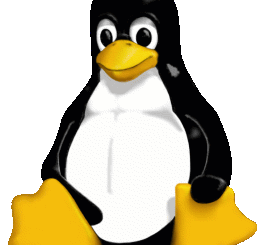[Ubuntu] WARNING : `gateway4` has been deprecated, use default routes instead.
개요 리눅스 : Ubuntu 22.04 버전에서 netplan 패키지의 업그레이드로 인해 기존 Ubuntu 20.04 에서 사용했던 방식으로 netplan 설정 & 적용 시 경고 발생 (적용은 됨) 에러메세지 ** (generate:361167): WARNING **: 10:36:31.670: `gateway4` has been deprecated, use default routes instead. See the ‘Default routes’ section of the documentation for more details. 설정변경 IP : 192.168.0.110 SUBNET : 255.255.255.224 GATEWAY : 192.168.0.1 1. 기존 설정 addresses: – 192.168.0.110/27 gateway4: 192.168.0.1 2. 변경 설정 addresses: – 192.168.0.110/27 routes: – to: default via: 192.168.0.1 에러메세지의 내용과 같이 gateway4 옵션이 제거되고 routes 옵션으로 대체 하면 되겠다 추가로… ** (generate:361167): WARNING **: 10:36:31.670: Permissions for /etc/netplan/00-installer-config.yaml are too open. Netplan configuration should NOT be accessible by others. 이러한 메세지가 같이 나왔다면 설정파일의 접근권한(퍼미션)에 의한 것이므로 chmod 600 /etc/netplan/00-installer-config.yaml 처리를 해주면 더이상 발생하지 않음