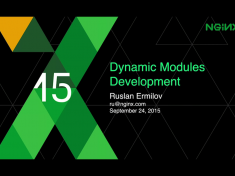USN-2933-1: Exim vulnerabilities
USN-2933-1: Exim vulnerabilities Ubuntu Security Notice USN-2933-1 15th March, 2016 exim4 vulnerabilities A security issue affects these releases of Ubuntu and its derivatives: Ubuntu 15.10 Ubuntu 14.04 LTS Ubuntu 12.04 LTS Summary Several security issues were fixed in Exim. Software description exim4 – Exim is a mail transport agent Details It was discovered that Exim incorrectly filtered environment variables whenused with the perl_startup configuration option. If the perl_startup optionwas enabled, a local attacker could use this issue to escalate theirprivileges to the root user. This issue has been fixed by having Exim cleanthe complete execution environment by default on startup, including anysubprocesses such as transports that call other programs. This change inbehaviour may break existing installations and can be adjusted by using twonew configuration options, keep_environment and add_environment.(CVE-2016-1531) Patrick William discovered that Exim incorrectly expanded mathematicalcomparisons twice. A local attacker [ more… ]