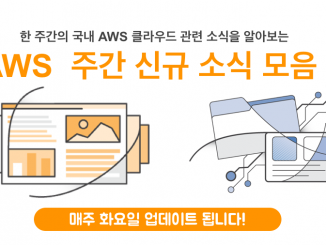Windows 10 Tip: Stay on top of your day with the Calendar app
Windows 10 Tip: Stay on top of your day with the Calendar app It’s the Calendar app – free and pre-installed in Windows 10, so there’s no download needed. Simply search for “Calendar” or look for it in your list of installed programs in the Start Menu. The Calendar app is available offline, so you can check your schedule even when you’re not connected to the internet. Unlike online calendars you check using a web browser, the Calendar app doesn’t require you to login every time. Here are a few ways to get the most out of the Calendar app: View multiple calendars – all in one place: Manage all your calendars – from Outlook.com, Gmail, Yahoo, work, school or other accounts – all in one place, so you can plan your day and week better. Add as many calendars [ more… ]