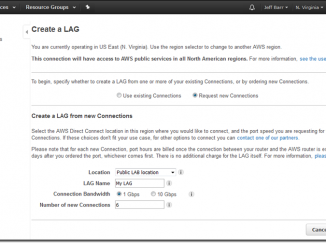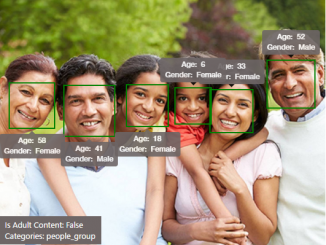Microsoft Store shares four ways to declutter your digital space
Microsoft Store shares four ways to declutter your digital space Jevon Grigg and Jonathan Aviles are product service advisors at the flagship Microsoft Store in New York KonMari. Feng Shui. Japanese Minimalism. These are all methods that individuals use to bring order and balance to their physical space, whether that is a home, room or as small as a workspace. But have you thought about how to use these same principals to declutter your digital space, including devices like your PC? Microsoft Store’s Answer Desk is a great local resource if you want an extra set of hands to help you declutter, or just want to learn how to get the most out of your technology. You can stop by your nearest Microsoft Store or set up an appointment with the Answer Desk for free tech support from one of [ more… ]