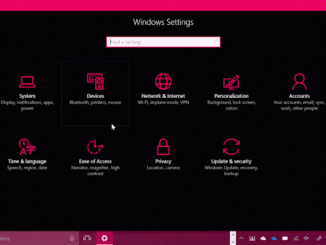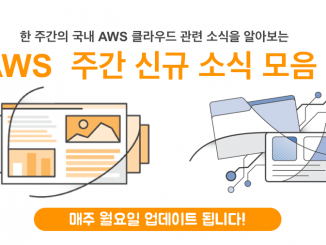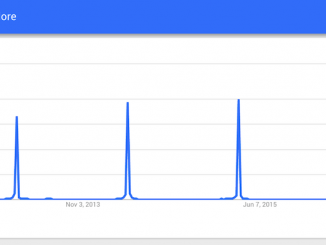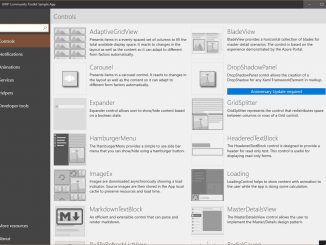
Announcing UWP Community Toolkit 1.4
Announcing UWP Community Toolkit 1.4 The UWP Community Toolkit is on its fourth release today. The previous version was packed with new controls, so we decided to focus on stabilizations and improvements on existing controls and services in version 1.4. Among the improvements: better accessibility for all controls according to our contribution rules. Now every control can be used with keyboard, mouse and touch inputs. We also ensured that the controls provide enough information for Narrator to make them compatible with screen readers. We also introduced a new project (and a new NuGet package) called Microsoft.Toolkit.Uwp.DeveloperTools. The goal of this project is to provide support tools for developers. For this first version of the project we started with two controls: FocusTracker: Can be used in your application to display information about the current focused control (name, type, etc.). This is [ more… ]