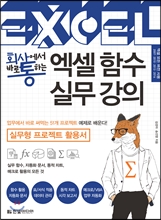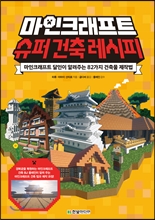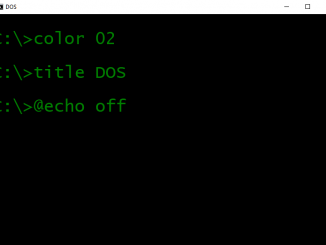
UWP and the evolution of touch development
UWP and the evolution of touch development How is programming for touch development on the Universal Windows Platform (UWP) different from mouse and keyboard development in Windows Forms? This post will cover some of the subtle differences between the two and how to use the most advanced tools for building smooth touch experiences. Fig 1. Command prompt The ways we communicate with our computers have gone through many changes over the years. For a long time, interactions were governed by the keyboard. Then, the Graphical User Interface (GUI) came along, which not only introduced the mouse, but drastically altered how home screens and apps looked. The success of Windows 95 and Mac OS cemented that user experience, popularized personal computing and changed our computing landscape. Fig 2. Graphical user interface in Windows Form While Natural User Interfaces (NUI) have been [ more… ]