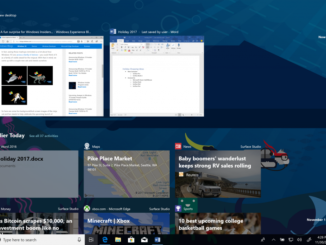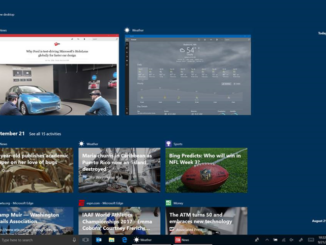
Application Engagement in Windows Timeline with User Activities
Application Engagement in Windows Timeline with User Activities Great applications help users do great things — enabling a wide range of creative, productivity and entertainment scenarios. Returning to activities can be a challenge, especially when a person wants to continue those activities across multiple devices. By writing User Activities, application developers have a new tool to get users back into their application. In this article, you’ll learn how to drive application re-engagement by writing great User Activities into the Microsoft Graph with their UWP applications. This article is also a companion to the Microsoft Connect(); session: Engaging with your customers on any platform using the Microsoft Graph, Activity Feed, and Adaptive Cards. User Activities and Timeline Starting in Windows Insider Preview build 17056 or higher, User Activities generated by your application appear in Timeline. By writing User Activities into the [ more… ]