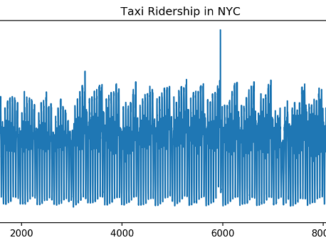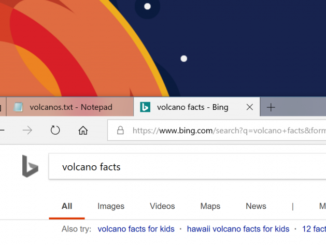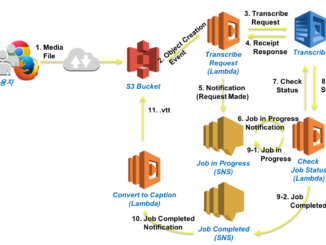
Amazon Transcribe를 이용한 자동 자막 생성하기
Amazon Transcribe를 이용한 자동 자막 생성하기 Amazon Transcribe는 딥러닝을 통한 자동 음성 인식(Automatic Speech Recognition, ASR)위한 기계 학습 애플리케이션 서비스로서, 지난 4월에 일반 사용자들에게 정식 출시하였습니다. 현재는 영어와 스페인어의 음성 파일에 대한 인식을 지원하며, 최대 2시간까지 동시에 2개의 작업을 지원합니다. 가능한 한 빠르게 추가 언어에 대한 지원을 제공할 예정입니다. 이 글에서는 Amazon Transcribe를 이용하여 서버리스 기반으로 자동으로 자막을 생성하는 애플리케이션을 구성하는 방법을 소개 드립니다. 자동 자막 생성 애플리케이션의 서비스 구성 요소 및 샘플 아키텍처는 다음과 같습니다. Amazon S3 – 정적 홈페이지를 호스팅 하여, 간단한 파일 업로드를 수행합니다. AWS Lambda 함수 – 인식 요청 및 작업 상태 및 자막 변환을 수행합니다. Transcribe Request Check Job Status Convert to Caption Amazon Transcribe – 음성 파일에서 원하는 언어로 인식을 진행합니다. Amazon Simple Notification Service (SNS) – 작업 상태 및 완료 여부를 알려줍니다. Job in Progress Job Completed 위의 구성 요소를 통해 다음과 같은 [ more… ]