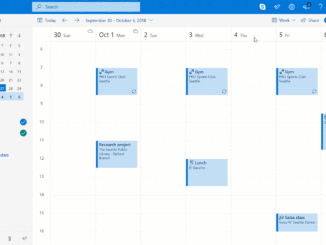Windows 10 Tip: Schedule items by dragging a task to your calendar If you need to allot time to take care of the items on your to-do list, wouldn’t it be great if you could drag and drop those tasks right into your calendar? Now, you can. The new Tasks experience in Outlook.com helps you manage tasks without breaking your flow or leaving your inbox. Powered by To-Do, you can now create tasks by dragging and dropping an email to your task list. Or, easily schedule items by dragging a task to your calendar. Your tasks then travel with you on the To-Do app. Check it out in action: If you like this, check out more Windows 10 Tips and the Windows 10 October 2018 Update. The post Windows 10 Tip: Schedule items by dragging a task to your calendar [ more… ]