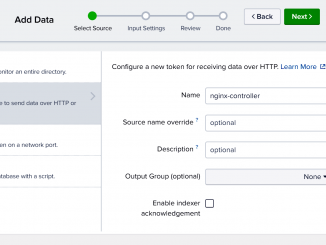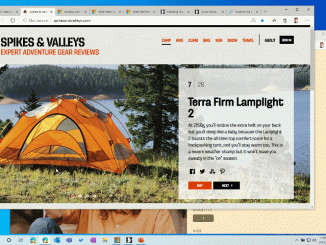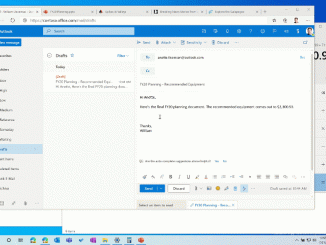Introducing the NGINX Controller Data Forwarder with Splunk Integration p.search { text-indent: 20px; color:#666666; font-weight:bolder; white-space: nowrap; } At NGINX, we know you invest in many tools (and business workflows around those tools) to create, deliver, and manage modern apps. Visibility and analytics tools are no exception. At last month’s Controller and Coffee webinar on how to Optimize Performance with Application‑Centric Analytics, over half of attendees told us they’re using from three to five different tools to monitor and troubleshoot application performance. That’s why we’re investing in several capabilities around integrating NGINX Controller with analytics tools in your corporate ecosystem. To that end, we’re introducing a new NGINX Controller capability we call the Data Forwarder (“Forwarder” for short). Introducing the NGINX Controller Data Forwarder NGINX Controller is our cloud‑agnostic control plane solution for managing your NGINX Plus instances across multiple locations and environments. [ more… ]