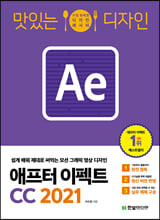Six time-saving tips for using the DevTools Console Microsoft Edge DevTools engineer Patrick Brosset recently collected some of the web development community’s favorite tips for getting the most out of one of the most popular features of browser DevTools: the humble Console. We’ve collected a few highlights from Patrick’s blog post, as well as a few tips of our own, that can help you be more productive in the DevTools. But first: What is Console? In the Microsoft Edge DevTools, the Console tool has two main functions. The first is outputting messages and errors logged from a website’s Javascript. For example, if your website code has a line of Javascript that reads console.log(`My code is running!`);, you would expect to get the following output in the Console tab of DevTools. Console’s second function is serving as a Javascript REPL, meaning [ more… ]