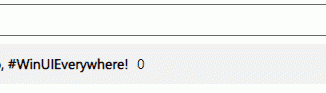Got Xbox Game Pass? Start playing 20 Bethesda games from world’s most iconic franchises
Got Xbox Game Pass? Start playing 20 Bethesda games from world’s most iconic franchises Earlier this week, Microsoft officially welcomed ZeniMax Media and Bethesda to the Xbox family. What does that mean to you as a gamer? For starters, it means an awesome slate of great games has arrived on Xbox Game Pass for you to discover and play with your friends. Today, 20 of Bethesda’s most iconic and award-winning games – from franchises like Dishonored, Doom, The Elder Scrolls, Fallout and Wolfenstein – are available to Xbox Game Pass members. Additionally, 16 of those titles will be available everywhere you play, whether it’s PC, console or mobile devices through the cloud for Xbox Game Pass Ultimate members. Head over to Xbox Wire for more, and to Microsoft Store on Windows to see the full list of games, some of [ more… ]