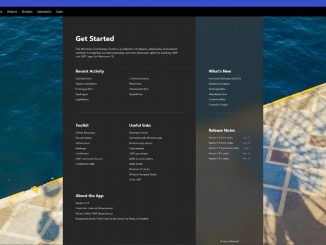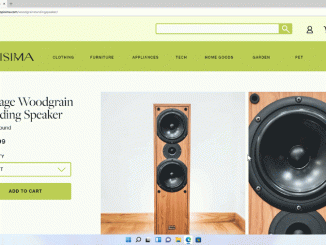Releasing Windows 10 Build 19043.1263 (21H1) to Release Preview Channel
Releasing Windows 10 Build 19043.1263 (21H1) to Release Preview Channel Hello Windows Insiders, today we’re releasing Windows 10, version 21H1 Build 19043.1263 (KB5005611) to the Release Preview Channel for those Insiders who are on Windows 10, version 21H1. This update includes the following improvements: We fixed an issue that changes the device’s current UI language. This occurs during an unattended out-of-box experience (OOBE) language pack installation scenario on a desktop. We fixed an issue that causes the system time to be incorrect by one hour after a daylight saving time (DST) change. We fixed an issue that causes the Server Manager application to disappear after you use it to remove Hyper-V features on Windows Server 2022. We fixed an issue with parsing time formats in event logs. This issue occurs when you exclude milliseconds. We fixed an issue that causes [ more… ]