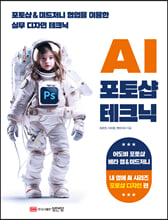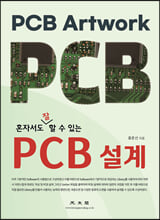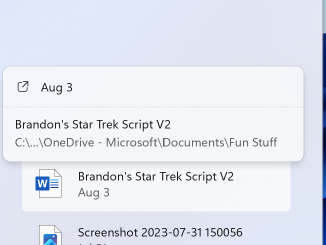USN-6267-3: Firefox regressions
USN-6267-3: Firefox regressions USN-6267-1 fixed vulnerabilities and USN-6267-2 fixed minor regressions in Firefox. The update introduced several minor regressions. This update fixes the problem. We apologize for the inconvenience. Original advisory details: Multiple security issues were discovered in Firefox. If a user were tricked into opening a specially crafted website, an attacker could potentially exploit these to cause a denial of service, obtain sensitive information across domains, or execute arbitrary code. (CVE-2023-4047, CVE-2023-4048, CVE-2023-4049, CVE-2023-4051, CVE-2023-4053, CVE-2023-4055, CVE-2023-4056, CVE-2023-4057, CVE-2023-4058) Max Vlasov discovered that Firefox Offscreen Canvas did not properly track cross-origin tainting. An attacker could potentially exploit this issue to access image data from another site in violation of same-origin policy. (CVE-2023-4045) Alexander Guryanov discovered that Firefox did not properly update the value of a global variable in WASM JIT analysis in some circumstances. An attacker could potentially exploit [ more… ]