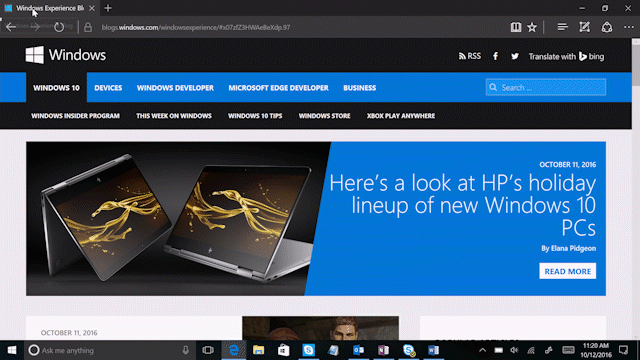
Windows 10 Tip: Four ways to get the most out of Microsoft Edge
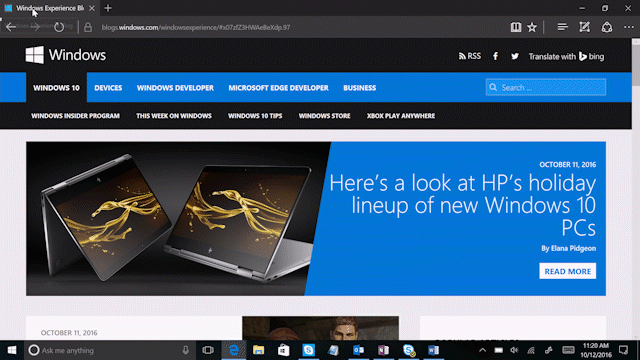
We’ve showed you how to get started with extensions and how to enable the dark theme in Microsoft Edge – today, we’re talking about how you can get the most out of Microsoft Edge in four easy ways.
Pin tabs for quick access

See your favorite websites in the same place every time you open Microsoft Edge. Just right-click on an open tab and select Pin.
Web notifications

Web Notifications in Microsoft Edge allows sites to display notifications relevant to you even when you are away from the site. This helps to keep you informed of new messages or alerts. Web notifications will also show in the Action Center with easy controls over permissions and Quiet Hours.
Navigate tabs easily

With Microsoft Edge, it’s effortless to manage tabs. Simply hover over your open tabs to see what’s inside before you click. You can also choose to duplicate an existing tab or reopen a closed tab if you closed one accidentally.
Swipe navigation

Microsoft Edge supports the swipe gesture to navigate backward and forward when browsing on your touch friendly device. You can use your finger to swipe from anywhere on the web page to navigate to a previous page or to move forward.
Have a great week!
Source: Windows 10 Tip: Four ways to get the most out of Microsoft Edge






Leave a Reply