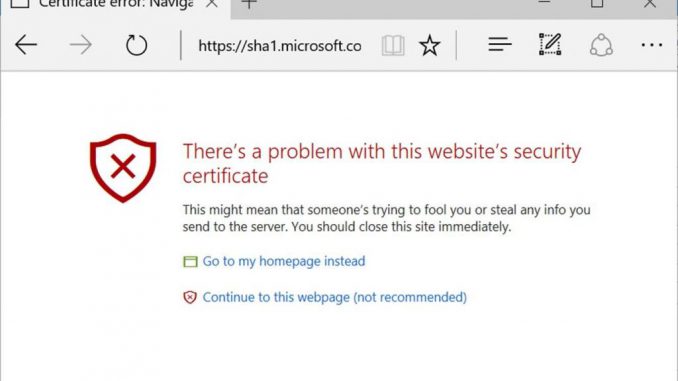
SHA-1 deprecation countdown

The SHA-1 hash algorithm is no longer secure. Weaknesses in SHA-1 could allow an attacker to spoof content, execute phishing attacks, or perform man-in-the-middle attacks when browsing the web. Microsoft, in collaboration with other members of the industry, is working to phase out SHA-1. We have outlined our timeline for SHA-1 deprecation in earlier posts, most recently in April. This post is to clarify some of our most commonly asked questions, and to help you test ahead of time.
Starting on February 14th, 2017, Microsoft Edge and Internet Explorer 11 will prevent sites that are protected with a SHA-1 certificate from loading and will display an invalid certificate warning. Though we strongly discourage it, users will have the option to ignore the error and continue to the website.
This will only impact SHA-1 certificates that chain to a Microsoft Trusted Root CA. Manually-installed enterprise or self-signed SHA-1 certificates will not be impacted, although we recommend for all customers to quickly migrate to SHA-256.
Additional information on Microsoft’s overall SHA-1 deprecation plans can be found on TechNet.

Microsoft Edge will display an invalid certificate warning when browsing to a site protected with a SHA-1 certificate
Frequently asked questions
How can I test if my site will be impacted?
By installing the latest November 2016 Windows Updates, including the November 2016 Preview of Monthly Quality Rollups for Windows 7/Windows 8.1, you can test how your site will be impacted by the February 2017 update. Please note that the Windows 7 and Windows 8.1 updates are currently offered as Optional Updates on Windows Update, and are expected to be promoted to Recommended Updates on December 13th, 2017. You can test by running the following commands from an Administrator Command Prompt:
First, create a logging directory and grant universal access:
set LogDir=C:Log mkdir %LogDir% icacls %LogDir% /grant *S-1-15-2-1:(OI)(CI)(F) icacls %LogDir% /grant *S-1-1-0:(OI)(CI)(F) icacls %LogDir% /grant *S-1-5-12:(OI)(CI)(F) icacls %LogDir% /setintegritylevel L
Next, enable certificate logging and SHA-1 blocking:
Certutil -setreg chainWeakSignatureLogDir %LogDir% Certutil -setreg chainWeakSha1ThirdPartyFlags 0x80040004
Important: Use the following commands to remove the settings after you have completed your testing.
Certutil -delreg chainWeakSha1ThirdPartyFlags Certutil -delreg chainWeakSignatureLogDir
How will other Windows applications and older versions of Internet Explorer be impacted?
Third party Windows applications that use the Windows cryptographic API set and older versions of Internet Explorer will not be impacted by the February 2017 changes by-default.
How will SHA-1 client authentication certificates be impacted?
The February 2017 update will not prevent a client using a SHA-1 signed certificate from being used in client authentication.
What about cross-signed certificates?
Windows will only check if the thumbprint of the root certificate is in the Microsoft Trusted Root Certificate Program. A certificate cross-signed with a Microsoft Trusted Root that chains to an enterprise/self-signed root would not be impacted by the changes planned for February 2017.
― Alec Oot, Senior Program Manager
― Jody Cloutier, Senior Program Manager
Source: SHA-1 deprecation countdown






Leave a Reply