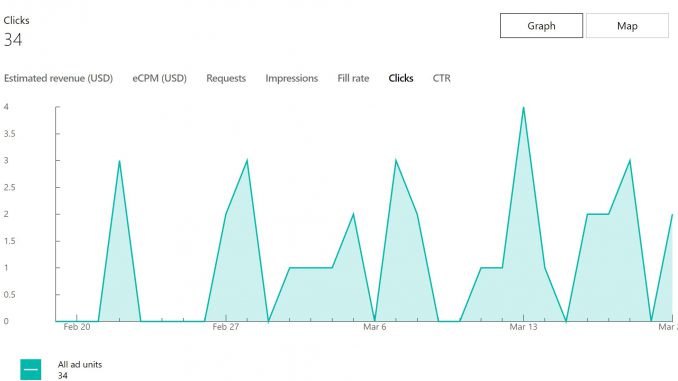
Monetizing your app: Advertisement placement
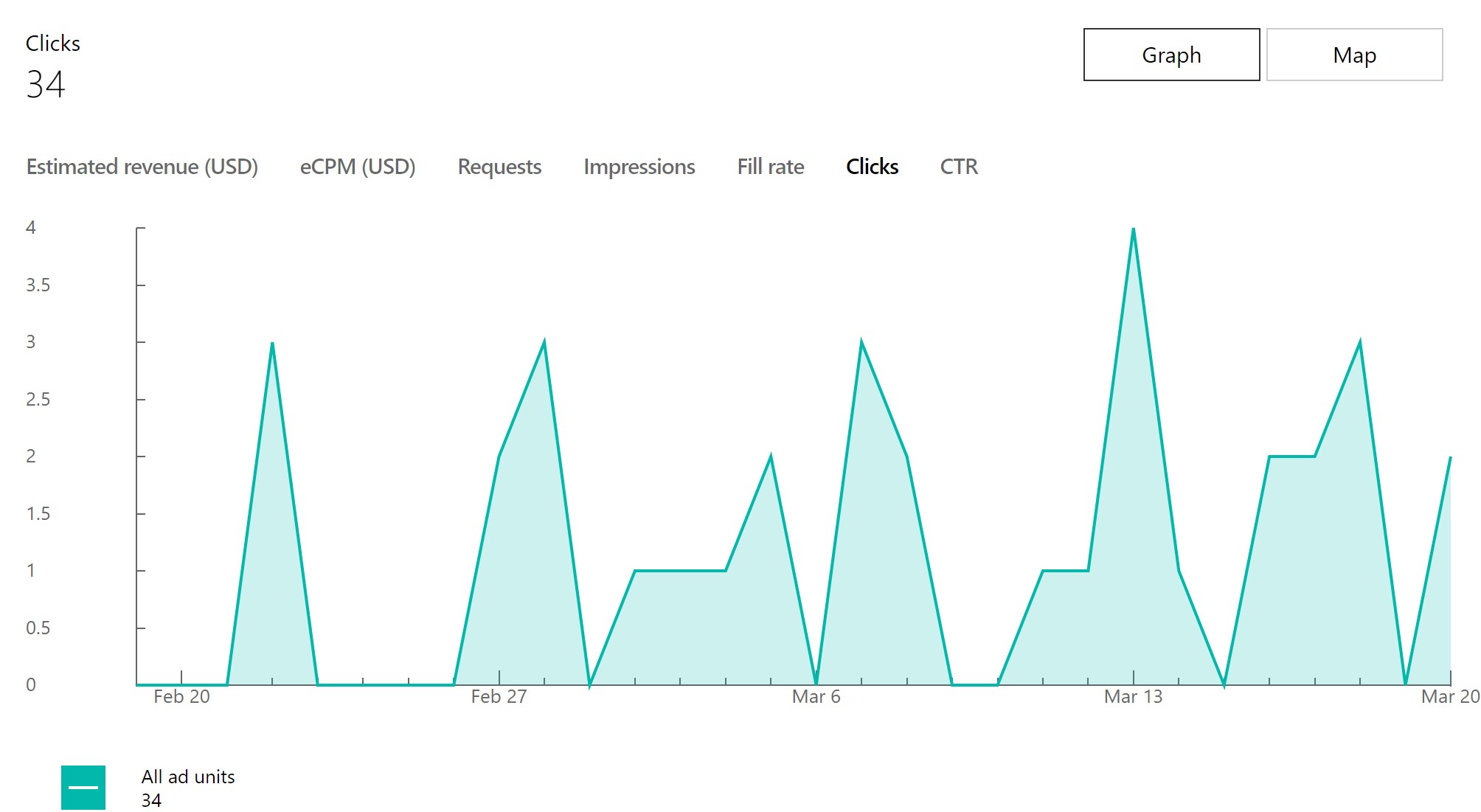
App developers are free to place their ads in any part of their app; this allows developers for some level of flexibility to blend the ad experience into their app for best results. We have seen that developers who take the time to do this get the best performance from their ads and are therefore able to earn more advertising revenue.
There are essentially two major factors to consider when placing an ad:
1. Optimize for Viewability – Over the last few years, advertisers are moving toward tracking the viewability of the advertisements, and for that reason are only paying for ads when they are viewable. Also, advertisers are willing to pay more for viewable impressions.
The Microsoft Ads SDK sends information back to the advertisers about whether an ad was viewable or not. It is recommended that you place advertisements in areas of your app where they have a greater chance of being viewed. For example, on the scoreboard of your game app, the viewable area of a scrolling text app or ensuring that the ad is not hidden by other UX elements such as a button.
Note: If you hide an advertisement behind another UX element, this is considered ‘fraud’ and it’s likely that the application will be removed from the Windows Store if detected.
2. Optimize for Clicks – Many different types of ads serve on your app. Ads can be classified by the way the advertiser pays for the ad — either pay for each impression, pay for each click or pay for each conversion. While Microsoft Advertising pays based on an impression measure of revenue (eCPM – effective cost per a thousand impressions served in your app), a number of advertisers only pay for clicks (CPC – cost per click). The effective clicks help calculate the eCPM that is finally paid out to the developer.
Ad networks also track apps that have a higher click-through rate (CTR), and these apps are generally targeted more heavily by ad campaigns overall. We see that, in general, apps that get higher revenue are apps that have a better click-through rate.
Note: You can track the impressions, clicks, CTR and revenue in the Advertising Performance section under “Analytics” in the Dev Center Dashboard.
Stay tuned for additional tips to increase ad monetization over the next few weeks.







Leave a Reply