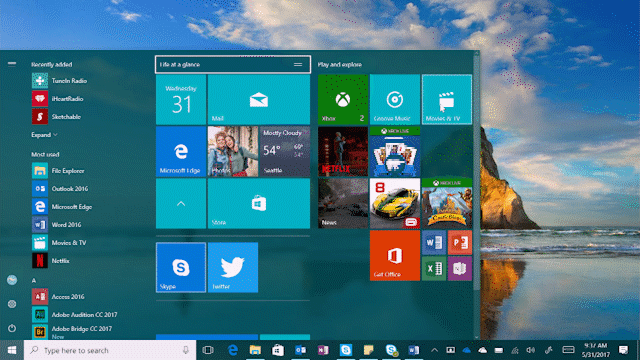
Windows 10 Tip: Organize your Start files with new tile folders
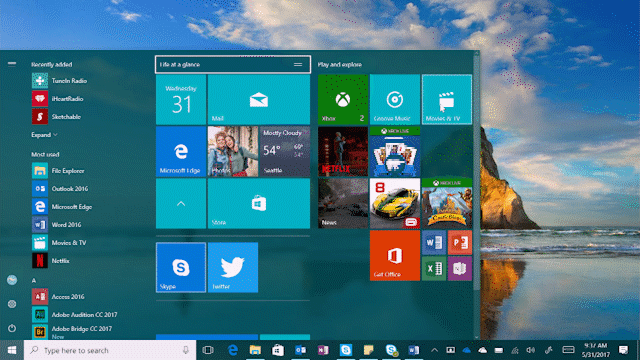
Happy Monday! Today, we’re going to show you how you can organize your Start files with tile folders, new to Windows 10 with the Windows 10 Creators Update.
Here’s how to get started:

Simply click and drag one icon onto another to create a tile folder with both. Then, you can add any other icons you’d like by dragging them onto the folder, or resize it by right-clicking on it.
Have a great week!
Source: Windows 10 Tip: Organize your Start files with new tile folders






Leave a Reply