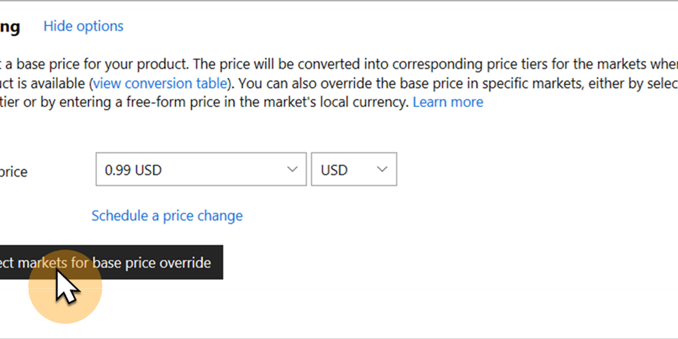
New Feature: Free-form pricing in Dev Center
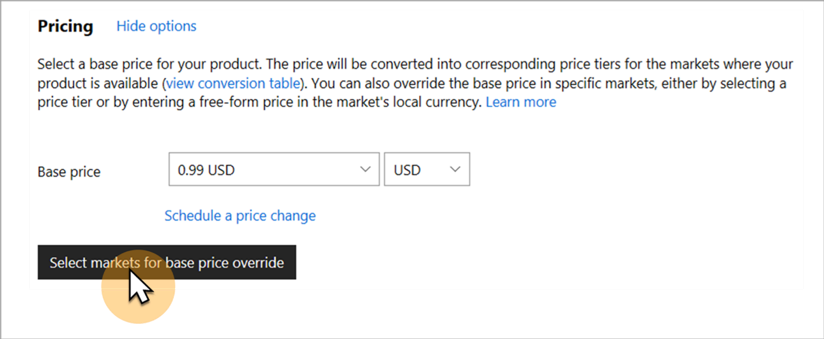
Pricing your app or add-ons correctly is key to your success on Microsoft Store. As a community, you have been asking for increased flexibility when pricing your products, and the Dev Center team is happy to announce that as of today, all developers can now use the Free-form pricing feature. With the introduction of this feature, you now have the freedom to set the price of your app, game, or add-on to any value you choose in a market’s local currency.
Think 7 is your lucky number? You can change your game’s United States price to USD $7.77. Looking to offer a special add-on for Single’s Day in China? You can set your add-on’s China price to CNY ¥11.11.
The pricing possibilities are endless, within the same valid ranges as the price tiers (USD $0.99-$1,999.99). Note that free-form pricing can only be used to override the base price in a single market. (For groups of markets, you can still override the base price with another price tier).
Using free-form prices
It all starts from the Pricing section of the Pricing and availability page for your submission in Dev Center. Once you’re on this page, you can use the free-form pricing feature in 2 easy steps:
1) Select the market where you want to override the base price with a free-form price
- Click Select markets for base price override, select the specific market, and then click Create.

2) Override the base price
- Select Free-form price from the drop-down menu and then enter your value.
- The entered free–form price must be within the valid range (for example, in USD the range is $0.99 – $1,999.99) and must be in the correct format for that currency. Validation warnings will alert you to any errors in your free-form price.
It’s that easy! You can view detailed documentation here.








Leave a Reply