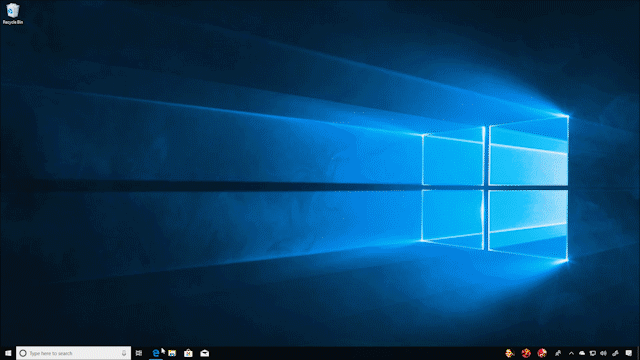
Windows 10 Tip: Yikes, stop that sound! Mute-a-tab in Microsoft Edge
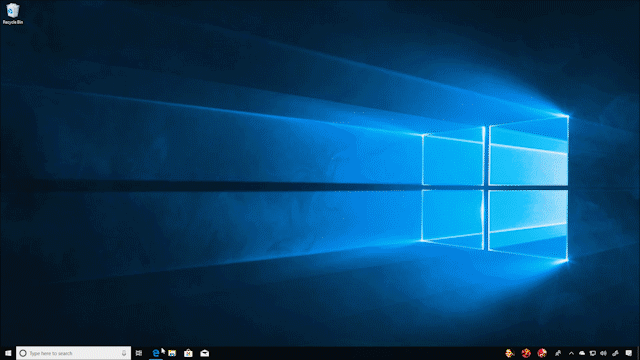
Does this sound familiar? You’ve got multiple tabs open in your browser and all of a sudden, music or voices blares from one of them. You scramble to find the audio icon on that tab, open the page and scroll down to stop the video that’s playing.
There’s a faster way to shut down that sound.
A new feature with the Windows 10 April 2018 Update can mute tabs in Microsoft Edge.
Here’s how to do it:
Simply click the audio icon or right-click the tab to choose Mute from the drop down menu.
If you like this, check out more Windows 10 Tips.
Source: Windows 10 Tip: Yikes, stop that sound! Mute-a-tab in Microsoft Edge

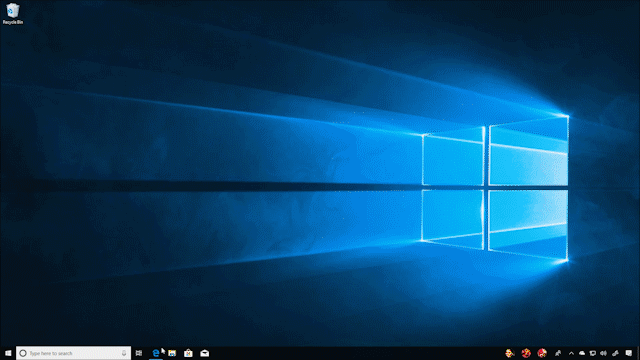





Leave a Reply