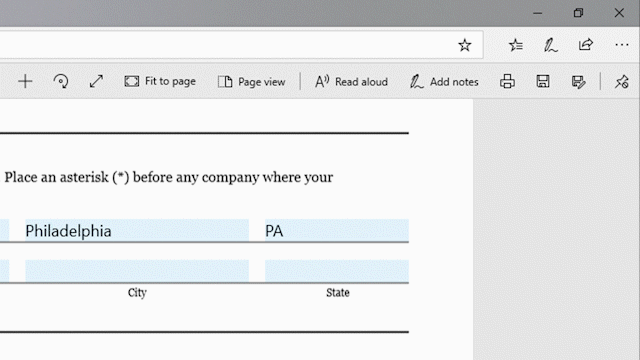
Windows 10 Tip: Microsoft Edge PDF improvements
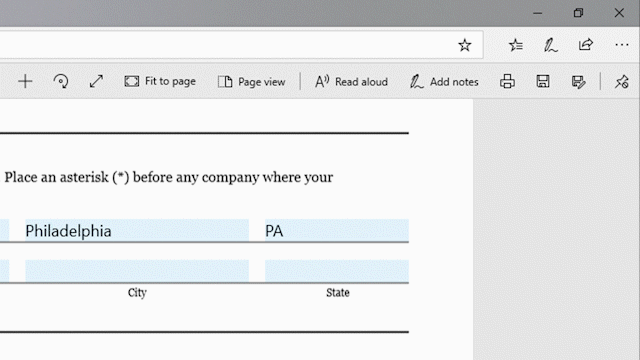
Did you know you can hover over the top of a PDF in Microsoft Edge to see the PDF toolbar, thanks to the Windows 10 October 2018 Update?
The toolbar, available whenever a PDF document is opened in Microsoft Edge, will show text descriptions for the icons to make them quickly understandable. Options like “Add notes” make these handy tools available when you need them.
You can also pin the toolbar at the top of the document, making all the PDF tools easily accessible if you need them. You can also unpin the toolbar for an immersive reading experience. If the toolbar is unpinned, it will hide itself – just hover over the top area to bring it back.
Check it out in action:
If you like this, check out more Windows 10 Tips.
The post Windows 10 Tip: Microsoft Edge PDF improvements appeared first on Windows Blog.

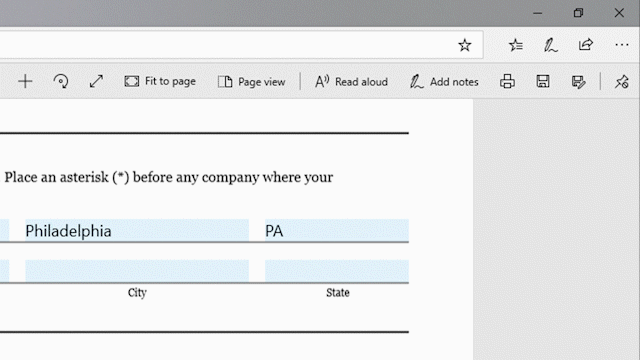





Leave a Reply