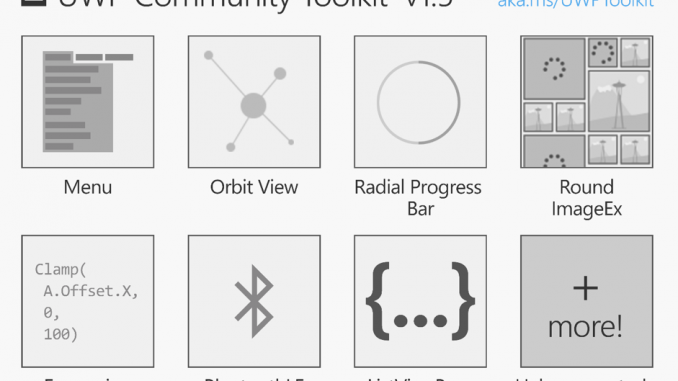
Announcing UWP Community Toolkit 1.5
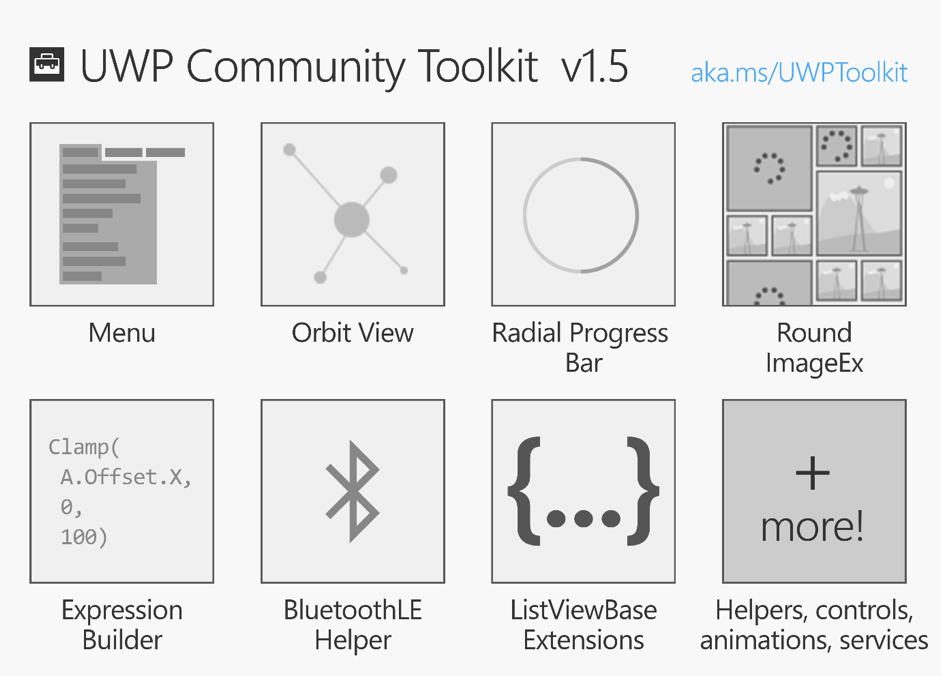
Today marks the sixth release of the UWP Community Toolkit – all packages are updated to version 1.5. Thanks to the UWP developer community, the UWP Community Toolkit has seen great improvements and stability to the existing controls and services. The community partnership has led to several new additions to this release.
To highlight a few of the new additions, the UWP Community Toolkit now includes:
- Menu: A classic control used by traditional desktop applications, adapted for the Universal Windows Platform. As requested by the community on UserVoice, the Menu allows the developer to provide a hierarchical list of menus and submenus that support any input modality and can adapt to the screen size to provide a natural and fluid interaction.
- OrbitView: A new ItemsControl that arranges elements around a center element and provides flexibility for size and distance for each element, as well as the ability to show orbits or anchors for each item.
- RadialProgressBar: A XAML Control that displays a value within a range using a circular sector that grows clockwise until it becomes a full ring. A fantastic variation of the ProgressBar.
- RoundImageEx: Similar to the ImageEx control, the RoundImageEx control downloads and locally caches images asynchronously while showing loading indicators. In addition, the RoundImageEx allows images to be clipped as circles.
- ExpressionBuilder: A type-safe way to build powerful composition ExpressionAnimation.
- BluetoothLEHelper: The BluetoothLEHelper class provides functionality to easily enumerate, connect to and interact with Bluetooth LE Peripherals.
For a complete overview of what’s new in version 1.5, please read our release notes on GitHub.
The release of Windows 10 Creators Update (build 10.0.15063) has enabled several new APIs that make it possible to improve several controls used in apps targeting the latest update. Therefore, several packages are now targeting the Windows 10 Creators Update and can take advantage of these new APIs. We encourage all developers using the toolkit to update their apps to the latest version of the UWP Community Toolkit.
As a reminder, the UWP Community Toolkit can be used in any UWP app across PC, Xbox One, mobile, HoloLens and Surface Hub devices. You can get started by following this tutorial, or preview the latest features by installing the UWP Community Toolkit Sample App from the Windows Store.
If you would like to contribute, please join us on GitHub!







Leave a Reply