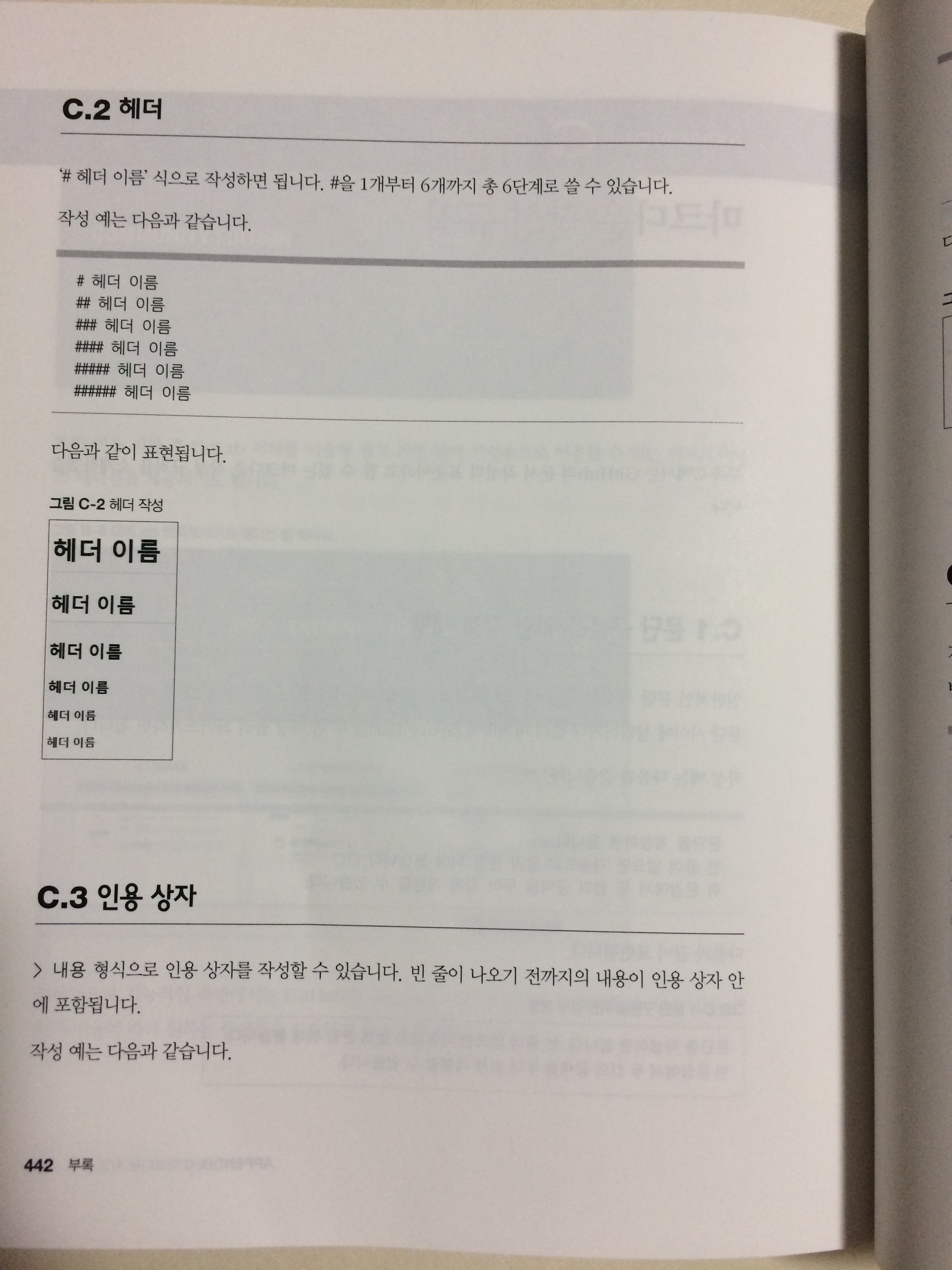
만들면서 배우는 Git+GitHub 입문
만들면서 배우는 Git+GitHub 입문 (제목중 ”Git+GitHub”의 ”+” 기호는 한빛 홈페이지서 보고 적음) 저자 : 윤웅식 출판사 : 한빛미디어 책정보 : http://hanbit.co.kr/book/look.html?isbn=978-89-6848-202-1 트랙백 : http://www.hanbit.co.kr/trackback/978-89-6848-202-1 ”내가 과연 이 책을 볼 필요가 있는가..?” 당연하지만 최우선순위 대상은 ”개발자”다. 그리고 나는 ”개발자”가 아니다.. ;;;;; 추가로 ”웹 디자이너”도 아니다. 단지 ”모든 사람”의 범주에 포함될뿐 그냥 ”사람”이니까… 그리고 내가 활용하는 s/w 들 상당수가 github 를 통해서 배포되니까.. 라면서 굳이 정당성을 부여해 본다. ”이 책을 읽고 무엇을 얻고자 하는가?” * 기본적인 git 명령어 사용법 * github 활용법 대략 이정도.. 때문에 ”PART II”의 IDE별 git 활용법 부분은 이클립스환경에서만 대략 구성 해보고, 나머지는 책만 보는 형태로 진행했다. * 위의 2가지 때문에 굳이 책이 필요한가? 당연하다… 같은 내용이라도, ”예”를 들어 설명하는 내용은 ”영어”로 설명 되어 있는 것과 ”한글”로 설명 되어 있는 것은 다르다. IT용어와 같이 전문영역의 내용은 우리말로 설명해줘도 쉽지 않은 경우가 있는데.. 그나마 영어로 되어 있으면 내가 학습하려는 [ more… ]

