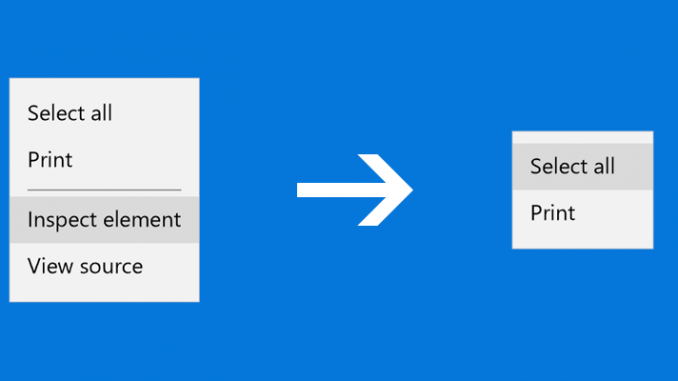
Balancing user-friendliness and developer convenience
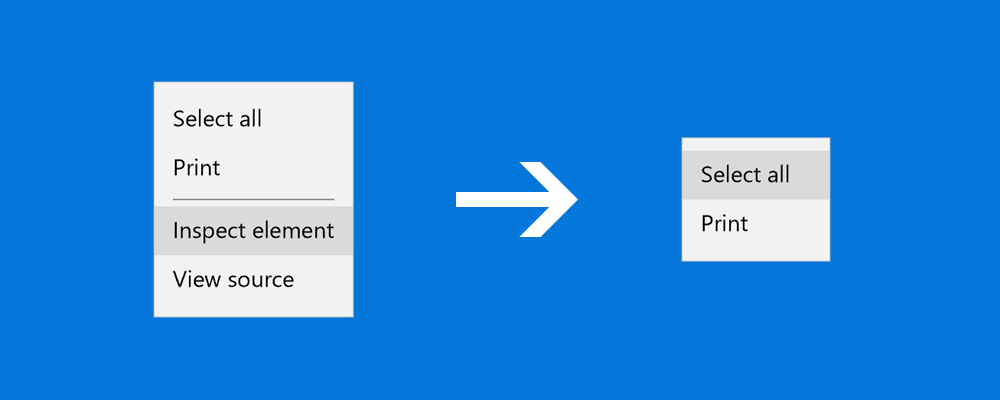
As a part of our mission to make the web a better experience for all Windows customers, we spend a lot of time looking for ways to improve the Microsoft Edge user experience for end users and developers alike.
Introducing a “soft developer mode” for Microsoft Edge
Starting with the Windows 10 Anniversary Update, we introduced a change to how developer items are represented in the Microsoft Edge context menu. This change is designed to reduce end user confusion and accidental invocation of the F12 Developer Tools, while preserving full fidelity for developers and minimizing the need for settings toggles.
The Windows 10 Anniversary Update introduces a “soft developer mode,” which disables context menu entries for the F12 Developer Tools by default. Developer-specific options like “View Source”, and “Inspect Element” are hidden, but developers will still be able to open the developer tools using the keyboard shortcuts (F12 & CTRL+SHIFT+I) or from the “…” menu in Microsoft Edge.
The first time a user invokes the F12 Developer Tools, they will be alerted that the developer tools have been enabled and developer options will be shown in the context menu, with an option to undo the change.
This setting can also be configured manually in about:flags:
The motivation and data behind this change
In recent customer studies, we found many non-developer users of Microsoft Edge were confused by accidentally invoking the F12 Developer Tools. Specifically, we saw user confusion about the “Inspect element” item in the right-click context menu. Correlating this feedback with our telemetry data, we found a significant number of sessions lasting less than 15 seconds in duration with 5 or less actions taken within the F12 Developer Tools. This usage pattern made it clear to us that there was room for improvement.

We expect this change to provide a better experience to the overwhelming majority of Microsoft Edge users, while surfacing developer context menu items in a convenient and persistent way to the users who need them – the web is for everyone, not just developers.
We look forward to any feedback on this change in the comments below or on Twitter @MSEdgeDev.
Kenneth Auchenberg, Program Manager, Developer Tools
Source: Balancing user-friendliness and developer convenience









Leave a Reply