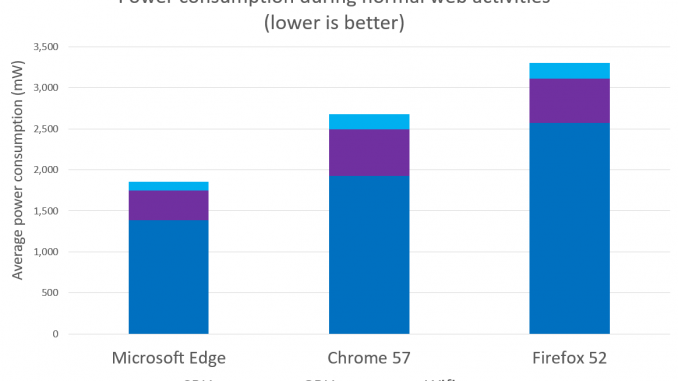
Better battery life with Microsoft Edge
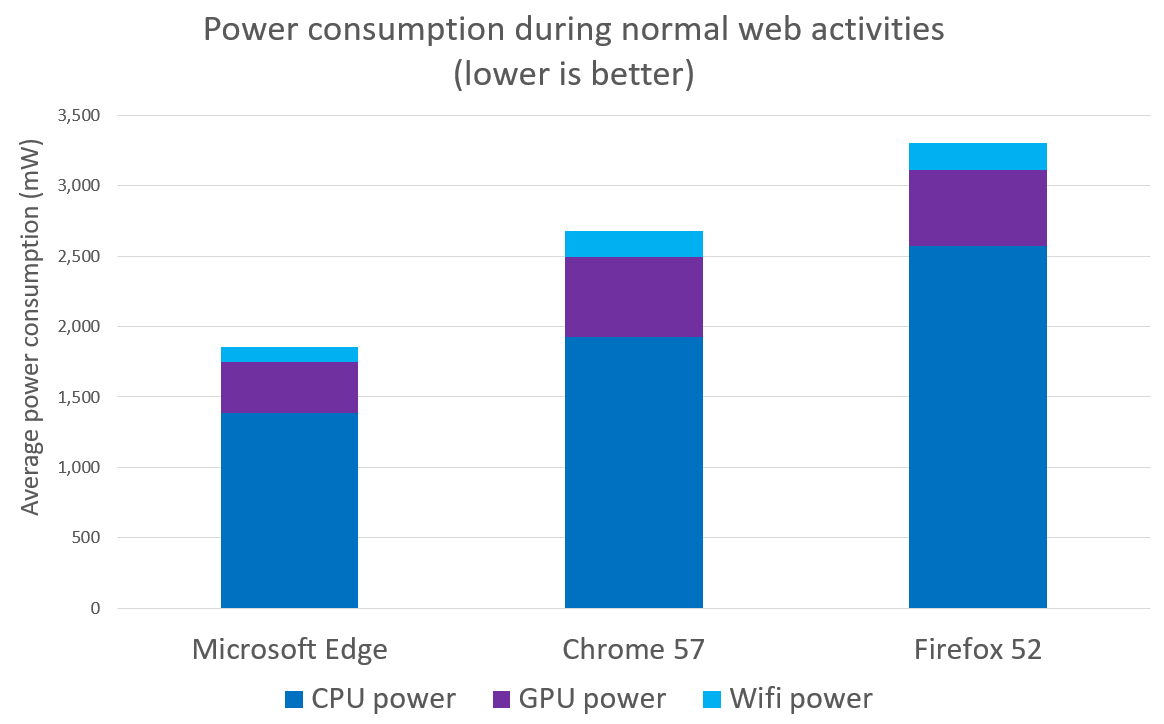
There’s a good chance you’ve noticed that Microsoft Edge and other popular browsers have recently been focused on improving battery life. We’ve been paying particular attention to this with Windows 10, and the response has been great. Windows users spend more than half their time on the web, so improvements here have a significant effect on your device’s battery life.
We’re committed to giving you the best, fastest, and most efficient browser possible. In this post, I’ll share some of the new energy efficiency improvements available with the Windows 10 Creators Update.
Comparing the latest versions of major browsers on Windows, the trends are similar to what we’ve seen with previous releases. According to our tests on the Windows 10 Creators Update – based on an open-source test which simulates typical browsing activities across multiple tabs – Microsoft Edge uses up to 31% less power than Google Chrome, and up to 44% less than Mozilla Firefox.

Direct measurements of average power consumption during typical browsing activities (source code).
Let’s dive in to some details of how we measure power consumption to optimize for battery life, and how we’re engineering Microsoft Edge to be the most efficient browser on Windows 10.
Our approach: open, transparent, and reproducible
Measuring and improving battery life are both complicated problems, and while we want to show off our leadership here, we also want to be a part of a constructive dialog that improves the entire web. That’s why we always share our measurements alongside filmed rundown tests, or through open source tests freely available on GitHub. These tests are repeatable by other browsers or curious users, backed by methodology documents and open source code.
One of the most important tools for our energy efficiency engineering is BrowserEfficiencyTest. It automates the most important tasks that people do with their browser, and runs through those tasks while measuring how much power a device is consuming, as well as how hard the CPU is working, how much traffic is being sent over the network, and more. It can be used to look at specific sites and patterns, or measure complex workloads composed of many different sites in multiple tabs. This test supports Microsoft Edge as well as Google Chrome and Mozilla Firefox, so we can compare results across browsers over time.

Surface Books instrumented for direct power measurement, running a looping browser test in a performance lab.
Using an open test has also enabled us to work closer with partners to deliver a better experience to you. As we built the Windows 10 Creators Update, we collaborated with hardware teams like Surface and Intel to understand what’s going on at the hardware level when you’re on the web. By designing the software and the hardware to work with each other, we can make your device run even faster and last even longer.
Battery life improvements in the Windows 10 Creators Update
Our improvements in EdgeHTML 15 are focused not only on improving the average power consumption in Microsoft Edge, but also making it more consistent. The below chart shows the 90th percentile power consumption during a multi-tab workload that went through email, social media, video, news, and more.
As you can see, the 90th percentile has improved by 17% from the previous version of Microsoft Edge to the latest version. What does this mean for you? You can be more confident about getting consistent, all-day battery life with Microsoft Edge.
Let’s look at the specific things we’ve improved:
iframes are more efficient
Today, lots of web content is delivered using iframes, which allow web authors to embed documents (even from different origins) within their own webpages. This is a flexible, powerful, and secure tool used on many popular sites, often in the context of advertisements or embedded content. Iframes are essentially small webpages contained inside another web page.
Until now, these mini-webpages have been able to run JavaScript timers and code without restriction, even when you can’t see them. An iframe down at the bottom of an article could be running code, measuring if it’s visible, or performing animations while you’re still reading the headline at the top. With this release, we’ve made Microsoft Edge much more intelligent, throttling the JavaScript timers for iframes that aren’t visible, and stopping them from calculating animations that will never be seen. Users won’t notice any difference: the iframes still load and behave normally when you can see them. We’re simply reducing the resources they consume when they’re not visible.
Hit testing is more efficient
A common pattern we’ve found on sites is that pieces of a webpage want to know if they’re visible to the user or not, referred as hit testing. This is necessary for advertisers to judge the effectiveness of ads, as well as for creating infinite scrolling lists and other advanced layouts. In the past, this has been computationally expensive, especially since it’s done a lot. Sometimes, elements on a page will check to see if they’re visible on every frame, 60 times per second.
With the Creator’s Update, we’ve reworked what happens when the webpage needs to know if iframes or other elements are visible. We’ve added an additional layer of caching and optimizations to perform this common operation with less CPU and less power. Web developers don’t need to do anything different to take advantage of these improvements, and users won’t notice any difference, other than a faster experience and more battery life.
Intersection Observer
On top of these improvements, we’ve implemented a standards-based framework for webpages to accomplish the same thing without needing to constantly check for visibility themselves. This framework is called Intersection Observer; it’s supported by other major browsers and is documented with a working draft through the W3C.
When websites and ads take advantage of Intersection Observer, Microsoft Edge will do the work for them, calculating if they intersect with the main viewport or any other element. The page will be notified when any element’s intersection with the viewport changes, so constantly checking on every frame is no longer required. This is a much more efficient pattern, and will make the web better for everybody.
Encouraging HTML5 over Flash
In the Creator’s Update, we’re giving users even more control over their experience and helping transition the web to more secure, standards-based, and energy-efficient content by encouraging HTML5 over Flash and giving users control over where Flash is allowed to run. Not only is this good for battery life, but it will help improve security, speed, and stability.
Countless efficiency improvements based on telemetry
As with any release, we’re tweaking and improving what’s happening under the hood in Microsoft Edge. Recently, we’ve been using telemetry from real devices to measure how much time we’re spending responding to different APIs in JavaScript. This view tells us which functions we spend the most total time responding to across all devices, so we can improve those first and get the most bang for our buck.
An interesting note: the top 10 functions account for about 50% of the total time that JavaScript spends waiting for Microsoft Edge to respond. Using this data, we’re improving not only battery life, but making webpages feel faster and snappier as well.
What’s next?
As always, this work is a step in our ongoing journey to improve your experience on the web and maximize what you can get out of your browser and your device. When it comes to making Microsoft Edge faster and more efficient, we’re never done! We look forward to continuing to push the limits of efficiency, speed, and battery life in upcoming releases.
– Brandon Heenan, Program Manager, Microsoft Edge









Leave a Reply