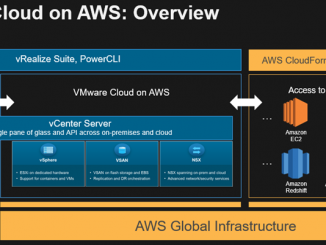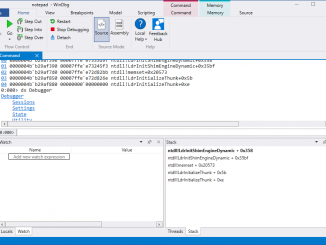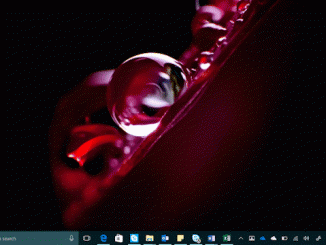Announcing NGINX Plus R13
Announcing NGINX Plus R13 We’re pleased to announce that NGINX Plus Release 13 (R13) is now available as a free upgrade to all NGINX Plus subscribers. NGINX Plus is a combined web server, load balancer, and content cache built on top of the open source NGINX software. NGINX Plus R13 includes new features focused on dynamic deployments, enhanced debugging capabilities, and improved security and performance. A new API enables users to more easily perform common configuration tasks, such as dynamically changing upstream configuration to support the release of new application versions. The same API can also be used to pull the 40-plus exclusive metrics available in NGINX Plus. NGINX Plus R13 also introduces a new key-value store that can be managed by the API. This new API enables NGINX Plus to integrate seamlessly with external systems that drive upstream configurations [ more… ]