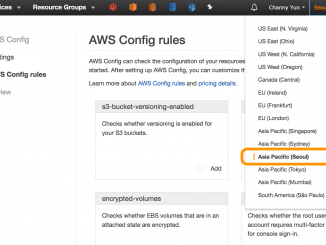AWS 2016년 12월 31일 윤초 대응 방법
AWS 2016년 12월 31일 윤초 대응 방법 2016년말 새해를 맞이하기 전 1초를 추가하는 윤초가 시행됨을 잊지 마시기 바랍니다. 이번 윤초 (통산 27 번째)는 UTC(세계 표준시) 2016년 12월 31일 23:59:60으로 삽입됩니다 (한국 표준시로 2017년 1월 1일 8:59:60). 이는 지구 시간(협정 세계시)과 태양시(천문시)과의 차이를 줄이기 위해 진행되며, UTC 기준 올해 마지막 1분은 61가 됩니다. 이전에 윤초를 진행할 때 드린 정보(AWS에서 윤초 대응)은 계속 유효하며, 이번에도 마찬가지로 처리되지만 약간의 차이가 있습니다 : AWS 조정 시간 (AWS Adjusted Time) – 윤초 삽입 전후의 24시간 동안 윤초의 1초를 조금씩 분산합니다(UTC에서 12월 31일 11:59:59부터 2017년 1월 1일 12:00:00까지). AWS 조정 시간과 세계 시간은 이 기간이 끝난 후 동기화합니다. Microsoft Windows – Amazon에서 제공 된 Microsoft Windows AMI를 이용하고 있는 인스턴스는 AWS 조정 시간에 따릅니다. Amazon RDS – 대부분 Amazon RDS 인스턴스(UTC로 설정되어있는 경우) “23:59:59″을 두 번 기록합니다. 그러나 Oracle 11.2.0.2, 11.2.0.3, 12.1.0.1는 AWS 조정 시간에 따릅니다. [ more… ]