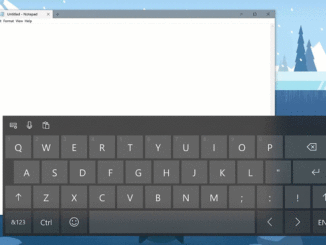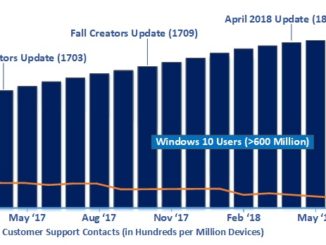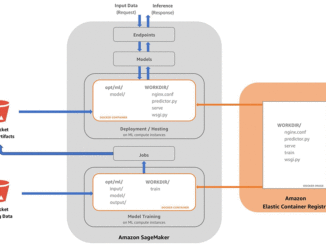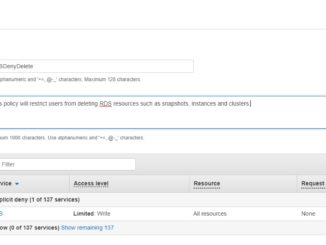
Amazon RDS의 IAM 기반 멀티 팩터 인증 활용하기
Amazon RDS의 IAM 기반 멀티 팩터 인증 활용하기 AWS가 고객으로부터 받는 일반적인 요청은 인스턴스, 스냅샷, 클러스터 등의 리소스를 실수에 의한 삭제 또는 악의적인 삭제로부터 보호하는 방법입니다. 이러한 보호 수단은 여러 사용자 또는 팀 간에 공용 AWS 계정을 사용하는 경우에 특히 중요합니다. 공용 계정을 사용하여 혁신할 수 있는 유연성을 원하지만 중요한 데이터를 잃지 않도록 보호할 수 있는 보안도 필요합니다. 한 가지 옵션은 Multi-Factor Authentication(MFA)과 함께 AWS Identity and Access Management(IAM)정책을 사용하는 것입니다. MFA를 사용할 경우 사용자가 AWS 작업을 수행하려고 할 때 승인된 인증 장치 또는 SMS 문자 메시지를 통해 제공되는 고유한 인증 코드를 입력해야 합니다. 이 블로그 게시물에서는 이 옵션을 구현하는 방법을 시연해봅니다. 예를 들어 AWS는 *prod*와 같은 명명 규칙을 사용하는 태깅을 통해, 보호되는 자산을 삭제할 수 있는 기능을 제한하는 IAM 정책을 생성합니다. 그런 다음 AWS Management Console에 액세스하는 데 MFA 인증을 요구하고 이 계정에 특정 삭제 권한만 부여하는 두 번째 [ more… ]